Loading ...
Loading ...
Loading ...
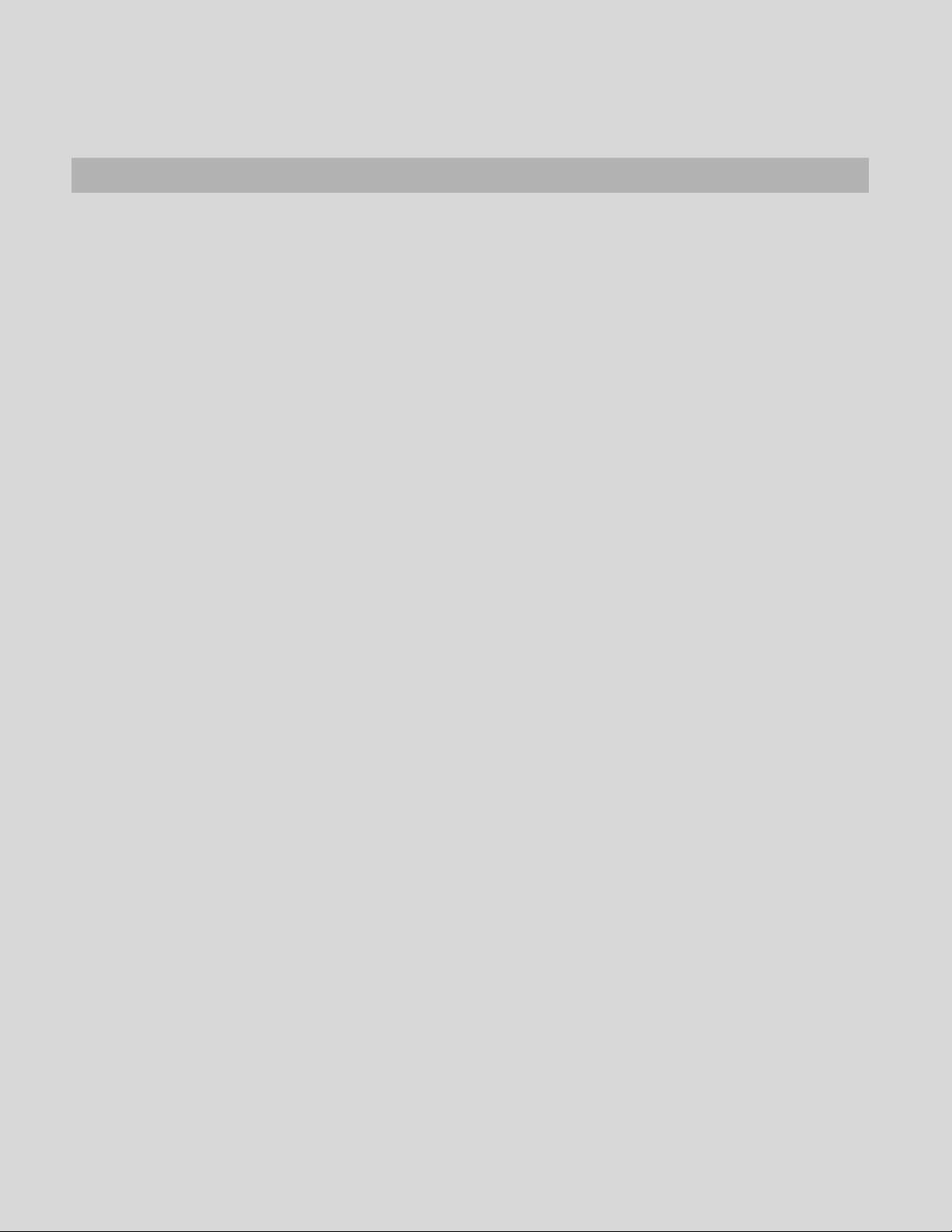
SONOS USER GUIDE
* Specifications subject to change without notice.
Important safety information
Please read these instructions and heed all warnings. Keep them in a convenient location and make sure
everyone in the household is aware of them.
Important:Do not connect the USB cable to Roam while using the NFC tag.
Power & Connectivity
WiFi Connects to WiFi network with any 802.11a/b/g/n/ac 2.4 or 5 GHz broad-
cast-capable router
Bluetooth Bluetooth 5.0 supports audio streaming from your smartphone and other
devices
Inputs USB-C for charging
Battery 18 Wh battery provides up to 10 hours of continuous playback on a single
charge
Recharging Recharge with the included USB-C cable connected to a USB power
adapter (7.5W (5V/1.5A) minimum; 10W recommended), a wireless Qi char-
ger, or the Sonos Roam Wireless Charger..
Charging Time 0% to 50% in 1 hour on USB; 2 hours wirelessly
1.
Read these instructions.
2. Keep these instructions.
3. Heed all warnings.
4. Follow all instructions.
5. Clean with a damp or dry soft cloth. Do not use household cleaners or solvents as they may damage
the finish on your Sonos products.
6. Do not block any ventilation openings. Install in accordance with the manufacturer’s instructions.
7. Do not install near any heat sources such as radiators, heat registers, stoves, or other apparatus that
produce heat.
8. Protect the power cable from being walked on or pinched, particularly at plugs, convenience recepta-
cles, and the point where they exit from the apparatus.
9. Only use attachments/accessories specified by the manufacturer.
10. Unplug this apparatus during lightning storms or when unused for long periods of time.
Feature Description
Loading ...
Loading ...
Loading ...
