Loading ...
Loading ...
Loading ...
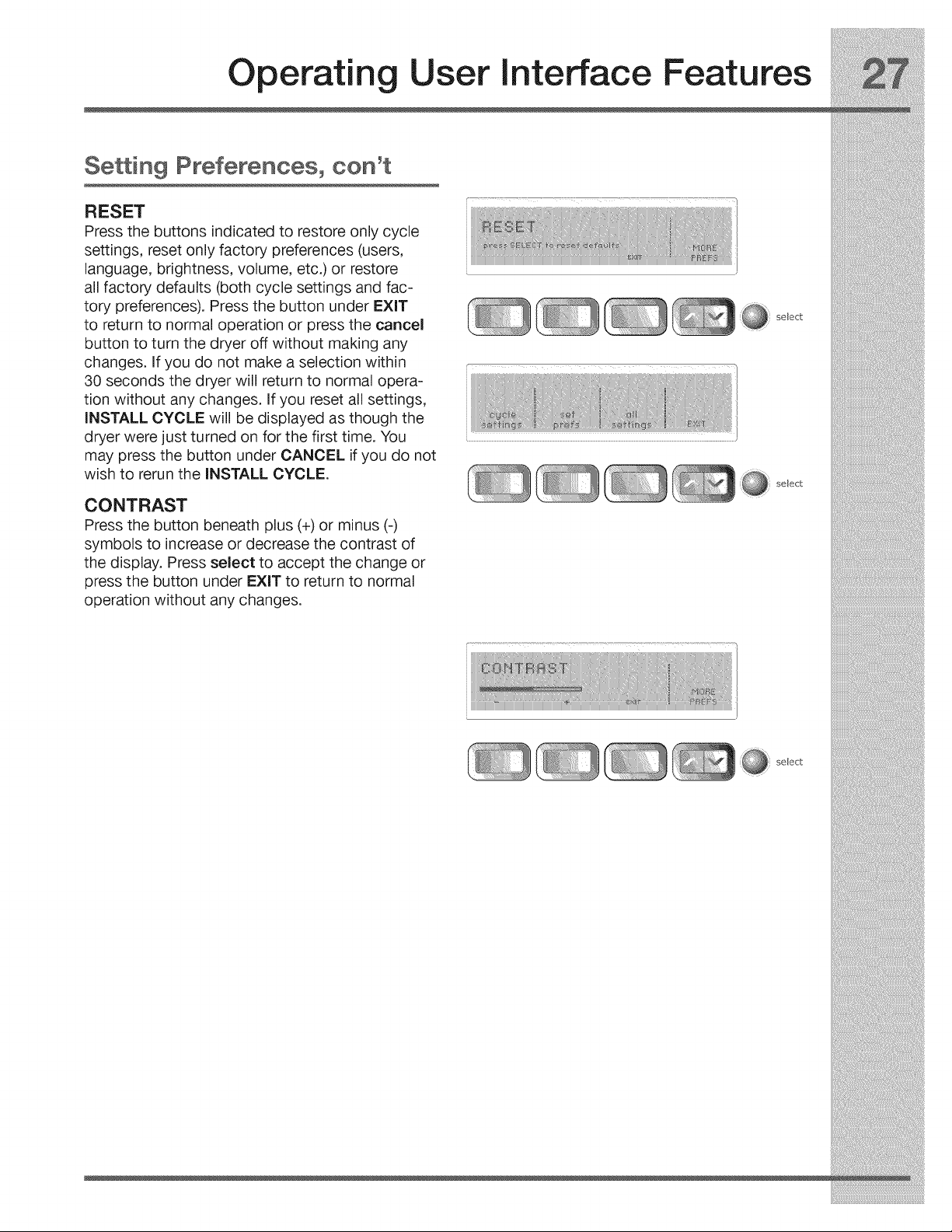
Operating User interface Features
Setting Preferences, con't
RESET
Press the buttons indicated to restore only cycle
settings, reset only factory preferences (users,
language, brightness, volume, etc.) or restore
all factory defaults (both cycle settings and fac-
tory preferences). Press the button under EXIT
to return to normal operation or press the cancel
button to turn the dryer off without making any
changes. If you do not make a selection within
30 seconds the dryer will return to normal opera-
tion without any changes. If you reset all settings,
INSTALL CYCLE will be displayed as though the
dryer were just turned on for the first time. You
may press the button under CANCEL if you do not
wish to rerun the INSTALL CYCLE.
CONTRAST
Press the button beneath plus (+) or minus (-)
symbols to increase or decrease the contrast of
the display. Press select to accept the change or
press the button under EXIT to return to normal
operation without any changes.
select
select
select
Loading ...
Loading ...
Loading ...