Loading ...
Loading ...
Loading ...
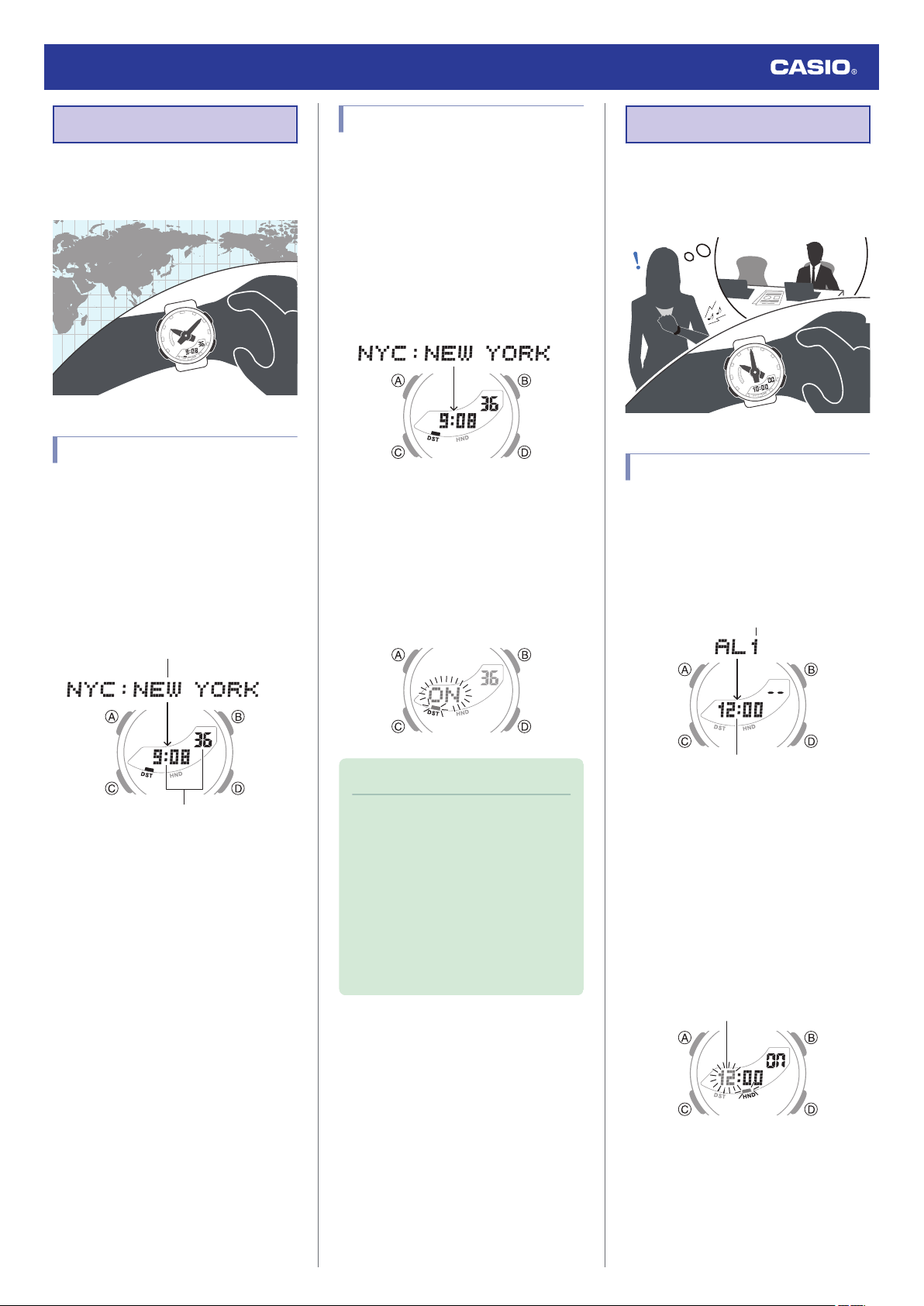
World Time
World Time lets you look up the current time
in any one of 48 cities around the globe, and
UTC (Coordinated Universal Time).
Checking World Time
1. Enter the World Time Mode.
l
Navigating Between Modes
After the currently selected World Time
City name appears, the watch will display
the current time in that city.
●
While in World Time Mode, you can
display the World Time City by pressing
(A).
World Time
World Time City
World Time City Setting
Use the procedure in this section to select a
World Time city. If you are in an area that
observes summer time, you can also
configure a summer time setting.
1. Enter the World Time Mode.
l
Navigating Between Modes
2. Use (D) to display the city you want.
●
Holding down (D) scrolls through
settings at high speed.
3. To change the summer time setting, hold
down (A) for at least two seconds.
●
Each time you hold down (A) for at least
two seconds, the setting toggles
between standard time and summer
time.
●
[DST] appears whenever the display
current time is summer time.
Note
●
While the setting is being configured,
the watch will exit the setting operation
automatically after about two or three
minutes of non-operation.
●
While [UTC] is selected as the city, you
will not be able to change or check the
summer time setting.
●
The summer time setting you configure
is applied to the currently selected city
only. It does not affect other cities.
Alarm
The watch will beep when an alarm time is
reached. You can set up to five different
alarms. The hourly time signal causes the
watch to beep every hour on the hour.
Configuring Alarm Settings
1. Enter the Alarm Mode.
l
Navigating Between Modes
2. Press (D) to scroll through alarm numbers
([AL1] to [AL5]) until the alarm you want to
configure is displayed.
Alarm number
Alarm time
3. Hold down (A) for at least two seconds.
Release the button when the hours digits
start to flash.
●
This is the setting mode. The hands
automatically shift out of the way for
easy viewing of the display and other
indicators.
●
While the setting is being configured,
the watch will exit the setting operation
automatically after about two or three
minutes of non-operation.
Alarm hour
Watch Operation Guide 5706
9
Loading ...
Loading ...
Loading ...