Loading ...
Loading ...
Loading ...
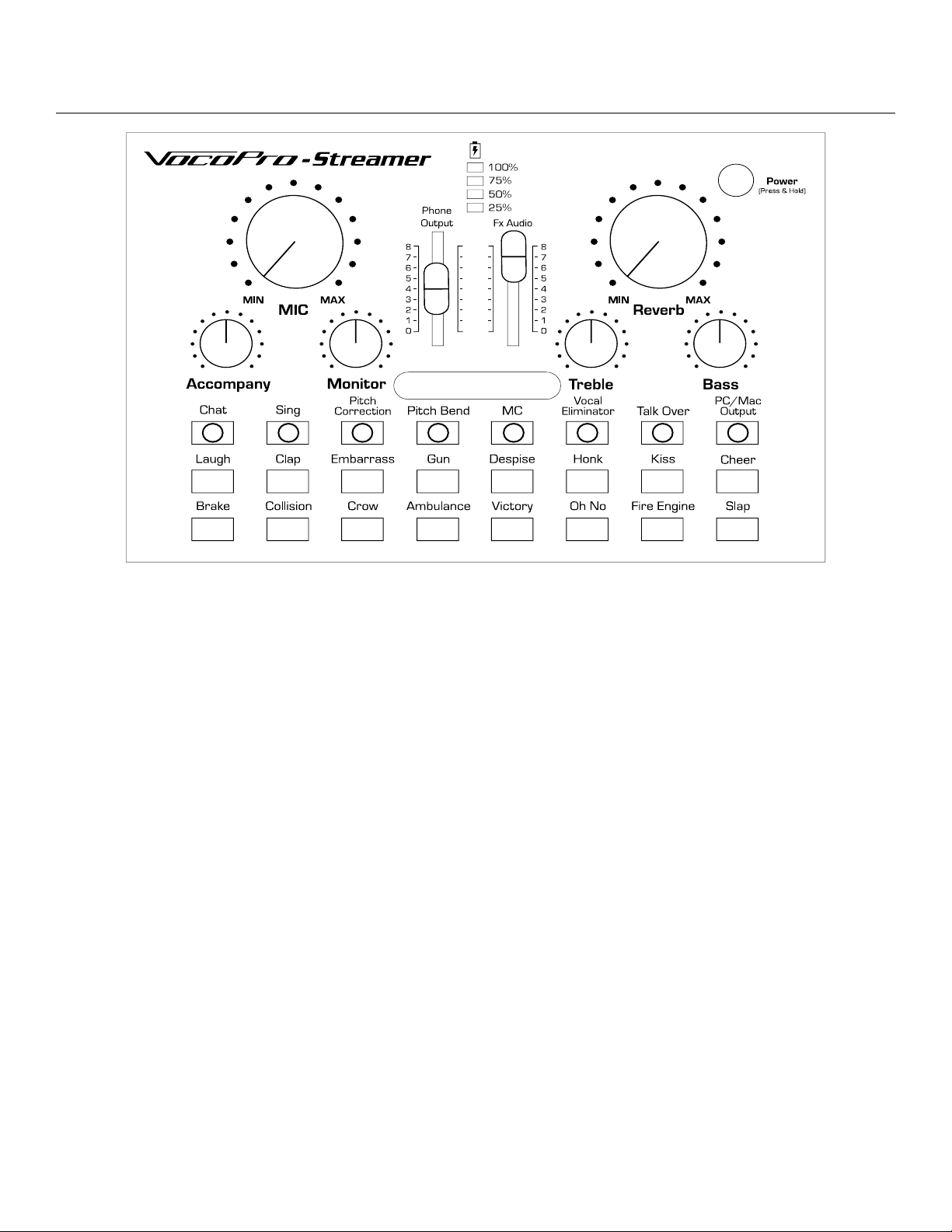
14 \
1. Chat: Setting to Chat will have a natural EQ applied to your voice and disable the reverb.
2. Sing: Setting to Sing will have a natural EQ applied to your voice and the reverb will be enabled.
3. Pitch Correction:
the FX Audio volume up, a voiceover will tell you what key you are in. Set the pitch correction to the key of your
song and it will correct your pitch to the closest note in that key. Reverb will become enabled.
4. Pitch Bend: Press to cycle through 4 pitch bending settings. Very high, high, very low, and low. The Pitch Bend
setting has its own reverb applied and will disable the reverb setting on the Streamer.
5. MC:
6. Vocal Eliminator: Turning on the vocal eliminator will attempt to remove the vocals from the music playing
will remove most mid-range frequencies from the music. This will eliminate all or most of the vocals, but the
7. Talk Over:
only, when you speak into the microphone. There is a threshold to activate Talk Over, meaning if you speak
quietly into the microphone it will not activate.
8. PC/Mac Output: When connected to a computer for recording, turning this on will allow you to record audio
that is playing from the computer. If you are playing a song on your computer and want to record the music along
with the vocals, turn this on. If you are singing to a pre-recorded track and want to record the vocals only, keep
1
2
3
4
5
6
7
8
Streamer USB Top Panel
Functions/Controls
Loading ...
Loading ...
Loading ...
