Loading ...
Loading ...
Loading ...
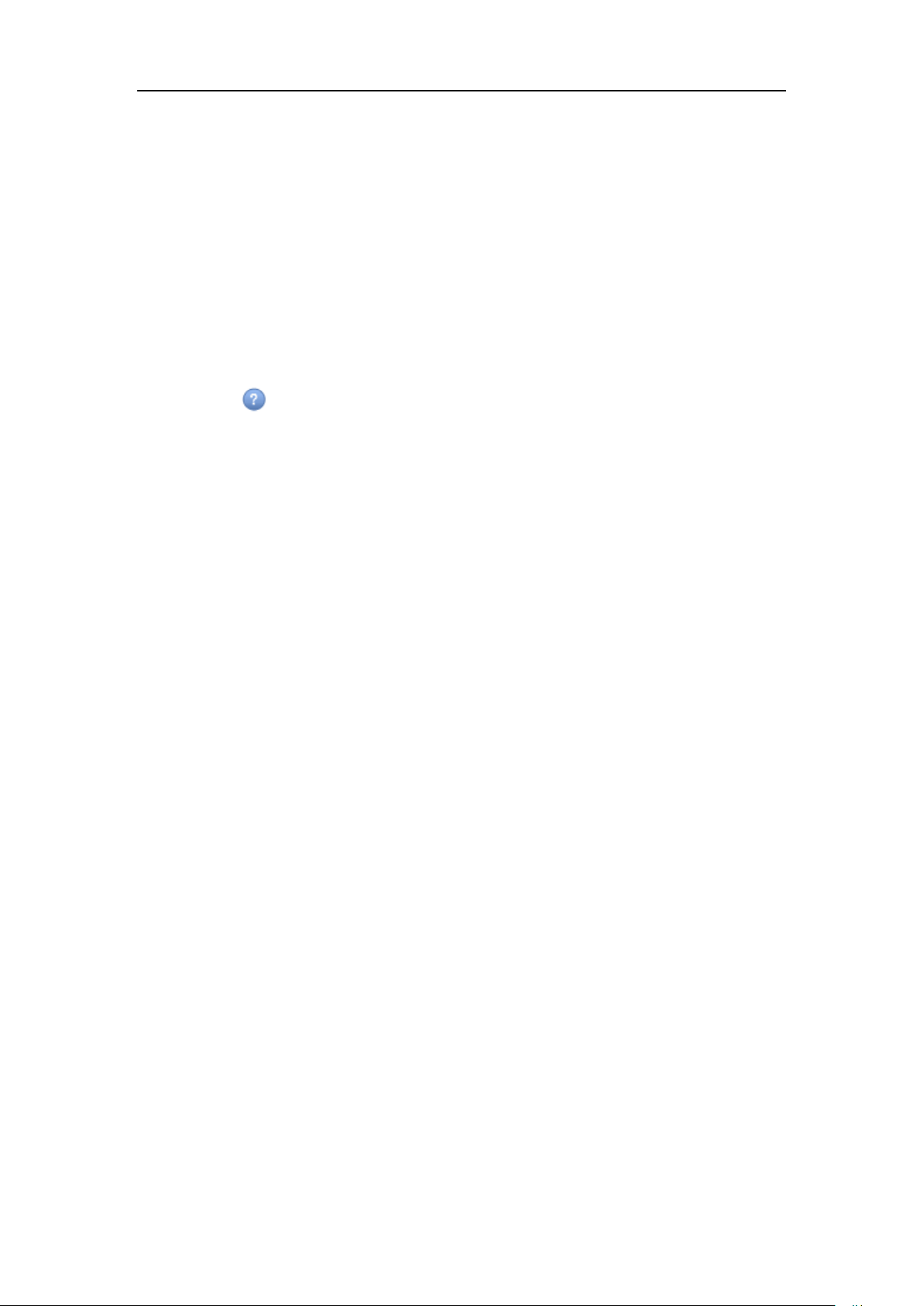
User Manual of Network Camera
65
events, including motion detection, video tampering, alarm input, alarm output,
exception, face detection, audio exception detection, intrusion detection, defocus
detection, and scene change detection, etc. These events can trigger the linkage
methods, such as Notify Surveillance Center, Send Email, Trigger Alarm Output, etc.
Notes:
Check the checkbox of Notify Surveillance Center if you want to the alarm
information pushed to your mobile phone as soon as the alarm is triggered.
Click for help when you configure the intelligent functions, including face
detection, audio exception detection, intrusion detection, defocus detection,
scene change detection, etc. A help document will guide you to go through
the configuration steps.
6.6.1 Configuring Motion Detection
Purpose:
Motion detection detects the moving objects in the configured surveillance area, and
triggers the certain action as a respond to detection.
In order to detect the moving objects accurately and reduce the false alarm rate,
normal configuration and expert configuration are selectable for different motion
detection environment.
Normal Configuration
Normal configuration adopts one set of parameter for motion detection during the
day and at night.
Tasks:
1. Set the Motion Detection Area.
Steps:
(1) Enter the motion detection settings interface
Configuration > Advanced Configuration> Events > Motion Detection
(2) Check the checkbox of Enable Motion Detection.
Loading ...
Loading ...
Loading ...