Loading ...
Loading ...
Loading ...
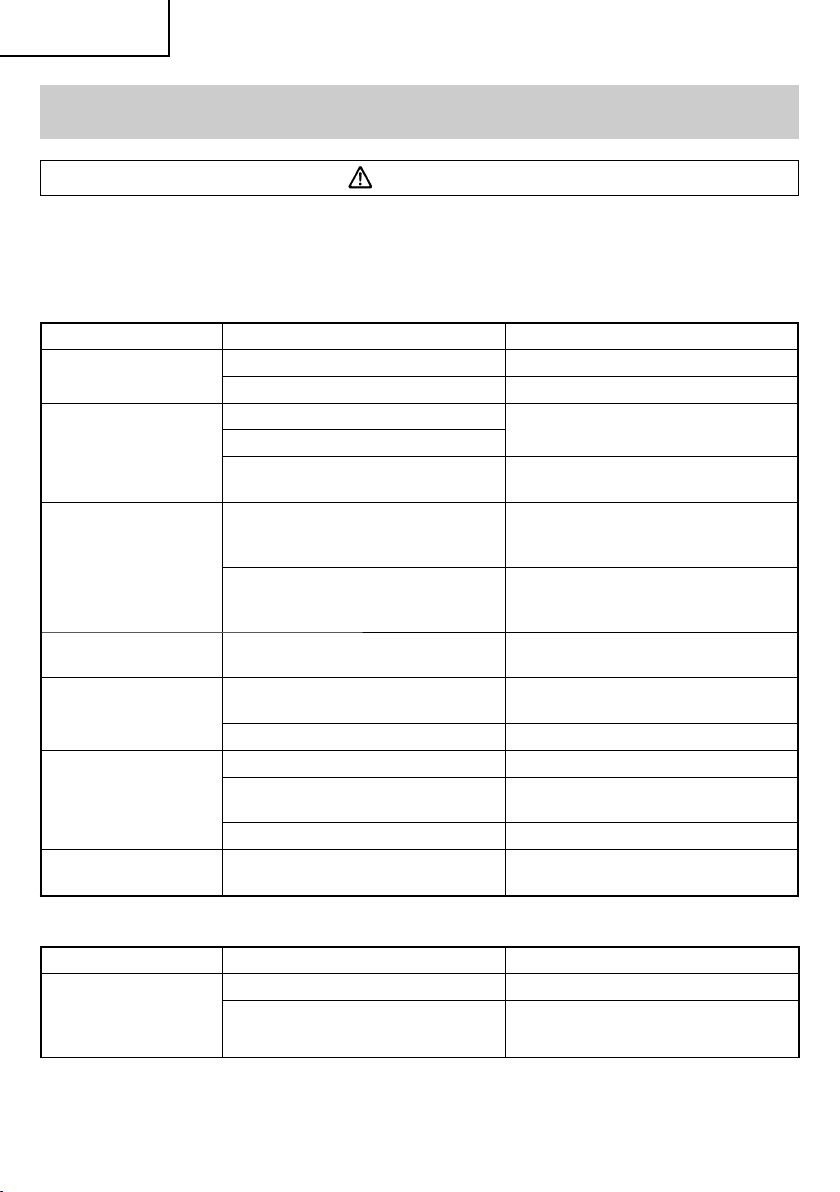
TROUBLESHOOTING GUIDE
WARNING
●
To avoid injury from an accidental start, turn the switch OFF and remove the plug from the power source
or remove the battery from the main body before making any adjustments.
●
All electrical or mechanical repairs should be done only by qualifi ed service technicians. Contact Hitachi
Authorized Service Center.
1. Power tool
Symptom Possible cause Remedy
Tool doesn’t run No remaining battery power Charge the battery.
Battery isn’t securely attached. Push in the battery until a click is heard.
Tool suddenly stopped Tool was overburdened Remove the cause of the overburdening.
See “Reactive force control”.
Reactive force control was activated
Battery or tool overheated Allow the tool and battery to thoroughly
cool.
Tool bits
-can’t be attached
-fall off
The shape of the attachment portion
doesn’t match
The chucking diameter of the keyless chuck
is 1/16 in (1.5 mm) to 1/2 in (13 mm). Use a
bit that falls within the stated range.
The lock of the keyless chuck is worn Contact a Hitachi Authorized Service
Center and arrange to have the old keyless
chuck replaced with a new one.
Switch can’t be pulled Forward/reverse selector button is
positioned halfway
Press the button fi rmly into position for the
desired direction of rotation.
Screw head slips or
comes loose.
Bit number doesn’t match with the screw
size
Install a suitable bit.
The bit is worn Replace with a new bit.
Holes can’t be smoothly
drilled.
The drill is worn Replace with a new drill.
Rotation speed isn’t appropriate Adjust the rotation speed (HIGH/LOW) to
match the material to be drilled.
The drill is rotating in reverse Switch to forward rotation.
Battery cannot be
installed
Attempting to install a battery other than
that specifi ed for the tool.
Please install a multi volt type battery.
2. Charger
Symptom Possible cause Remedy
The charge indicator lamp
is rapidly fl ickers purple,
and battery charging
doesn’t begin.
The battery is not inserted all the way. Insert the battery fi rmly.
There is foreign matter in the battery
terminal or where the battery is attached.
Remove the foreign matter.
22
English
000BookDSDV36DAUSA.indb22000BookDSDV36DAUSA.indb22 2017/12/0715:22:342017/12/0715:22:34
Loading ...
Loading ...
Loading ...