Loading ...
Loading ...
Loading ...
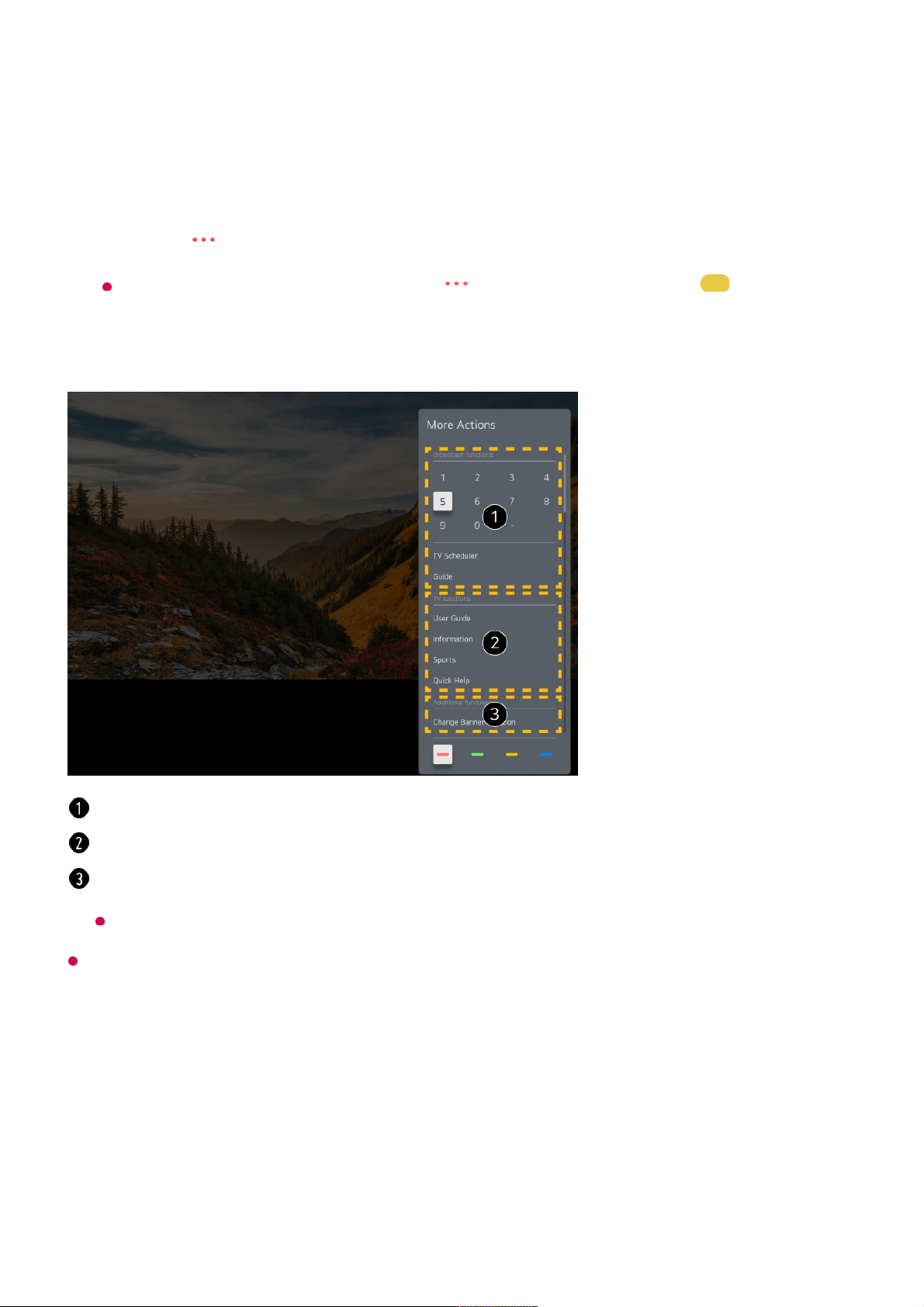
To View More Features of the Remote Control
You can control more features or external devices connected to your TV by using the
buttons displayed on your TV screen.
The types of buttons appearing on the More Actions vary, depending on the region and
the type of connected device.
Setting Universal Control
Automatically Setting the Universal Remote Control
Press the button on the remote control.
If your remote control does not have a button, press and hold the button.
01
Using the remote control, select your desired button on More Actions displayed on
your TV screen.
02
These features can be used when you watch a live broadcast.
These TV features are available now.
Additional features can be set when you watch a live broadcast.
Available features may vary depending on the broadcast signal.
22
Loading ...
Loading ...
Loading ...
