Loading ...
Loading ...
Loading ...
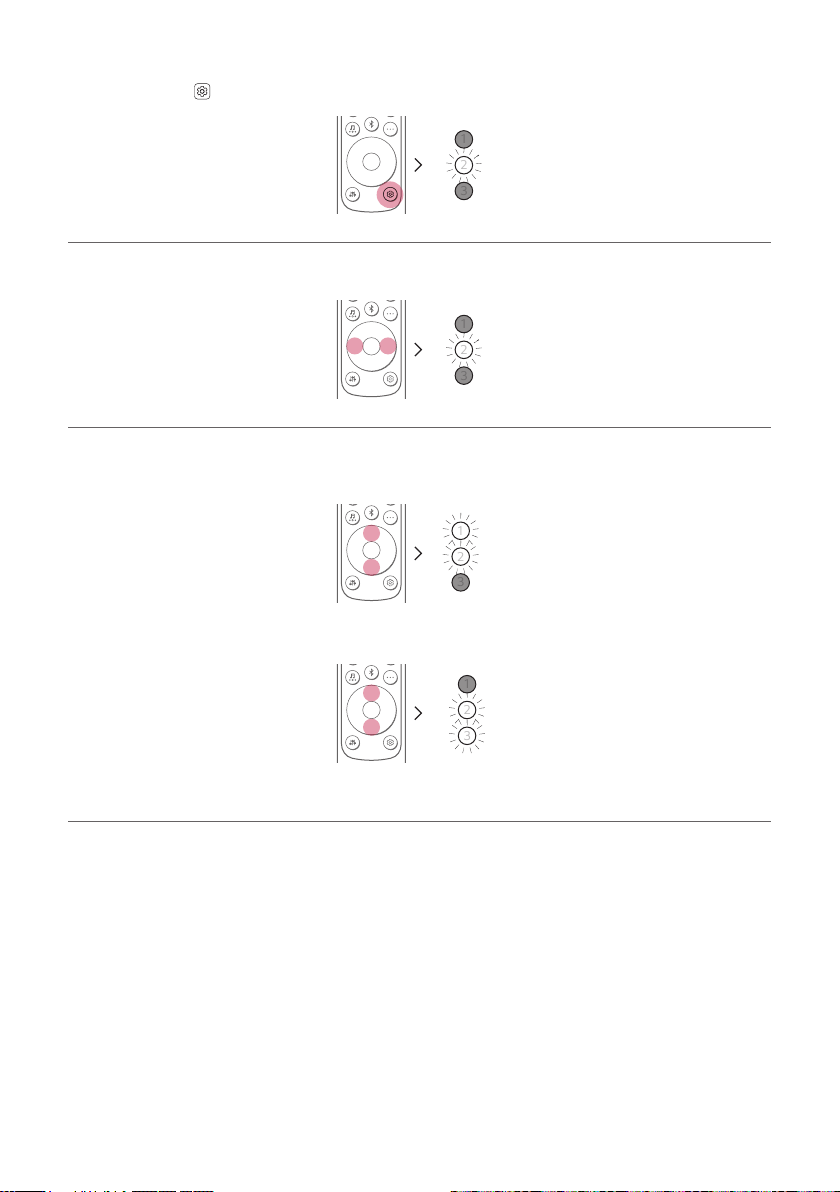
10
Turning surround sound on/off
a Press Settings
button. LED2 blinks white.
1
2
3
b While the LED2 is blinking, press Right button three times to choose the surround sound setting.
1
2
3
c While the LED2 is blinking, press Up/Down button. If the surround sound setting is on, LED1 blinks white. If
the surround setting is off, LED3 blinks white.
1
2
3
(On/Auto)
1
2
3
(Off)
Loading ...
Loading ...
Loading ...