Loading ...
Loading ...
Loading ...
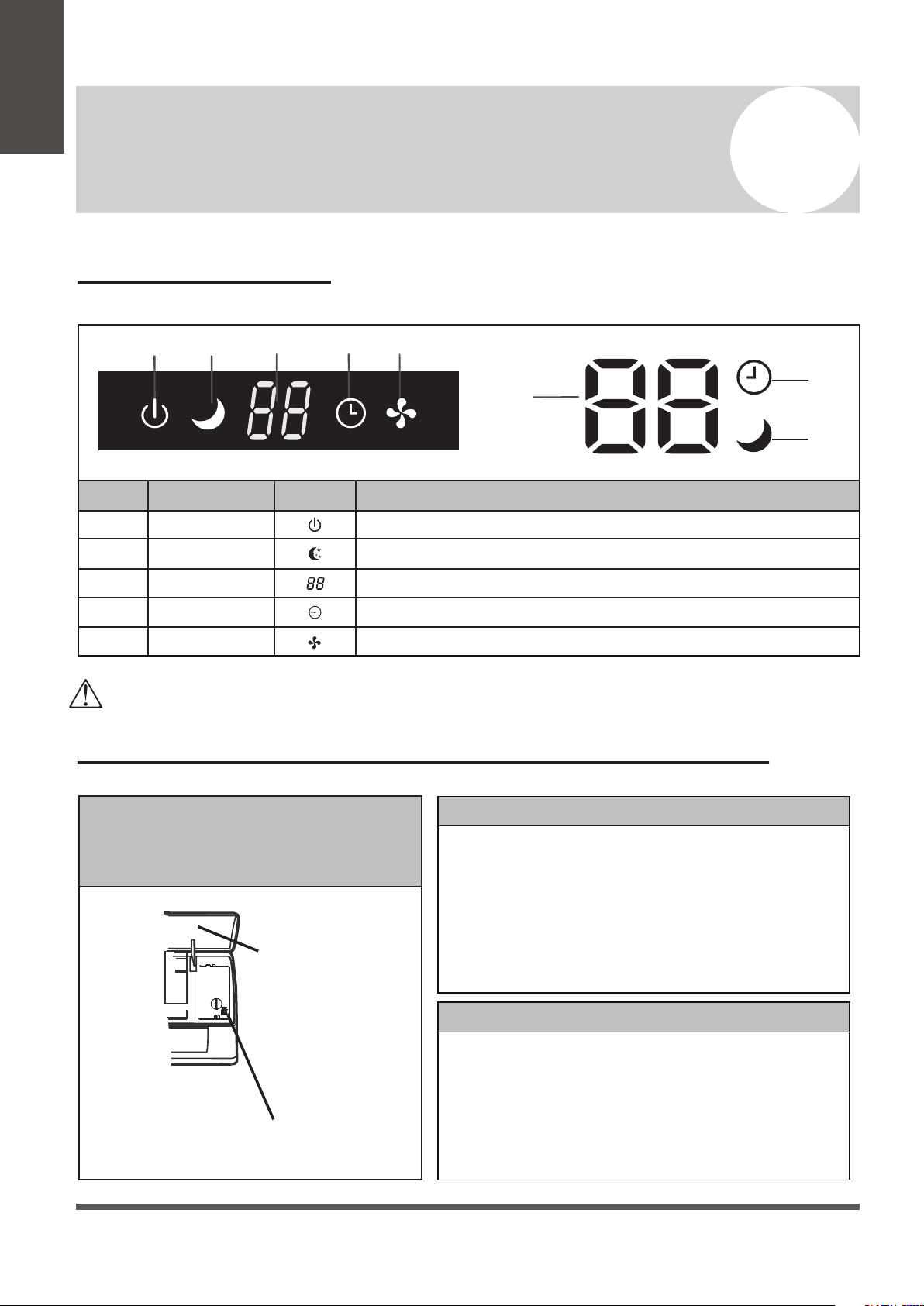
Page 8
Indoor Unit Overview
3
Owner’s
Manual
3
1
2
54
4
2
3
No.
Description
SymbolLED Icon
1
2
3
4
5
Indicates that the unit is currently powered onPOWER
SLEEP
TIMER
RUN
Temp. Display
Indicates that the system is currently in SLEEP mode
Displays the current set temperature or any error codes
Indicates that the TIMER function has been set
Indicates that the fan is currently on and running
The shape and position of switches and indicators may vary according to the model, however the functions remain the same.
There may be variances between the amount of digits that are shown on the remote (3) vs. the amount on the indoor unit (2).
Front Panel Display
Emergency Manual Button And Auto-Restart Function
Emergency
Button
Front Panel
Emergency Manual Button
If the remote controller fails to operate the system, proceed as follows:
• Open and lift the front panel up at an angle to gain access to the
emergency button.
• Press the manual button once to start the unit in COOL mode.
• Press the button again within 3 seconds to start the unit in HEAT mode.
• Press a 3rd time within 5 seconds to turn off the unit.
Auto-Restart Feature
This appliance is programmed with an auto-restart function.
In case of sudden power failure, the control module will remember the
settings configured before power loss.
When power is restored, the unit will restart automatically, and will be
set to the previous settings, which were preserved with this memory
function.
The emergency button is located at
the terminal block cover of the unit
under the front panel.
Loading ...
Loading ...
Loading ...
