Loading ...
Loading ...
Loading ...
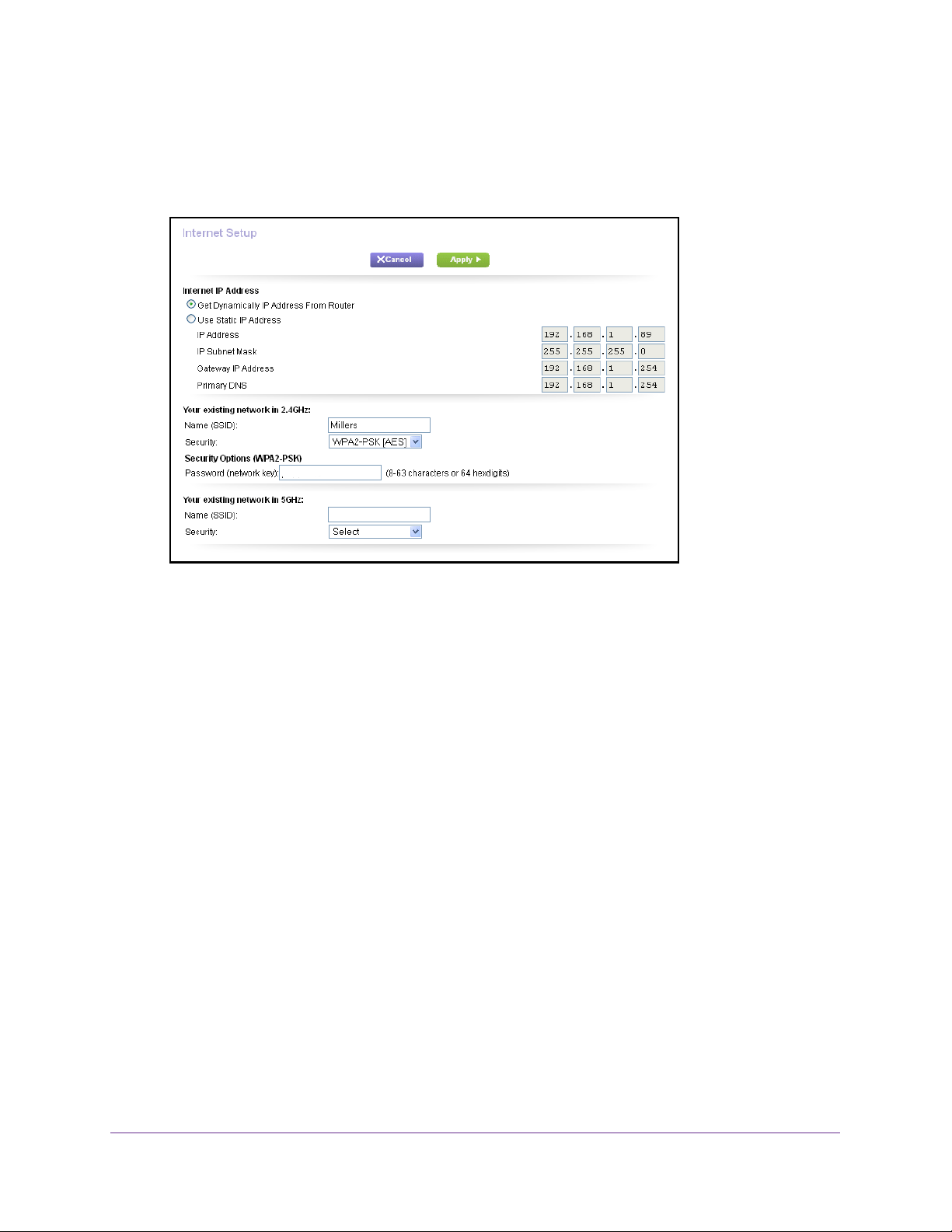
Manage the Extender Network and Settings
30
AC750 WiFi Range Extender
3. Enter admin for the user name and enter your password.
If you have not yet personalized your password, type password for the password.
4. Select Setup > Internet Setup.
5. In the Internet IP Address section, select a radio button.
6. If you selected the Static IP
Address radio button, complete the fields with the details of
your connection.
7. Click the Apply button.
Your changes are saved.
Enable NAT in the Extender
Network Address Translation (NAT) is a common feature in routers that process inbound
traffic from the Internet. Secured NAT protects computers on the local area network (LAN)
from attacks from the Internet but might prevent some Internet games, point-to-point
applications, or multimedia applications from working. By default, NAT is disabled in the
extender, but you can enable it.
To enable NAT:
1. Connect a computer or mobile device to the extender
’s network.
2. Launch a web browser and enter http://www
.mywifiext.net in the address field.
A login screen displays.
3. Enter admin for the user name and enter your password.
If you have not yet personalized your password, type password for the password.
Loading ...
Loading ...
Loading ...