Loading ...
Loading ...
Loading ...
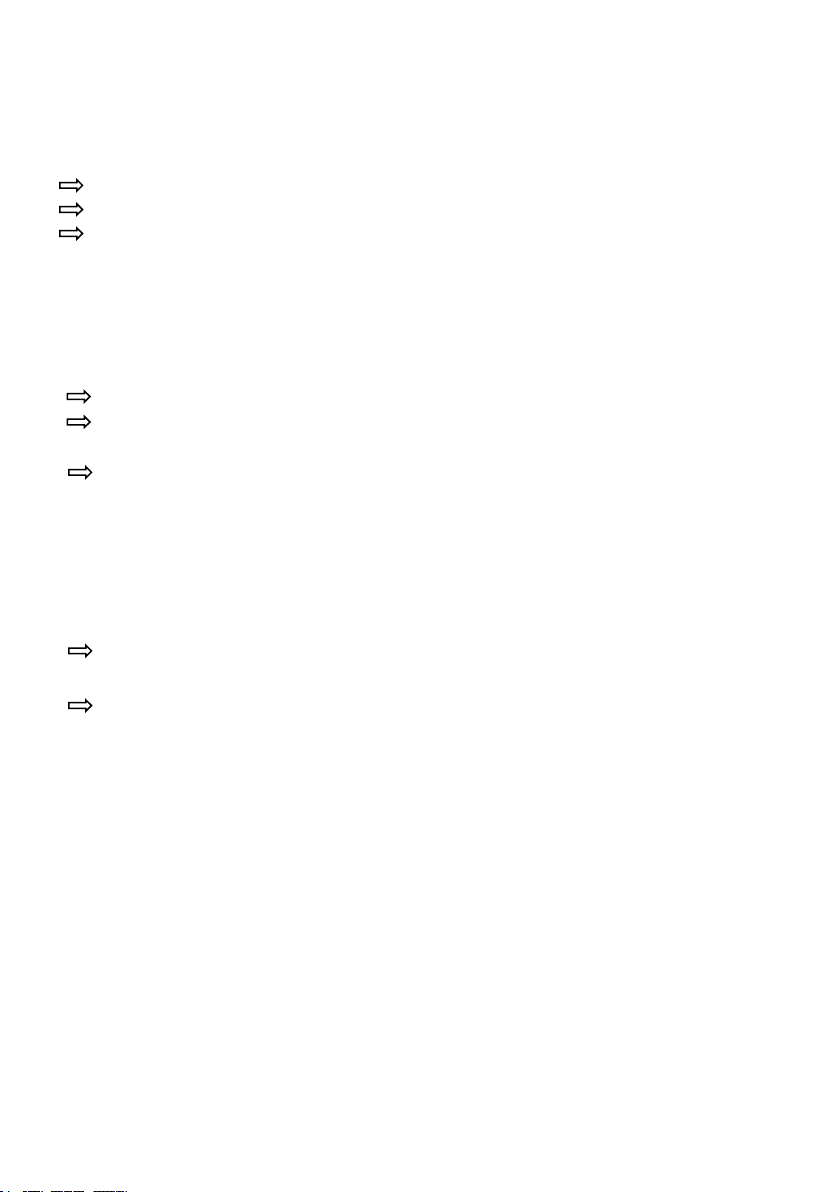
14
5.3 SETTINGS
5.3.1 Start-up and Shut-down
Press POWER to turn on the unit.
Press MODE button to select the desired operation mode.
Press POWER again to turn off the power.
5.3.2 Operation mode
The unit has four operation modes: cool, dry, fan and sleep.
A. Cooling your room
Select the cool mode to lower the temperature in your room.
Press MODE button repeatedly until the COOL indicator lights up.
Press Up/Down button to adjust the temperature which is displayed on the screen.
The temperature can be set between 61℉ and 90℉.
Press SPEED button repeatedly until the desired fan speed indicator lights up.
To control the direction of the air flow horizontally, please adjust the inner
louver by hand.
Note: The air conditioner stops if the room temperature is lower than the selected
temperature.
B. Ventilating your room
Press MODE button repeatedly until the FAN indicator lights up.
In ventilation mode, the room air is circulated, but not cooled.
Press SPEED button repeatedly to select the fan speed as desired.
Loading ...
Loading ...
Loading ...