Loading ...
Loading ...
Loading ...
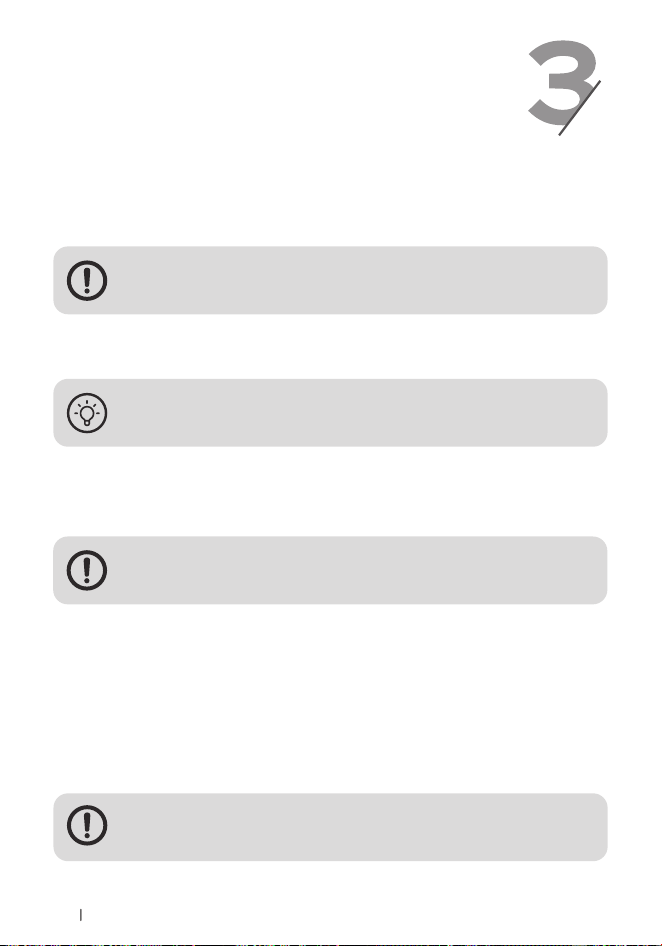
Baby Monitor
07
Baby Monitor
08
USING YOUR
BABY MONITOR
Getting Started
1. Plugging in the Camera
Connect the camera to the power supply with the included AC adapter.
Place the camera and power cord out of reach of children.
Camera is not battery powered. Keep plugged in when in use.
2. Charging the Monitor
Charge the monitor with the included USB charger.
It takes around 7 hours to fully charge. The charging indicator
will turn on while charging and off when fully charged.
3. Pairing the Camera with the Monitor
By default, the camera has been paired with the monitor when
manufactured. If the camera is disconnected, please refer to page 12.
Keep camera and monitor within a distance of 12-40 in (30-100
cm) when pairing. Note that microphone feedback might occur
when they are close to each other.
4. Positioning the Camera
Keep the camera 3-16 ft (1-5m) away from your baby’s crib, playpen and
baby bed for best viewing and safety reasons.
5. Wall Mounting the Camera (Optional)
Select a spot to mount the camera, ideally 5-8 ft high, keeping it
beyond the reach of children. Install the included screw into the wall
and mount the camera onto the screw.
Do not release the camera until you’re sure it is firmly mounted.
Functions & Operations
1
72°F
06:12 PM
Status Bar
Signal
Strength
Current
Camera
1
Temper-
ature
72°F
Video
Muted
Alert
Muted
Reminder
On
Battery
Status
Current
Time
06:12 PM
1. Interface Overview
Loading ...
Loading ...
Loading ...
