Loading ...
Loading ...
Loading ...
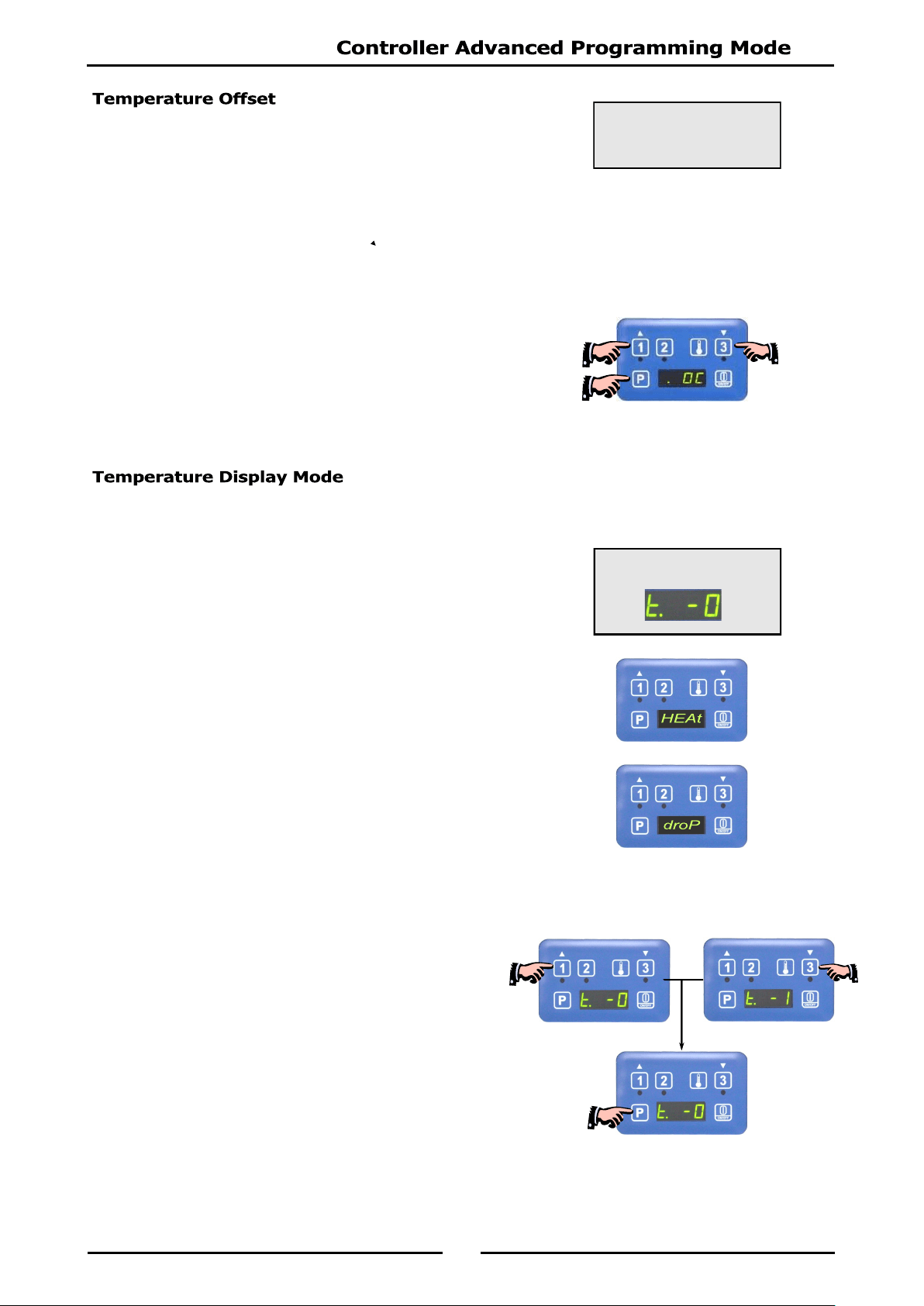
27
The display temperature can be adjusted by between -14° to +14°.
To Calibrate the Control Temperature
Set control temperature to 170°.
Measure the oil temperature that the control is cycling at.
If oil temperature is
higher
than the reading shown on the control panel, enter a
positive
value of
the difference between the oil temperature and the set temperature (170° + difference).
If oil temperature is
lower
than the reading shown on the control panel, enter a
negative
value of
the difference between the oil temperature and the set temperature (170° - difference).
1. Temperature offset will appear on the screen.
2. To change temperature offset option, press either ‘Timer 1’
or ‘Timer 3’ Key to change selection.
3. Press Program Key ‘P’ to confirm the change and the display
will step on to ‘Temperature Display’ parameter.
Temperature display can be set for either of two display modes:-
't - 1’ - Display will show oil temperature as an actual temperature.
’t - 0’ - Display will show one of the following temperature status;
‘HEAt’ - Awaiting for fryer to heat up to set temperature.
‘droP’ - When fryer is within
10° of set temperature to
indicate that fryer is ready for loading.
1. One of the following options will display:-
2. Press either ‘Timer 1’ or ‘Timer 3’ Key to select
option required.
3. Press Program Key ‘P’ to accept the change and display will
step on to the ‘Programming the Melt Cycle’ parameter.
Factory Default Settings
Factory Default Settings
O°
Loading ...
Loading ...
Loading ...
