Loading ...
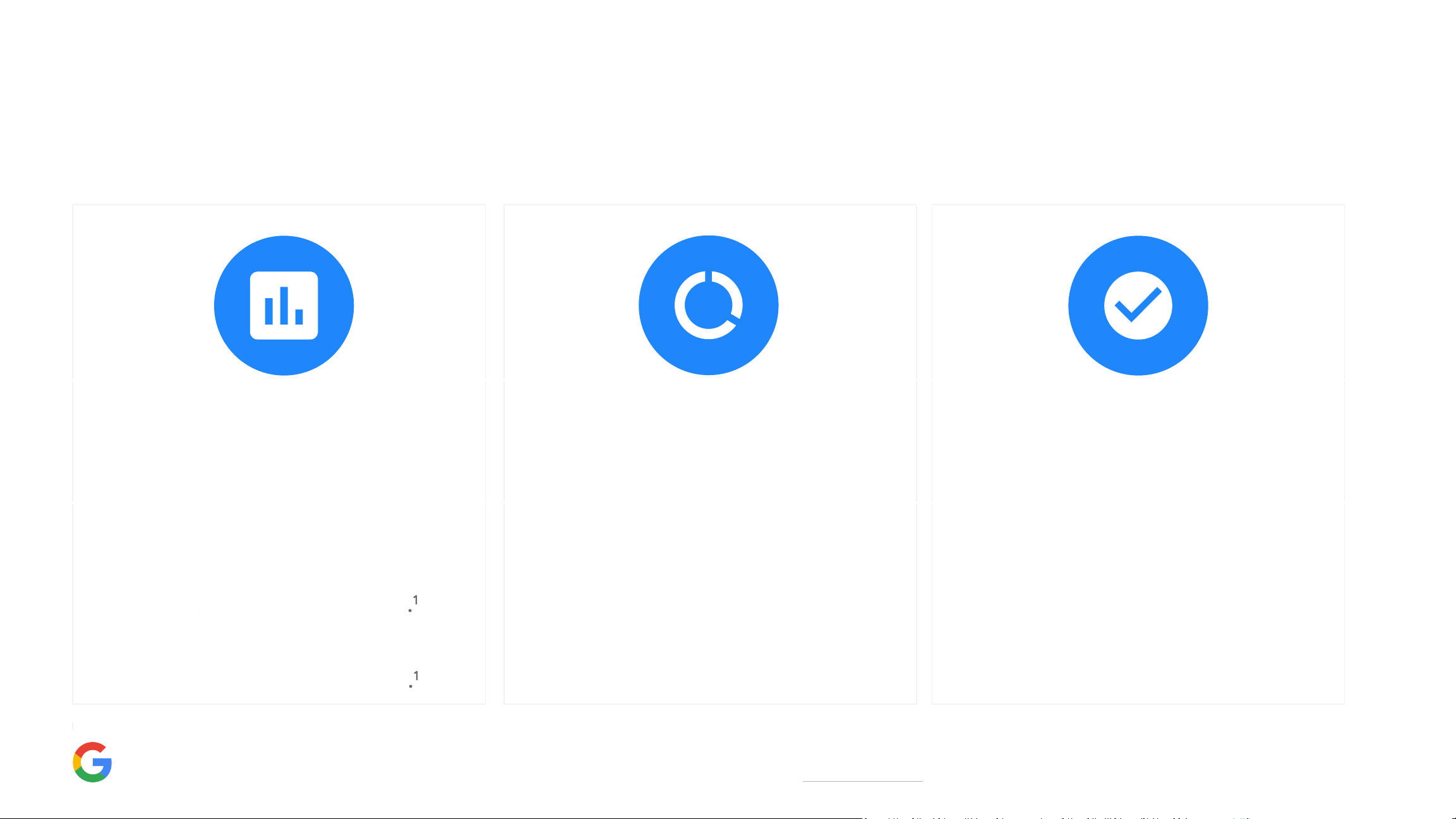
2021 | Condential and Proprietary | Do not distribute
Track
An eoless way to
track your sleep.
Learn
Know more about your
night’s sleep.
Improve
A good night’s sleep,
night aer night.
Get a bedtime schedule
tailored for you.
See a Daily Sleep Summary
View your sleep data throughout the
day with the Google Fit app
Track your respiratory rate, and
sleep disturbances like coughing
and snoring.
3
Review environment factors like light
levels and temperature in the room.
Improve your sleep with personalized
insights and recommendations.
3
Get weekly suggestions and
coaching for more consistent and
resul sleep.
3
Sleep Sensing
1
A closer look
Enjoy a free preview. And a beer night’s sleep.
2,3
1
Sleep Sensing features are subject to your permissions and seings. They use motion, sound, and other device and sensor data to work and require placing the device close to the bed and calibrating the device for
your sleeping position. Google Assistant, Google Fit app and other Google apps may be required for full functionality. Google Assistant requires a Google Account.
2
Preview Sleep Sensing for a beer night’s sleep. Enjoy a preview of Sleep Sensing for free until next year. Google is learning and innovating on this new technology, and also exploring how Sleep Sensing can become
a pa of the Fitbit and Fitbit Premium experiences. Google and Fitbit will keep you updated on any future plans related Sleep Sensing. Learn more at g.co/sleepsensing/preview.
3
Sleep Sensing is not intended to diagnose, cure, mitigate, prevent or treat any disease or condition. Consult your healthcare professional for questions about your health. Device placement and nearby people, pets,
or noises can cause inaccurate readings.
Loading ...
