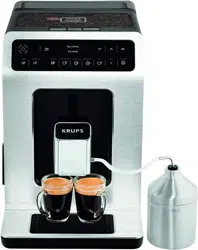Loading ...
Loading ...
Loading ...

31
EN
The coffee is too lightly coloured
or too weak.
Avoid using oily, caramelised or avoured coffee beans. Check that the coffee
bean container has coffee in it and that is it dispensing correctly.
Decrease the volume of the preparation and increase the strength of your drink
by using the Dark function.
Turn the grinding neness adjustment dial to the left to make the grounds ner.
Make the drink in two cycles by using the 2 cups function.
The appliance is not producing
coffee.
A problem has been detected during preparation of the drink.
The appliance has restarted automatically and is ready for a new cycle.
A power failure occurs during a
cycle.
The appliance will automatically restart when the power is switched back on.
Your tea is not hot enough or
too hot.
Increase or reduce the hot water temperature in the Settings menu.
You have used ground coffee
instead of coffee beans.
Use your vacuum cleaner to remove the ground coffee from the coffee bean
container.
Appearance of steam under the
lid of the grain tray.
Close the cleaning tablet chute beneath the cover.
After preparing a drink, if you ask
for an extra shot the machine
tells you that this is not possible.
The coffee grounds collector is full and the extra shot function is not available.
Once your drink has been made, you can prepare an espresso after emptying
the coffee grounds collector.
Danger : Only a qualied technician is authorised to carry out repairs on electrical wiring and carry out work on
the electrical grid. If you do not follow these instructions, you risk death by electrocution. Do not use an
appliance that is visibly damaged!
Loading ...
Loading ...
Loading ...