Loading ...
Loading ...
Loading ...
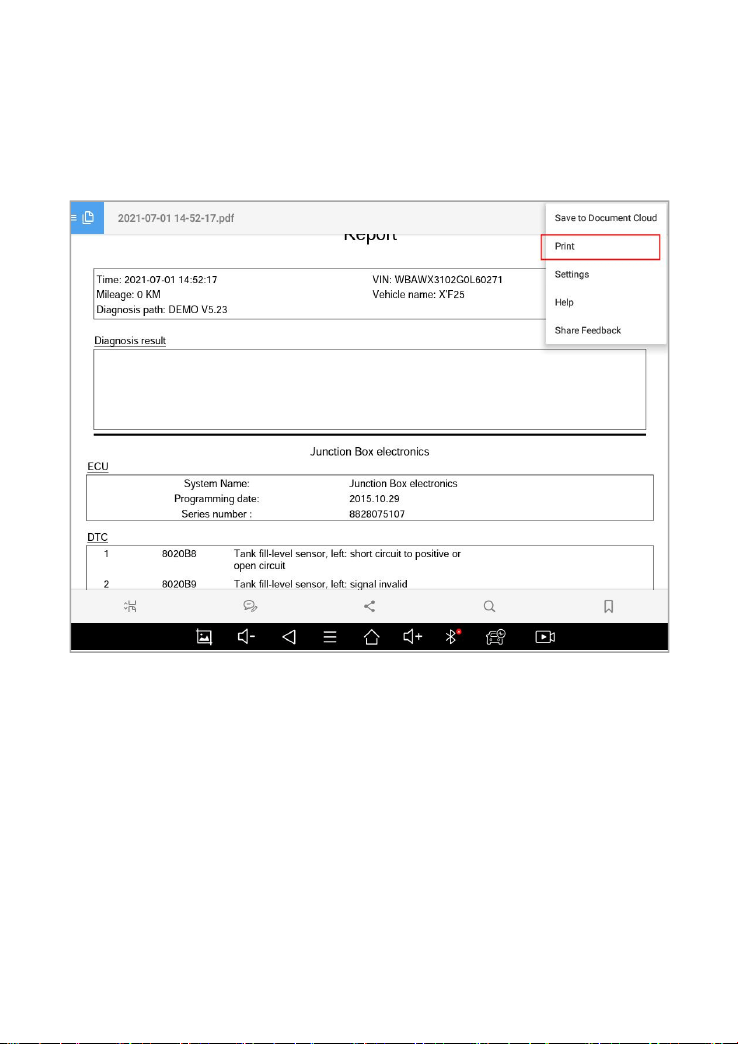
54
Step 2: Back to the Android main menu, go to Settings ->
Printing-> Turn printer on.
Step 3: Report-> Choose report-> Print PDF Report-> Print
Fig 6-4
Step 4: Click the top-left corner of the screen and choose the
printer you added before. Then click the button on the right to
print.
Loading ...
Loading ...
Loading ...