Loading ...
Loading ...
Loading ...
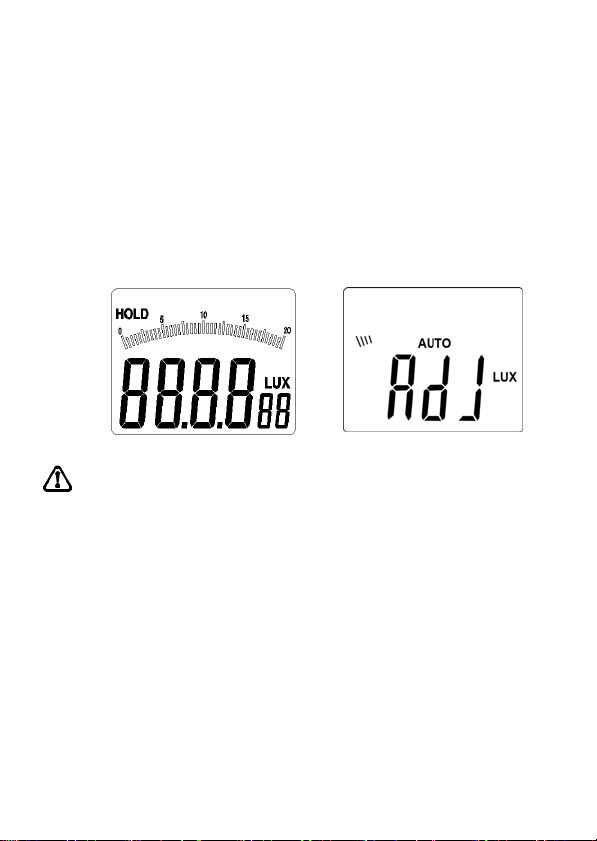
18
appear on LCD interface (as shown in figure 3-1-4B),
then the device will enter the zero calibration mode.
Several seconds later, “ADJ” on LCD interface will
disappear, and zero calibration mode will automatically
exit and return to auto measurement mode.
Notice
Before zero calibration, the opto-sensor must be covered
with the opto-sensor visor.
. Figure 3-1-4A Figure 3-1-4B
Tips
1. In non-zero calibration mode, press and hold
“HOLD/ZERO” key for a short time to enter the data
hold mode.
2. Zero-calibration can be made in any mode.
Other Functions
Auto power-off
If there is no action on keys of the MT-4617 for a long time,
the meter will automatically power off about 10 minutes
later.
Technical Data
‧Temperature range:
Loading ...
Loading ...
Loading ...
