Loading ...
Loading ...
Loading ...
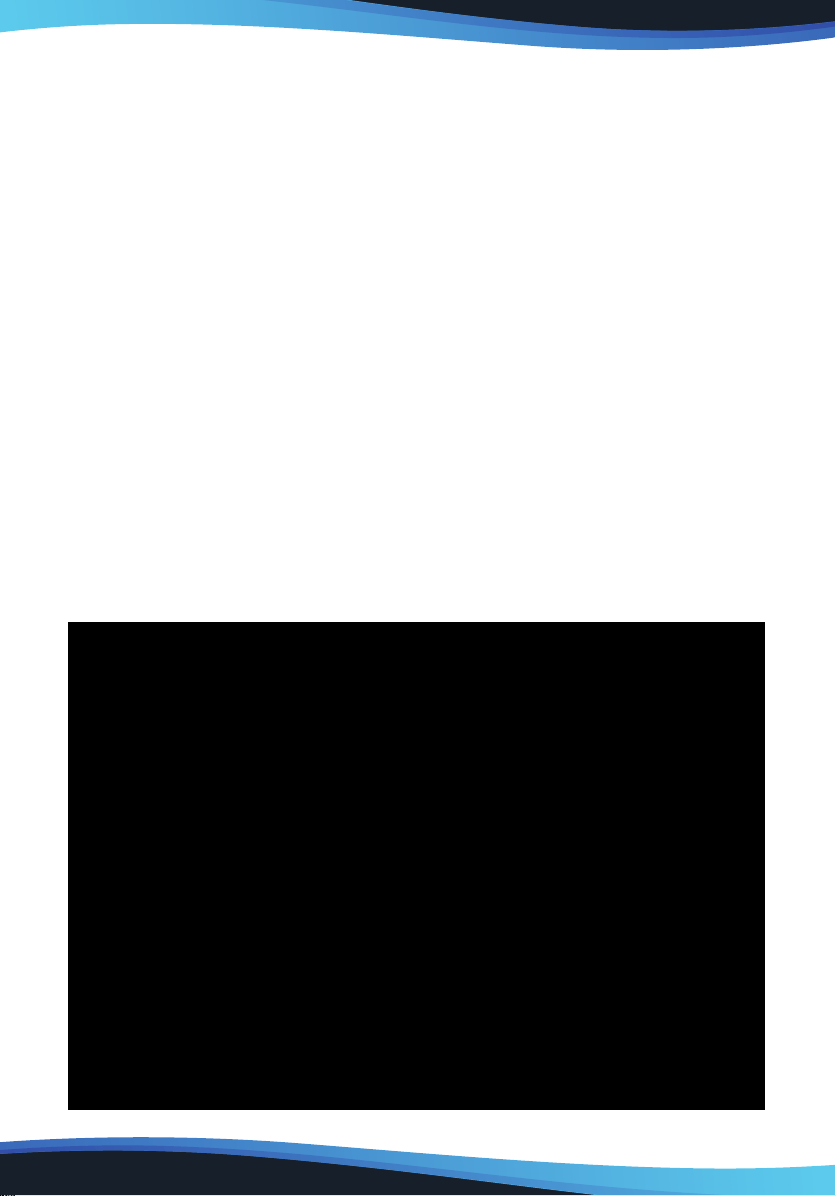
www.SereneLifeHome.com
20
V. SETTINGS FOR GRAPHIC APPLICATIONS
Some applications need their settings changed so the Graphics tablet can act
just the way you like.
A. SAI
a. Find [misc.ini] in SAI folder.
b. Right click on [misc.ini] and select “Edit.”
c. Find Tablet > Mouse > Simulation = 0, then modify 0 to 1 and save the le.
d. Restart SAI.
B. SAI 2
a. Find [Sai2.ini] in SAI folder.
b. Right click on misc.ini and select “Edit.”
c. Find “AlwaysUseTabletPCApi= no” then modify no to yes and save the le.
d. Restart SAI 2.
C. Corel Painter 2015
a. Please select Edit > Preferences > Tablet.
b. In Tablet options check “RTS-compatible device (Real-Time Stylus)” as shown
below.
c. Multi-touch Options: Please uncheck “Enable Mult-touch.”
Loading ...
Loading ...
