Loading ...
Loading ...
Loading ...
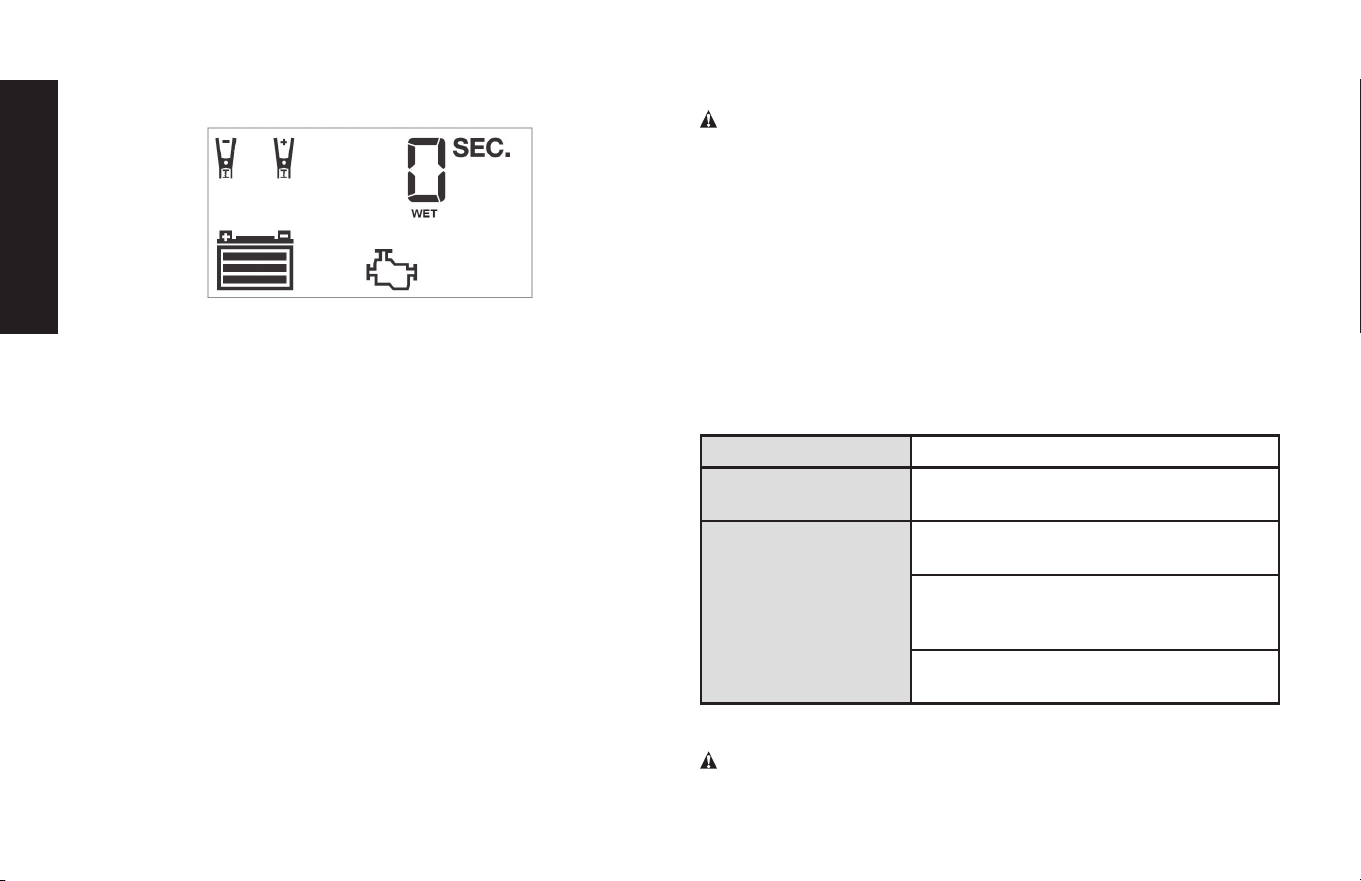
English
18
3. When “0” is reached, a beep will sound and the LCD Screen will
show the following:
The Pump Engine Icon will light solid and the Digital Display
shows “0 SEC” to indicate the vehicle is ready to start. The
Clamps Icon and the Battery Icon light solid. The bars on the
Battery Icon will change from empty to solid (bottom to top)
repeatedly.
4. Crank the engine using manufacturer’s guidelines, typically in 3 to
5 second bursts. The Digital Display shows “5 SEC” (a 5-second
countdown to use as a timer when cranking the engine).
5. After cranking, the unit will automatically adjust the charging
current to 3A for 5 minutes, and then revert to Charging Mode.
All the buttons will not activate during this period.
IMPORTANT: The Engine Start function requires a resting/cooling
period between attempts. Wait 4 to 5 minutes before a second
attempt at starting the engine, if needed.
6. When disconnecting the battery charger, unplug the AC Power
Cord, and then disconnect the battery charger from the battery
following the last step of the appropriate set of directions in the
“Preparing to Charge” section of this Instruction Manual.
Care and Maintenance
WARNING: To reduce the risk of electric shock, unplug the battery
charger from the outlet before attempting any maintenance or cleaning.
Turning off the controls will not reduce this risk.
CLEANING AND STORAGE
• Store the unit in a clean, dry, cool place when not in use.
• Clean the unit casing and cords (as necessary) with a dry (or slightly
damp) cloth. Ensure that unit is completely disconnected from battery
and power source before cleaning.
• To maintain the operating condition and maximize the life of the
charger cords, always coil them loosely on the built-in storage spool
when not in use. Do not wrap them around the unit or crimp them
with a tight band.
Troubleshooting
Problem Possible Solution
Unit fails to turn on Check that the charger is properly
connected to a live 120 volt AC outlet.
Unit fails to charge Check that the charger is properly
connected to a live 120 volt AC outlet.
If the battery to be charged has fallen below
2 volts, the battery cannot be recharged
with this charger.
Make sure a proper polarity cable
connection has been established.
Accessories
WARNING: Since accessories, other than those offered by
DEWALT, have not been tested with this product, use of such
Loading ...
Loading ...
Loading ...
