Loading ...
Loading ...
Loading ...
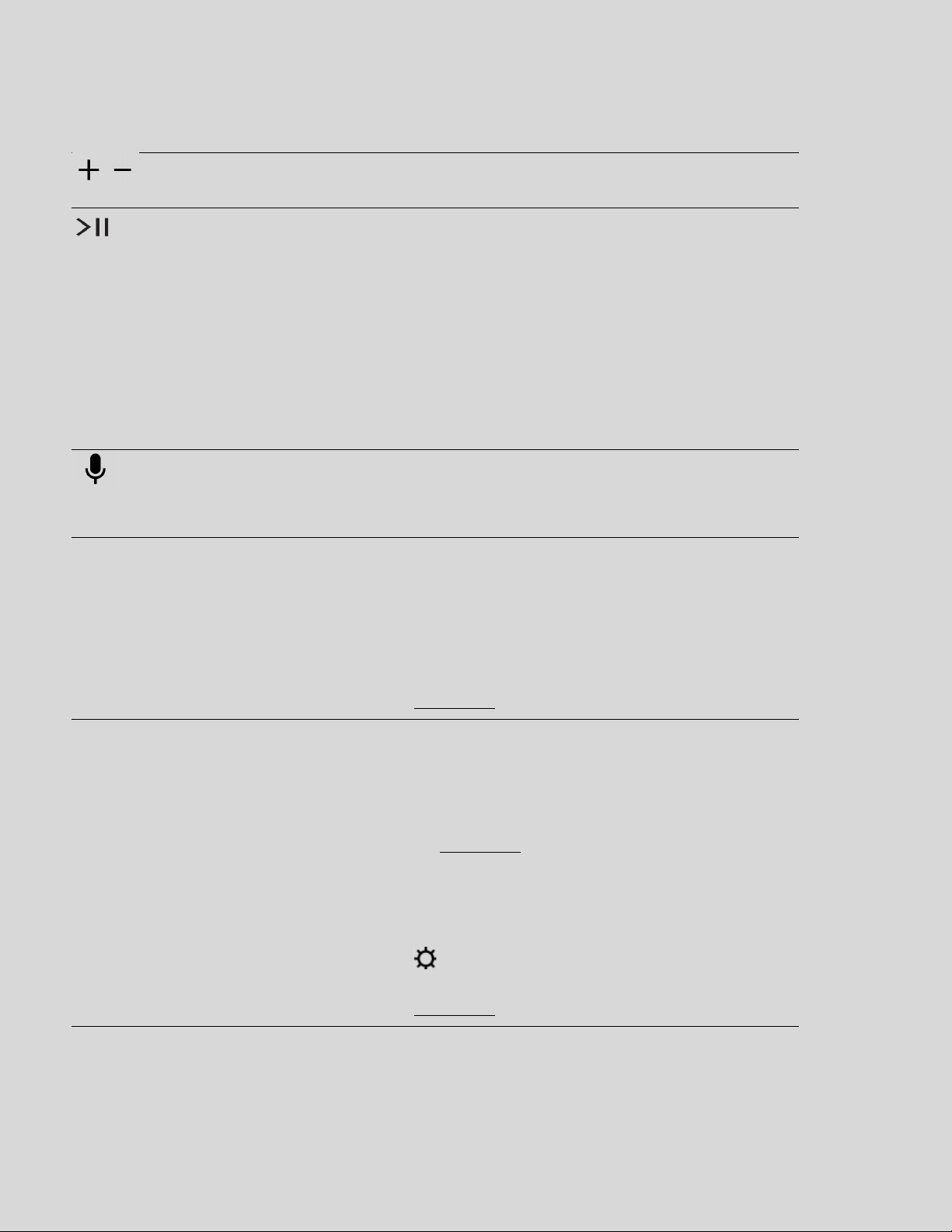
SONOS USER GUIDE
Controls and lights
Volume control Volume up (+); Volume down (-)
Note: Press and hold to quickly change the volume.
Playback control
and Sound Swap
• Press once to play or pause audio.
• Press and hold to group with other speakers.
Continue holding the button down to move the
sound to and from your nearest Sonos speaker.
• Double press for next track.
• Triple press for previous track.
Note: You can’t skip forward or go back when listen-
ing to a radio station.
Microphone Press the microphone button to turn the microphone
on or off.
If you have a voice assistant, voice control is on when
the light is on—when the light is off, voice control is off.
Status light Indicates the speaker’s status.
• Solid white: on.
• Blinking blue: Bluetooth pairing mode.
• Solid blue: connected with device via Bluetooth.
• Flashing orange: if the product gets too hot, the
status light flashes orange and the product chirps 3
times. Move the product to a cooler location, away
from direct sunlight.
Learn more
Battery light Indicates the battery status.
• Blinking orange: low battery.
• Solid orange: charging. The light may stay on for
several minutes depending on how low the battery
is. The battery will continue to charge when the light
turns off.
Learn more
Note: Roam’s remaining battery life is always visible in
the Sonos app.
Battery Saver: To save battery life, you can set Roam to
power off automatically instead of going to sleep. Go to
> System, and choose Roam. It won't appear in the
Sonos app until it’s powered back on.
Learn more
Loading ...
Loading ...
Loading ...
