Loading ...
Loading ...
Loading ...
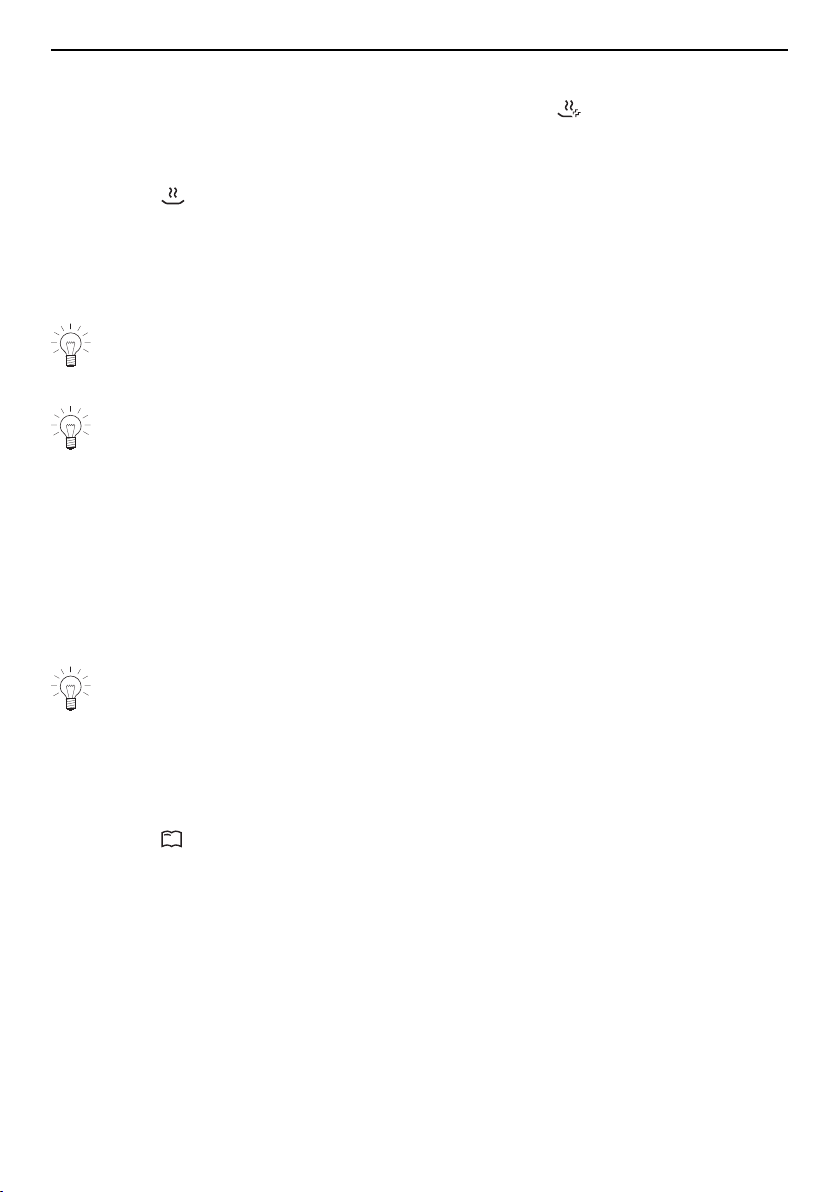
5 Applications
▸ Put the food in a heat-resistant dish, place it on the wire shelf and push it into the cold
cooking space.
– It is recommended that an enamelled tray be used with «RegenerateOmatic
crispy».
▸ Long touch the display.
– The start screen appears.
▸ Select the «Regeneration» application and confirm with «OK», if required (see
page 18).
▸ Select the desired application and confirm with «OK».
– The settings for the application appear in the display.
▸ Set an end time or a delayed start, if required (see page 21).
▸ Set to start later, if required (see page 24).
An estimated average regeneration time is used to calculate the delayed start. Re-
generation can therefore also be ended earlier or later.
▸ Press «Start» to start «RegenerateOmatic».
The operation cannot be extended when regeneration finishes.
5.17 Recipe book
The following recipe book is available for this appliance:
▪ «Steaming. With a passion for detail.»
Recipes that are tailored to your appliance can be found in the recipe book. They are
pre-programmed in the appliance and once started run automatically.
You can use the «Steaming» recipe book with your appliance. The recipes are already
unlocked in the appliance.
Starting a recipe
For recipes that do not require preheating, place the food in the cold cooking
space.
▸ Long touch the display.
– The start screen appears.
For recipes with steam:
▸ Fill the water tank up to the «max.» mark with fresh, cold drinking water and slot into
position in the water tank compartment.
▸ Select the «Recipes» application group and confirm with «OK», if required (see
page 18).
▸ Select the desired recipe book.
▸ Select the desired chapter.
▸ Select the desired recipe and confirm with «OK».
– The settings for the recipe appear in the display.
– Set an end time or a delayed start, if required (see page 21).
▸ To view the individual recipe steps, open the overview of the steps in the left content
pane of the display. Select «1. Step». The overview of the steps opens and information
on each step such as the application, temperature and operating time can be viewed.
The action information contains instructions on what actions need to be taken.
45
Loading ...
Loading ...
Loading ...
