Loading ...
Loading ...
Loading ...
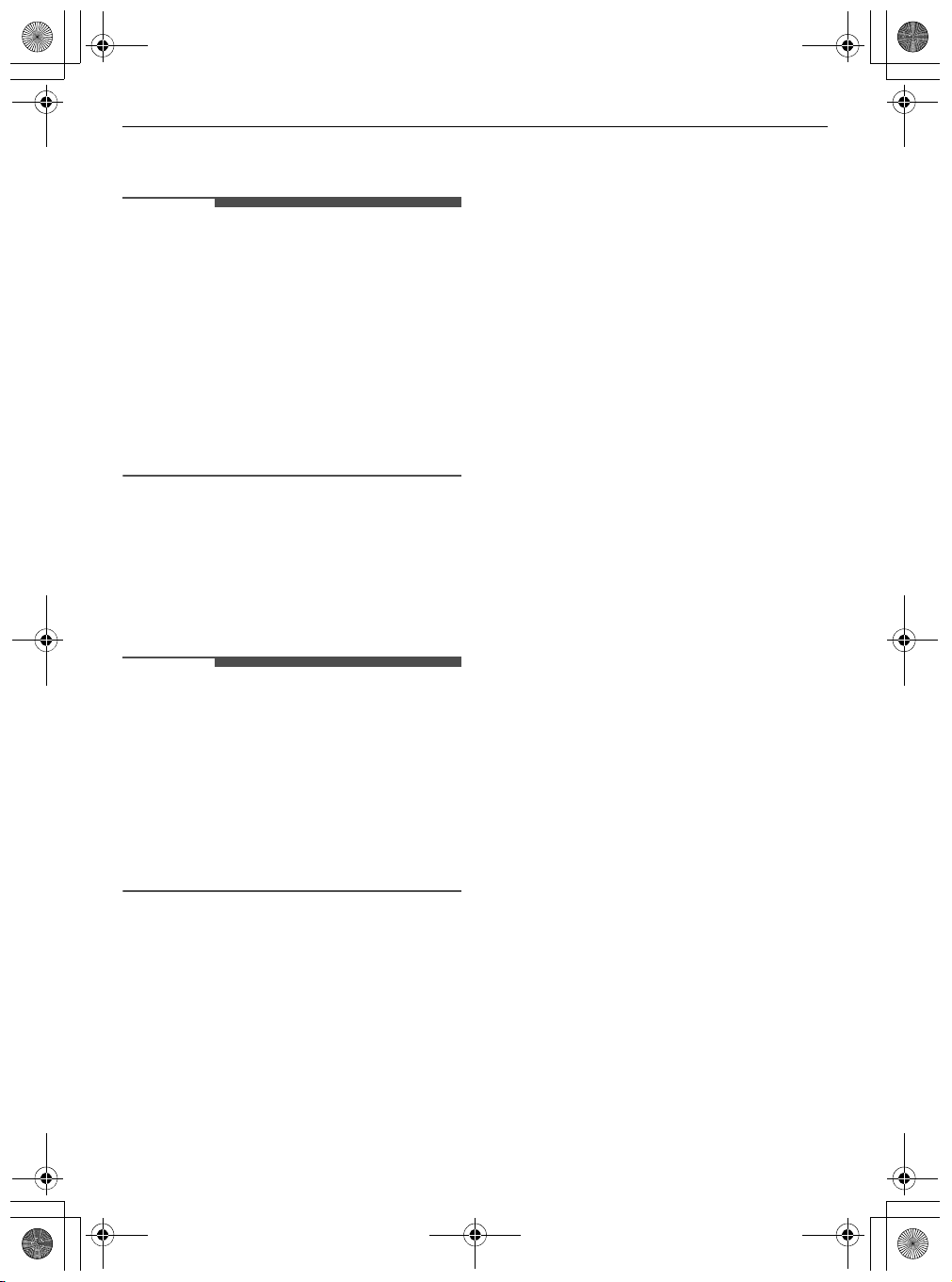
38
OPERATION
4
Press the
Start/Pause
button.
NOTE
• Except for LED of the
Delay End
button, all LEDs
on the control panel will be turned off within 20
minutes. This feature may vary depending on
the model purchased.
• The delay time is the time to the end of the
programme, not the start. The actual running
time may vary due to water temperature, clothes
and other factors.
• To cancel the function, the
Power
button should
be pressed.
• Avoid using liquid detergent for this function.
Settings
Child Lock
Use this option to disable the controls. This
function can prevent children from changing cycles
or operating the appliance.
NOTE
• Once this function is set, all buttons are locked
except the
Power
button.
• When the controls are locked,
CL
and the
remaining time are alternatively shown on the
display during the wash while this function is
engaged.
• Turning off the power will not reset this function.
You must deactivate this function before you can
access any other functions.
Locking the Control Panel
1
Turn on the power.
2
Press and hold the
Delay End
and
Add Item
button at the same time for 3 seconds to
activate this function.
• A beeper will sound, and
CL
will appear on
the display.
Unlocking the Control Panel
1
Turn on the power.
2
Press and hold the
Delay End
and
Add Item
button at the same time for 3 seconds to
deactivate this function.
Beep On/Off
This appliance plays a melody when it starts and
stops.
• Press and hold the
Spin
button for 3 seconds to
deactivate/activate this function.
global_main.book.book Page 38 Monday, March 6, 2023 3:42 PM
Loading ...
Loading ...
Loading ...
