Loading ...
Loading ...
Loading ...
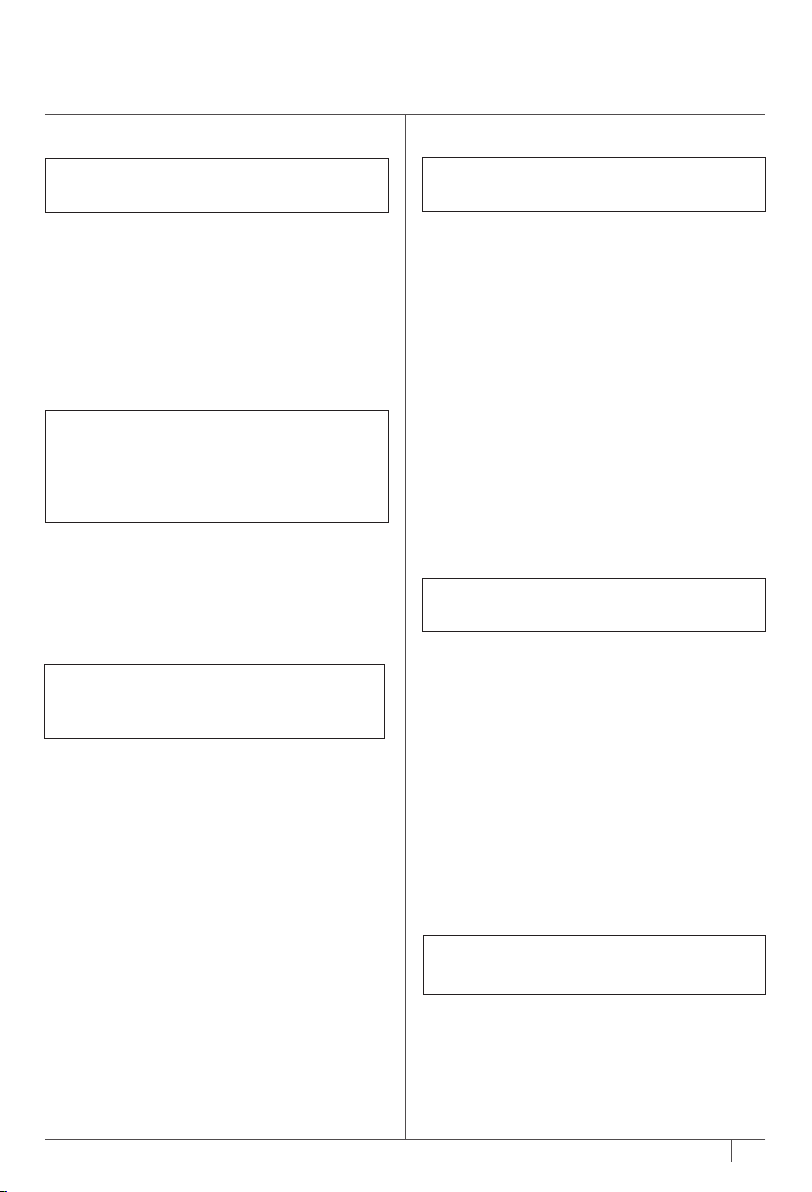
12 13
ninjakitchen.co.uk
ninjakitchen.co.uk
Bake
1 To select the function, press the
function +/- buttons until BAKE
brightly illuminates. The default time
and temperature settings will display.
When cooking 2 layers, select the
2 LEVEL button so that “2 LEVEL”
appears on the display.
2 Press the TIME/SLICES +/- buttons to
select a cook time up to 4 hours.
3 Press the TEMP/SHADE +/- buttons to
select a temperature between 80°C
and 230°C.
4 Press START/STOP to begin preheating.
5 Place ingredients on the oven tray.
Other baking tins can be used instead
of the oven tray if preferred. When the
unit beeps to signify it has preheated,
immediately place the oven tray on the
wire rack. Close oven door.
6 During cooking, you can turn on the
light
to check on progress.
7 When cook time is complete, the unit
will beep and “END” will appear on
the display.
NOTE: If cooking for 1 hour or less, the clock
will count down in minutes and seconds.
If cooking for more than 1 hour, the clock
will count down in hours and minutes.
NOTE: The timer will start counting
down as soon as the unit has preheated.
If ingredients are not ready to go into
the oven, simply press the TIME +/-
buttons to add more time.
NOTE: For best results with baked
goods such as cookies, line the oven
tray with baking paper.
USING YOUR FOODI® 10-in-1 MULTIFUNCTION OVEN
– CONT.
Bagel
1 To select the function, press the function
+/- buttons until BAGEL brightly
illuminates. The default number of
slices and darkness level will display.
2 Press the TIME/SLICES +/- buttons to
select the number of slices. You may
toast up to 9 bagel slices at once.
3 Press the TEMP +/- buttons to select a
darkness level.
4 Place bagel slices, cut-side up, in the
middle of the wire rack. Close oven door
and press START/STOP to begin cooking.
5 When cook time is complete, the unit
will beep and “END” will appear
on the display.
Pizza
1 To select the function, press the
function +/- buttons until PIZZA
brightly illuminates. The default time
and temperature setting will display.
2 Press the TIME/SLICES +/- buttons to
select a cook time up to 4 hours.
3 Press the TEMP +/- buttons to select a
temperature between 80°C and 230°C.
4 Place pizza on the oven tray or directly
on the wire rack. Close oven door and
press START/STOP to begin cooking.
5 When cook time is complete, the unit
will beep and “END” will appear on
the display.
Toast
1 To select the function, press the function
+/- buttons until TOAST brightly
illuminates. The default amount of
slices and darkness level will display.
2 Press the TIME/SLICES +/- buttons to
select the number of bread slices. You
may toast up to 9 slices at once.
3 Press the TEMP/SHADE +/- buttons to
select a darkness level.
4 Place bread slices on the wire
rack. Close oven door and press
START/STOP to begin cooking.
5 When cook time is complete, the unit
will beep and “END” will appear on
the display.
NOTE: There is no temperature adjustment
available for the Bagel function and the
unit does not preheat in Bagel mode. It is
very important to select the exact number
of slices to avoid over- or under-toasting.
NOTE: The unit does not preheat in
Bagel mode.
NOTE: You can also manually adjust the
time once cooking has started to better
choose your preferred shade.
NOTE: There is no temperature
adjustment available for the Toast
function and the unit does not preheat
in Toast mode. It is very important to
select the exact number of slices to
avoid over- or under-toasting.
NOTE: The unit does not preheat in
Toast mode.
NOTE: You can also manually adjust the
time once cooking has started to better
choose your preferred shade.
Reheat
1 To select the function, press the
function +/- buttons until REHEAT
brightly illuminates.
2 Press the TIME/SLICES +/- buttons to
select a reheat time up to 4 hours.
3 Press the TEMP/SHADE +/- buttons to
select a temperature between 40°C
and 230°C.
4 Place food on the oven tray or in an
oven-safe container and place the pan
or container on the wire rack. Close
oven door and press START/STOP
to begin warming.
5 When cook time is complete, the unit
will beep and “END” will appear on
the display.
NOTE: The unit does not preheat in
Reheat mode.
Dehydrate
1 To select the function, press the function
+/- buttons until DEHYDRATE brightly
illuminates. The default time and
temperature settings will display.
When dehydrating 2 layers, select the
2 LEVEL button so that “2 LEVEL”
appears on the display.
2 Press the TIME/SLICES +/- buttons to
select a dehydrate time up to 24 hours.
3 Press the TEMP/SHADE +/- buttons to
select a temperature between 30°C
and 90°C.
4 Place ingredients in the air fry basket and
place basket in oven. Close oven door and
press START/STOP to begin cooking.
5 When cook time is complete, the unit
will beep and “END” will appear on
the display.
NOTE: For best results, lay ingredients
flat on each layer; do not stack food.
NOTE: The unit does not preheat in
Dehydrate mode.
Loading ...
Loading ...
Loading ...