Loading ...
Loading ...
Loading ...
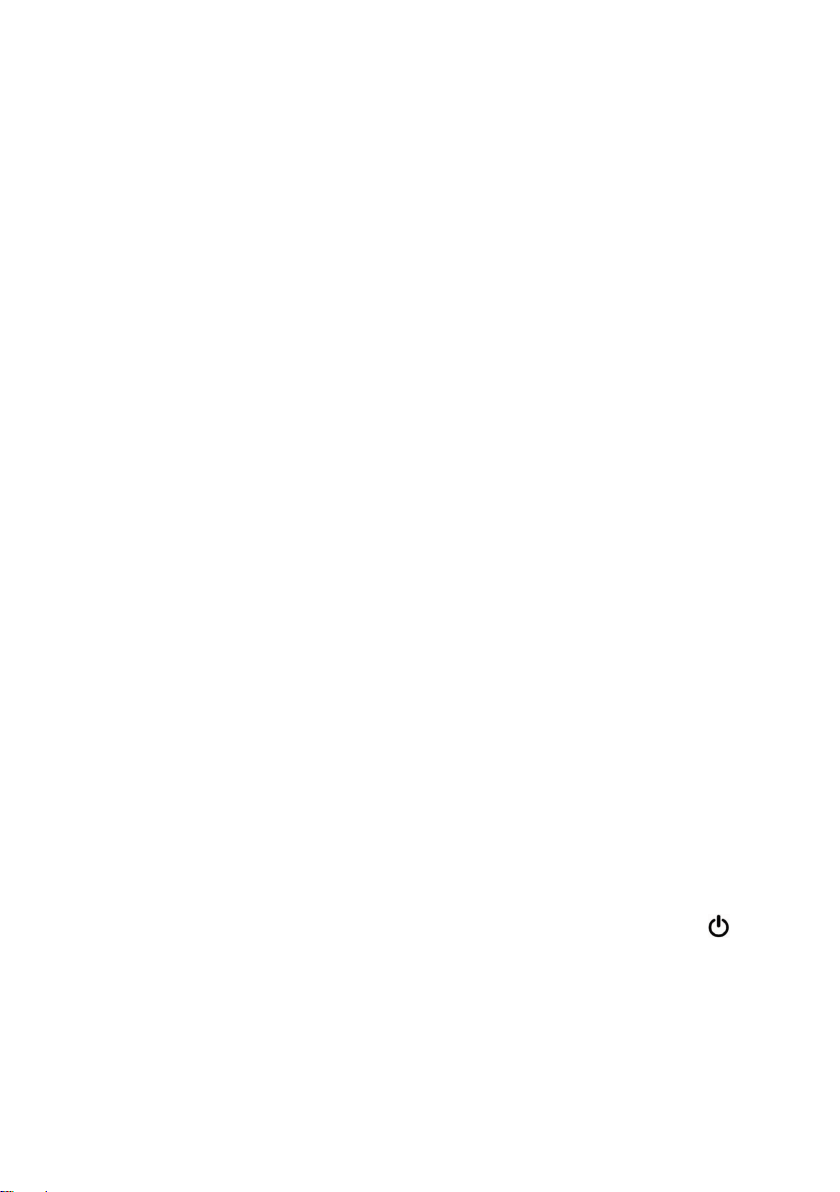
- 14 -
and after all time settings are completed, press and hold
【
M
】
for 3s to set
successfully and return to the operation interface;
•Engineering mode: Press and hold
【
】【
】
for 3s in the startup state to enter
engineering mode, press
【
】
item+1, and press
【
】
item - 1. In engineering mode,
the display area displays data items:
001: Heater main board version number.
002: Fault code.
003: Shell temperature.
004: Power supply voltage.
005: Heater operating gear.
006: Cab temperature.
007: Altitude.
010: Bluetooth matching.
•Remote control matching: When the machine is turned on, press and hold
【
】
for 3s to display 'rte' on the screen. At this time, press any key on the remote
control. If the matching is successful, the system will automatically return to the
operation interface.
•Bluetooth matching (optional): open the mobile phone applet, press the
【
Set
】
key, set the 4-digit password, and then adjust the switch to enter the 010 project in
the engineering mode. The interface displays the original password. The code
flashes until the original password changes to the set password, and the interface
display changes to "SUC". After successful matching, it automatically returns to
the operation interface.
•Query the local Bluetooth name: After turning on the machine, press
【 】【
M
】
for 3s at the same time, the screen displays the Bluetooth name in 4-digit
characters (0-F), and the non Bluetooth version screen displays "NULL". Press
any key again to exit.
•Language switching: Press and hold
【
M
】【
】
for 3s while turning on the machine
Loading ...
Loading ...
Loading ...
