Loading ...
Loading ...
Loading ...
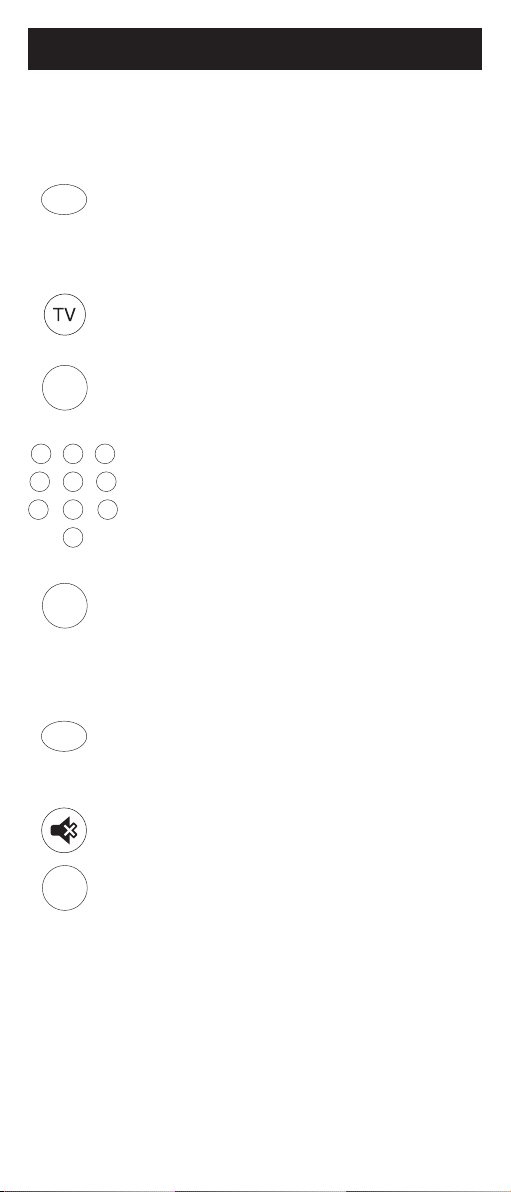
11
Using Your Remote
1. Press and hold down the SETUP
button on the remote until the
red light on the remote control
turns on. Release the SETUP
button. The red light will
remain on.
2. Press and release the desired
device button (TV, DVD, STRM,
AUD) you would like the
code for.
3. Press and release the
ENTER button.
4. Press and release the #1 button.
Count the number of times the
remote light ashes. This is the
number corresponding to the
rst digit of the code. Repeat
the process by pressing the
#2, #3 and #4 buttons for the
remaining digits.
5. Press and release the ENTER
button to exit this mode.
Code Identication
Reset to Factory
Settings
1. Press and hold down the SETUP
button on the remote until the
red light on the remote control
turns on. Release the SETUP
button. The red light will
remain on.
2. Press and release the
MUTE button.
3. Press and release the number #0
button. The red indicator light will
ash twice.
SETUP
SETUP
11
22
33
44
55
66
77
88 99
00
ENTER
ENTER
00
Loading ...
Loading ...
Loading ...
