Loading ...
Loading ...
Loading ...
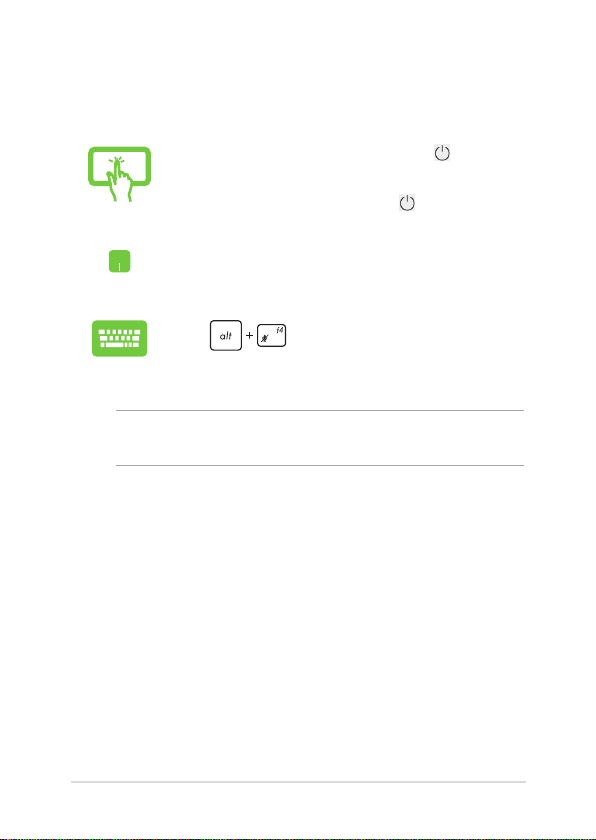
Notebook PC E-Manual
77
Putting your Notebook PC to sleep
To put your Notebook PC to Sleep mode:
or
• Launch the Start menu, then select > Sleep to
put your Notebook PC to sleep.
• From the log-in screen, select
> Sleep.
Press to launch Shut Down Windows.
Select Sleep from the drop-down list then select OK.
NOTE: You can also put your Notebook PC to Sleep mode by pressing the
power button once.
Loading ...
Loading ...
Loading ...
