Loading ...
Loading ...
Loading ...
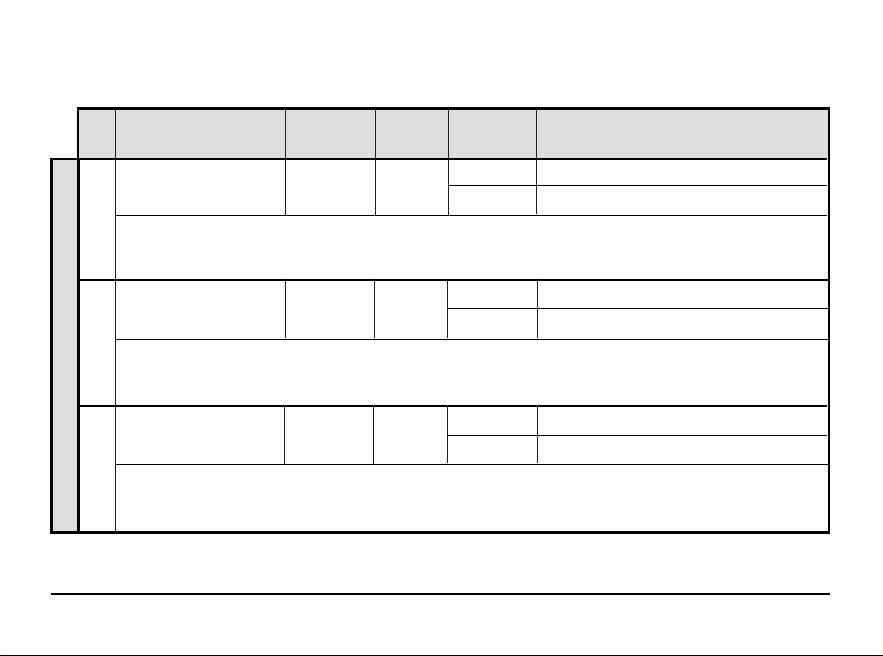
9 User Manual
Table of User Settings
NOTE: Some user settings may not be available, depending on how the thermostat was configured during installation.
No.
User Setting
Displayed
Default
Available
Description of
Setting Settings Available Settings
1 Reset SERVICE RESET N0
FILTER Message FILTER
[Only appears if the service filter time interval has expired] If a service filter time interval was selected in setting 11,
the thermostat will display a SERVICE FILTER message once that time interval is reached. Select NO to keep the message
displayed or select YES to clear the message and reset the timer.
2 Reset SERVICE
RESET NO
UV BULB Message UV BULB
[Only appears if the service UV bulb time interval has expired] If a service UV bulb time interval was selected in
setting 12, the thermostat will display a SERVICE UV BULB message once that time interval is reached. Select NO to keep
the message displayed or select YES to clear the message and reset the timer.
3 Reset SERVICE HUM
RESET NO
PAD Message HUM PAD
[Only appears if the humidifier pad service time interval has expired] If a service humidifier pad time interval was
selected in setting 13, the thermostat will display a SERVICE HUM PAD message once that time interval is reached.
Select NO to keep the message displayed or select YES to clear the message and reset the timer.
N0 Select to keep message displayed
YES Select to remove message and reset timer
NO Select to keep message displayed
YES Select to remove message and reset timer
NO Select to keep message displayed
YES Select to remove message and reset timer
Conditional Service Reminders
Loading ...
Loading ...
Loading ...
