Loading ...
Loading ...
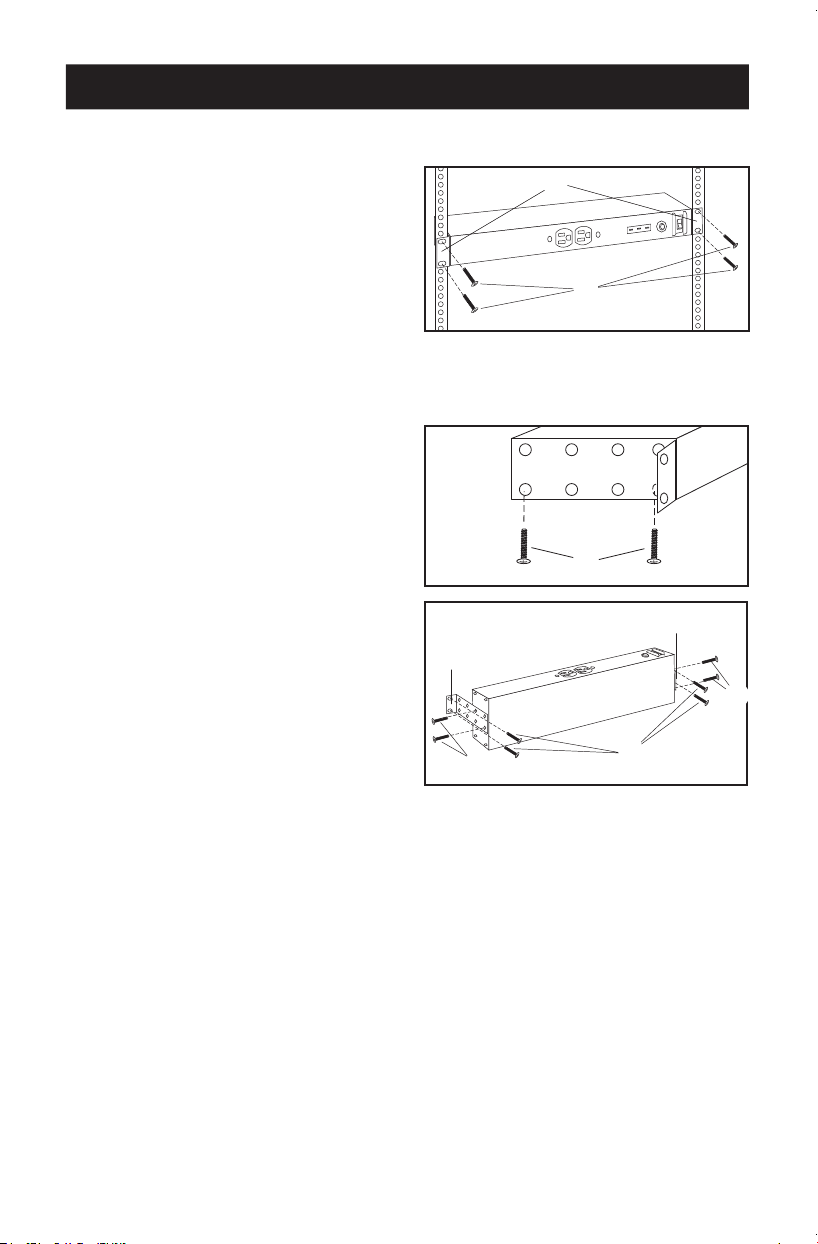
3
Installation
Rackmount Installation
To Mount Unit in Rack: Put four user-
supplied rack-mount screws a through the
unit’s mounting ears b and into the rack
rails as shown. The user must determine the
fitness of the rack-mount screws to hold the
unit in the rack before installation.
Wallmount/Under
Counter Installation
1
Detach Mounting Ears: Unscrew the
screws a holding the unit’s mounting
ears b to the sides of the unit.
2
Reorient Mounting Ears: Use the
screws from Step 1 a to reattach the
mounting ears b to the unit as shown.
Use only the manufacturer-supplied
screws or their equivalent (#6-32, ¼" flat
head) to reattach the mounting ears. The
screws should be put through diagonally
opposite holes on the ear.
3
Mount Unit on Surface: Put four user-
supplied screws c or similar mounting
hardware through the unit’s mounting
ears b and into the mounting surface
as shown. The user must determine the
fitness of the user-supplied mounting
hardware to support the unit before
mounting.
a
a
b
b
1
1
2
2-
3
3
a
a
b
b
b
b
b
b
a
a
a
a
c
c
Loading ...
Loading ...
Loading ...
