Loading ...
Loading ...
Loading ...
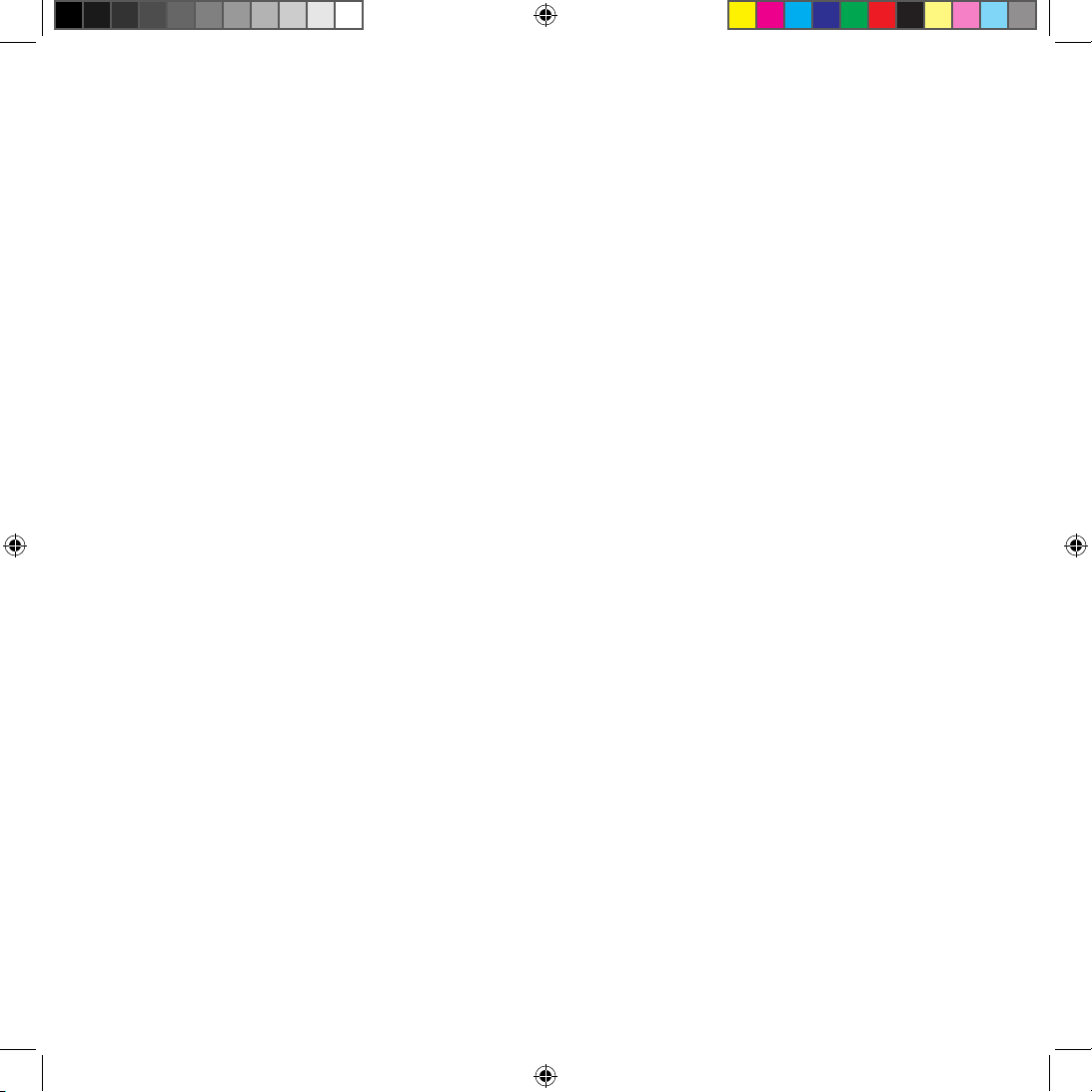
17
CLEANING AND MAINTENANCE
HOW TO USE THE SELF-CLEANING FEATURE
The ice maker is equipped with a self-cleaning feature to ensure easy and complete
sanitation; this feature should be used at least once per week.
1. To activate self-cleaning, the ice maker must be in standby mode. Enter standby mode
by doing one of the following: 1) If the ice maker is unplugged, plug in the unit; the ICE
indicator light will blink green indicating the unit is in standby mode; 2) If the ice maker
is plugged in, and on (or in the middle of) an ice-making cycle, press STOP, and the ICE
indicator light will change from solid green to blinking green. This means the ice maker
has entered standby mode.
2. If necessary, remove any ice and empty the water reservoir by pulling out the drain
plug. Replace the drain plug, pushing it in rmly to ensure it is closed properly.
3. Fill the water reservoir to the MAX line with clean water.
4. Press the SELECT button until the CLEAN indicator light illuminates green, then press
START. The cleaning function runs for 7 to 10 minutes.
5. Empty the water reservoir by pulling out the drain plug. Follow the instructions to
begin making ice, or dry completely for storage.
Loading ...
Loading ...
Loading ...