Loading ...
Loading ...
Loading ...
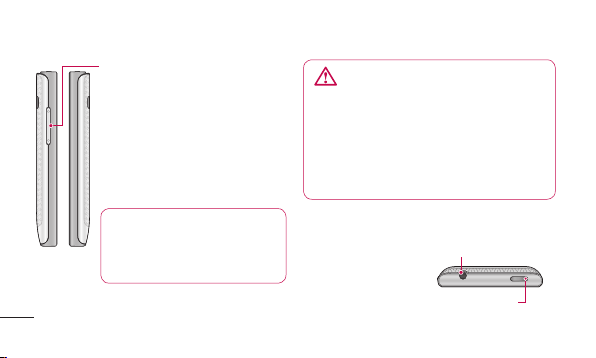
68
Volume keys
On the home screen: control
ringer volume.
During a call: control your In-
Call volume.
When playing a track: control
volume continuously.
•
•
•
Stereo earphone connector
Power/Lock key
WARNING
Placing a heavy object on the phone
or sitting on it can damage its LCD
and touch screen functions. Do not
cover the protective film on the LCD’
s proximity sensor. This may cause the
sensor to malfunction.
Getting to know your phone
TIP! Press and hold the Volume
Up and Volume Down Keys
for one second to use the
QuickMemo function.
Loading ...
Loading ...
Loading ...