Loading ...
Loading ...
Loading ...
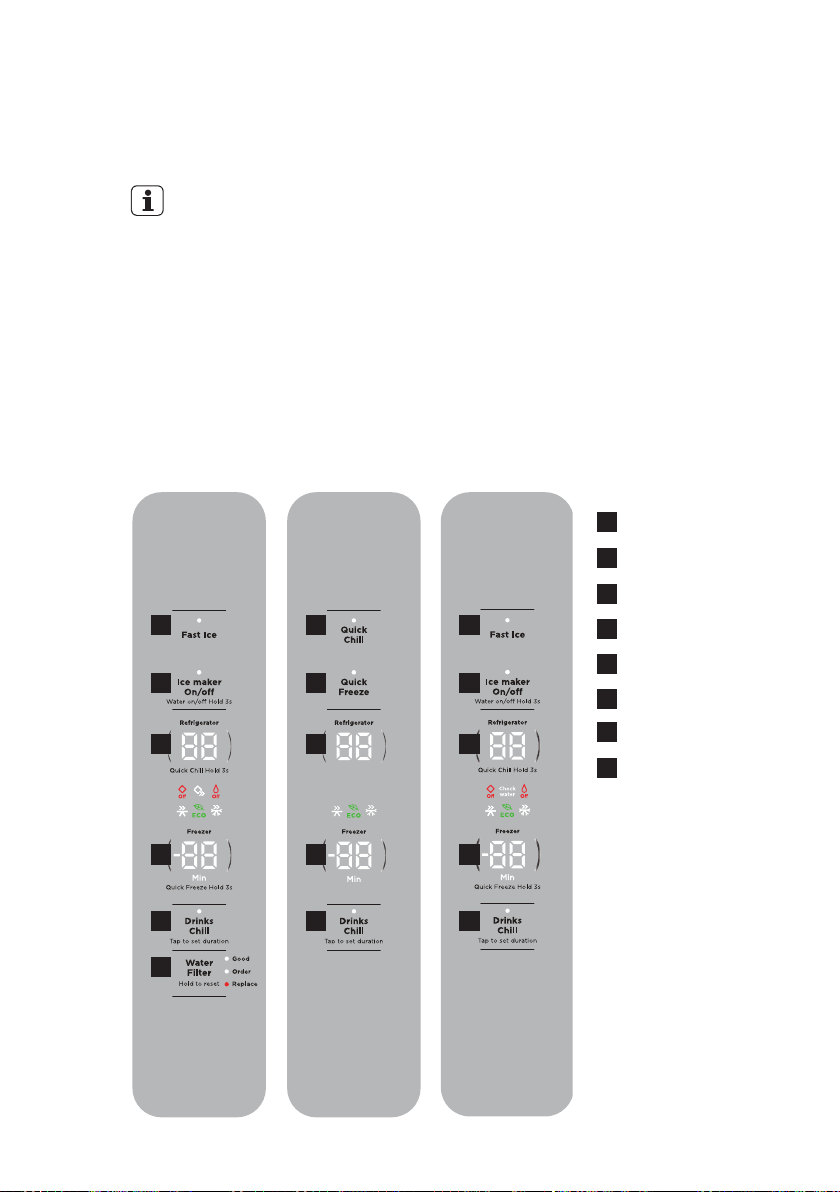
11EN
4. TEMPERATURE CONTROL
The following pages explain the various functions of the user interface to help you better understand how to
get the most out of your new refrigerator.
IMPORTANT
NOTE: When you set a temperature, you set an average temperature for the whole refrigerator
cabinet. Ensuring that you make only small adjustments and wait at least 24 hours to see if the new
temperature is correct to your liking.
Checking the softness of ice cream is a good indication that your freezer is the right temperature,
while checking the temperature of water kept in the refrigerator is a good way of checking the
temperature of the food compartment.
Temperatures inside each compartment may vary, depending on how much food you store and
where you place it.
High or low room temperature may also aect the actual temperature inside the refrigerator.
1
Fast Ice Control
2
Auto Ice Maker Control
3
Fridge Temp Tontrol
4
Freezer Temp Control
5
Drinks Chill Button
6
Water Filter Reset Button
7
Quick Chill Control
8
Quick Freeze Control
4.1 Functions of the user interface
WQE5600 WQE5650 WQE5660
1
2
3
4
5
6
7
8
3
4
5
1
2
3
4
5
Loading ...
Loading ...
Loading ...