Loading ...
Loading ...
Loading ...
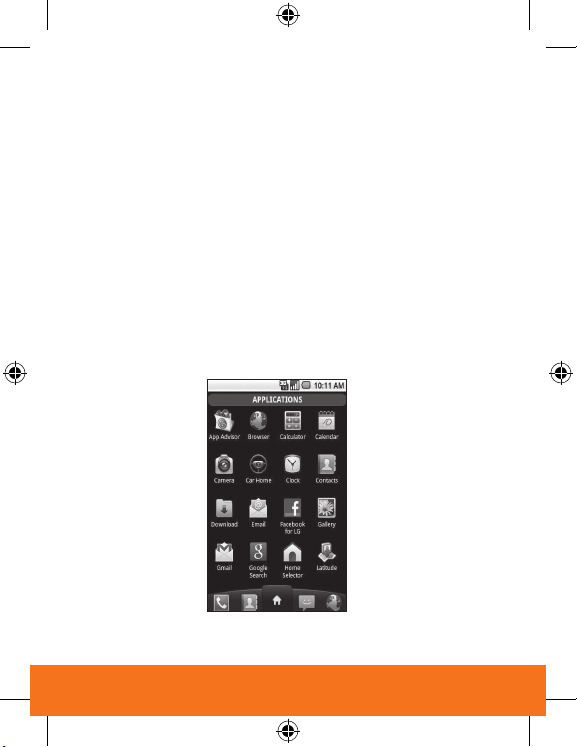
6
Touch
It's all in the touch:
•
Touch:
Choose a menu item or option.
• Touch & Hold:
Touch and hold an item until an action occurs.
• Drag:
You can drag items on the Home screen to reposition them.
• Swipe or slide:
Scroll or move quickly. (Tap again to stop.)
• Double-tap or pinch:
Double-tap to zoom in on a webpage or a map.
• Dynamic touch:
Use your index finger and thumb in a pinch or
spread motion to zoom in or out when using the browser, map or
pictures.
Loading ...
Loading ...
Loading ...