Loading ...
Loading ...
Loading ...
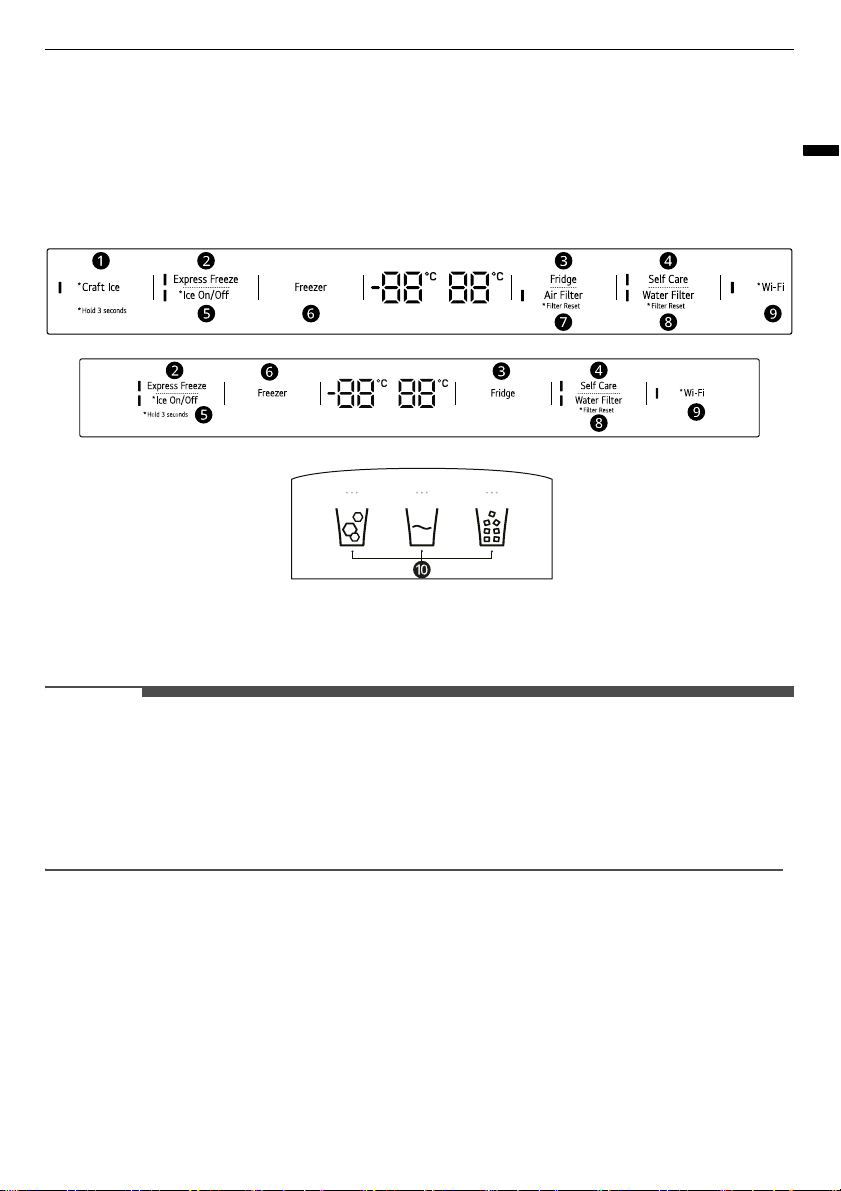
27
OPERATION
ENGLISH
Control Panel
The actual control panel may differ from model to model.
Control Panel and Functions
*1 This feature is only available on some models.
a
Craft Ice
*1
After pressing and holding the
Craft Ice
button for three seconds, press the button repeatedly to set
to
6 ICE
,
3 ICE
or
OFF
.
NOTE
• For more ice, select the
6 ICE
mode. For clearer ice, select the
3 ICE
mode.
• To change the Craft Ice mode:
1) Press and hold the
Craft Ice
button for three seconds and the current mode appears.
2) Press the
Craft Ice
button repeatedly to select a desired Craft Ice mode.
3) After 5 seconds of idle time, the last mode set will be saved, and the display will return to normal.
b
Express Freeze
This function can quickly freeze a large amount of ice or frozen foods.
• This function is enabled and disabled in turn each time you press the button.
• This function automatically terminates after a specific period has passed.
c
Fridge
Press this button repeatedly to select a desired temperature between 1 ℃ and 7 ℃.
• The default fridge temperature is 3 °C.
Loading ...
Loading ...
Loading ...