Loading ...
Loading ...
Loading ...
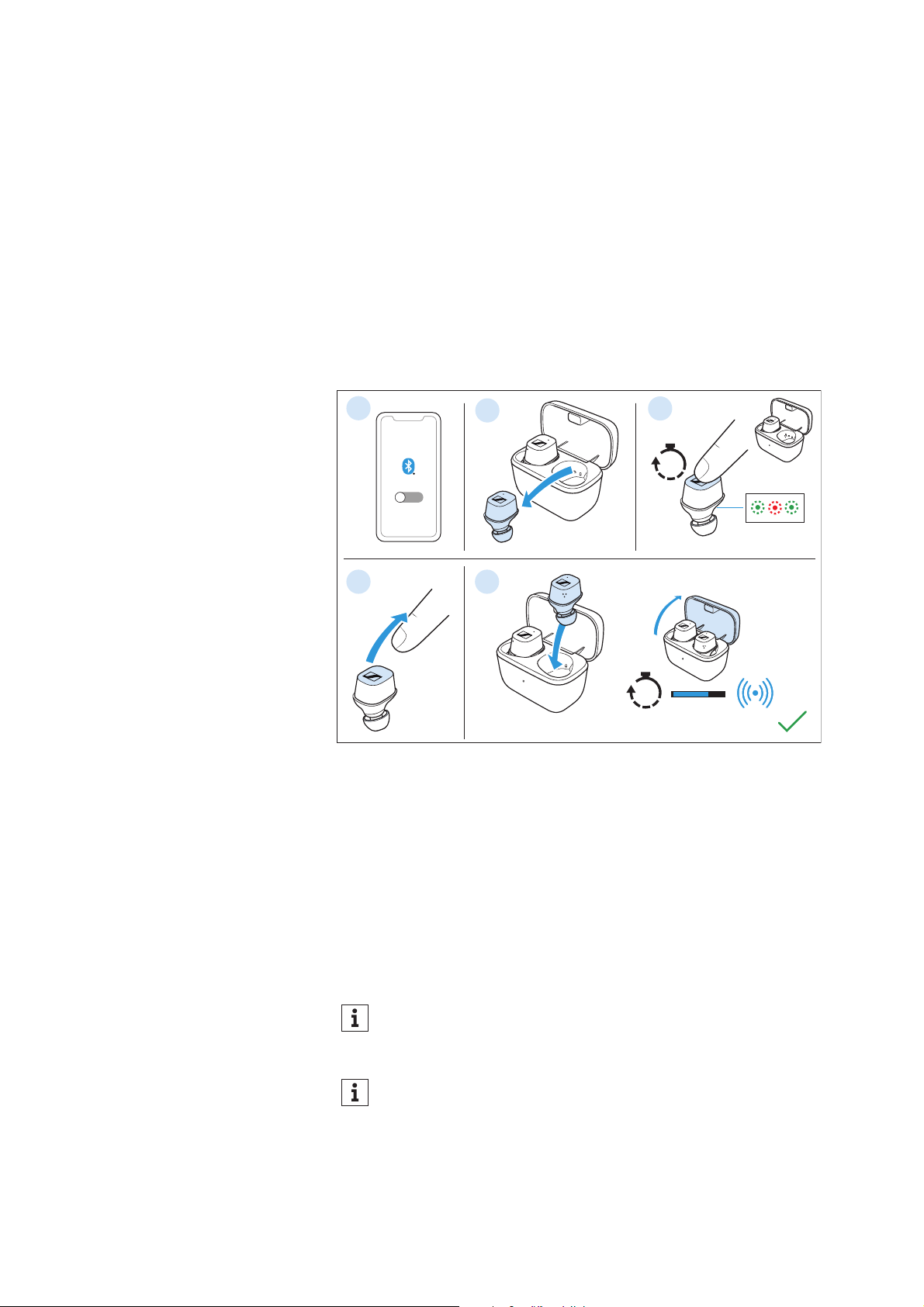
FAQ/If a problem occurs ...
CX Plus True Wireless | 35
3. Touch and hold the touch control panel of the earbud that is not
in the charging case for 10 seconds.
The LED on this earbud alternately lights up green and red.
4. Now stop touching the touch control panel.
5. Place the earbud back into the charging case. Be sure to leave the
lid of the charging case open when doing so.
After 20 seconds, the earbuds are reset to the factory default set-
tings and automatically reconnect to each other.
After the earbuds have been successfully reset and paired with each
other, the LED of the charging case lights up red and green 3x.
▷ To reconnect your earbuds to your smartphone, reactivate Blue-
tooth on your smartphone.
Pairing a spare earbud with another earbud
The right and the left earbud are paired with each other upon deliv-
ery. If, however, you are using a different earbud (e.g. a spare ear-
bud), you have to pair the two earbuds with each other once. This
pairing process resets the earbuds to the factory default settings.
1. Insert both earbuds into the charging case and leave the lid of the
charging case open.
2. After 20 seconds, the earbuds are paired with each other.
The LED on the charging case then lights up red and green 3x.
The earbuds are now paired with each other.
If you have closed the lid of the charging case too early, repeat
the above procedure.
After the pairing process with a spare earbud, all settings are
reset. Pair the earbuds with your smartphone again (>
16).
OFF
1
3
2
10s
20s
Connected
4 5
Keep open
Loading ...
Loading ...
Loading ...