Loading ...
Loading ...
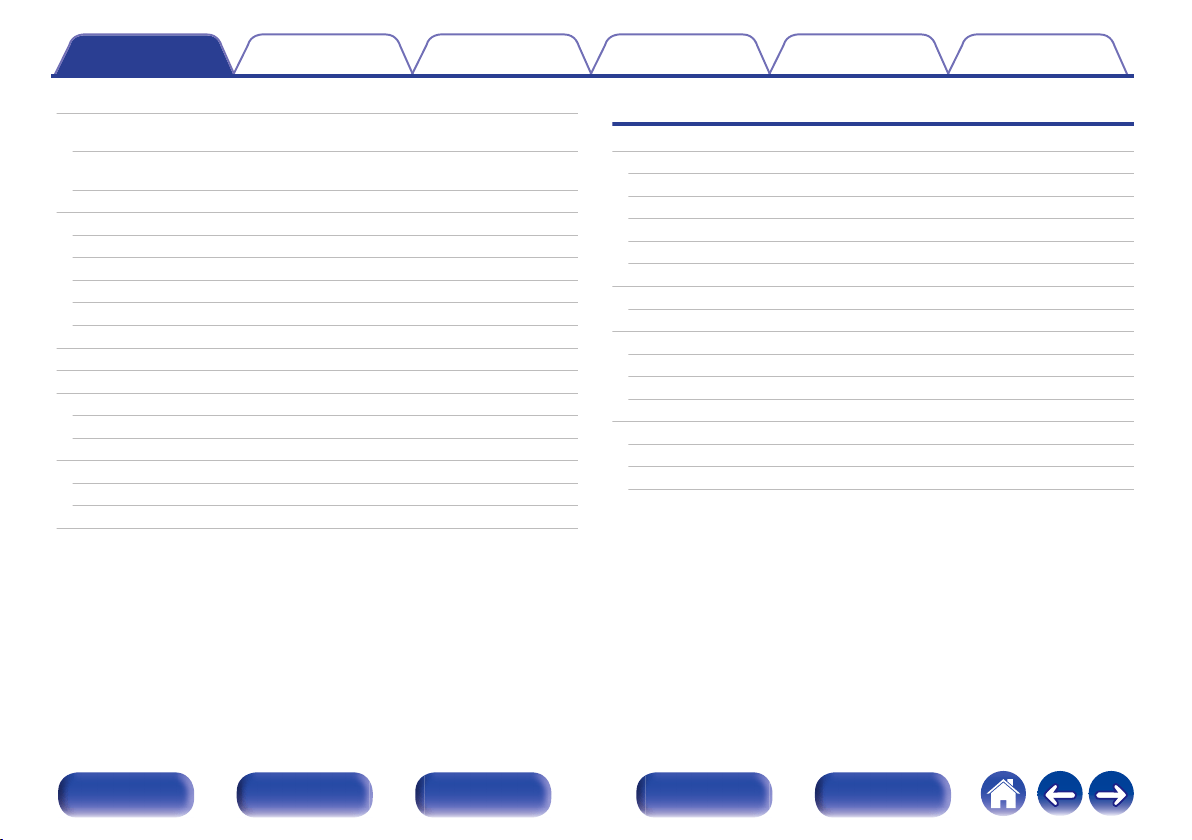
Connecting a TV
57
Connection 1 : TV equipped with an HDMI connector and
compatible with the ARC / eARC
58
Connection 2 : TV equipped with an HDMI connector and
incompatible with the ARC / eARC
59
Connecting a playback device
60
Connecting a set-top box (Satellite tuner/cable TV)
61
Connecting a media player
62
Connecting a Blu-ray Disc player or DVD player
63
Connecting a game console or player device compatible with 8K
64
Connecting a turntable
65
Connecting a USB memory device to the USB port
66
Connecting FM/AM antennas
67
Connecting to a home network (LAN)
69
Wired LAN
69
Wireless LAN
70
Connecting an external control device
71
REMOTE CONTROL jacks
71
TRIGGER OUT jack
72
Connecting the power cord
73
Playback
Basic operation
75
Turning the power on
75
Selecting the input source
75
Adjusting the volume
76
Turning off the sound temporarily (Muting)
76
Playback a Blu-ray Disc player/DVD player
76
Playing a USB memory device
77
Playing files stored on USB memory devices
78
Listening to music on a Bluetooth device
81
Playing music from Bluetooth device
82
Pairing with other Bluetooth devices
83
Reconnecting to this unit from a Bluetooth device
84
Listening to audio on Bluetooth headphones
85
Listening to audio on Bluetooth headphones
86
Reconnecting to a Bluetooth headphones
87
Disconnecting Bluetooth headphones
87
Contents Connections Playback Settings Tips Appendix
3
Front panel Display Rear panel Remote Index
Loading ...
Loading ...
Loading ...