Loading ...
Loading ...
Loading ...
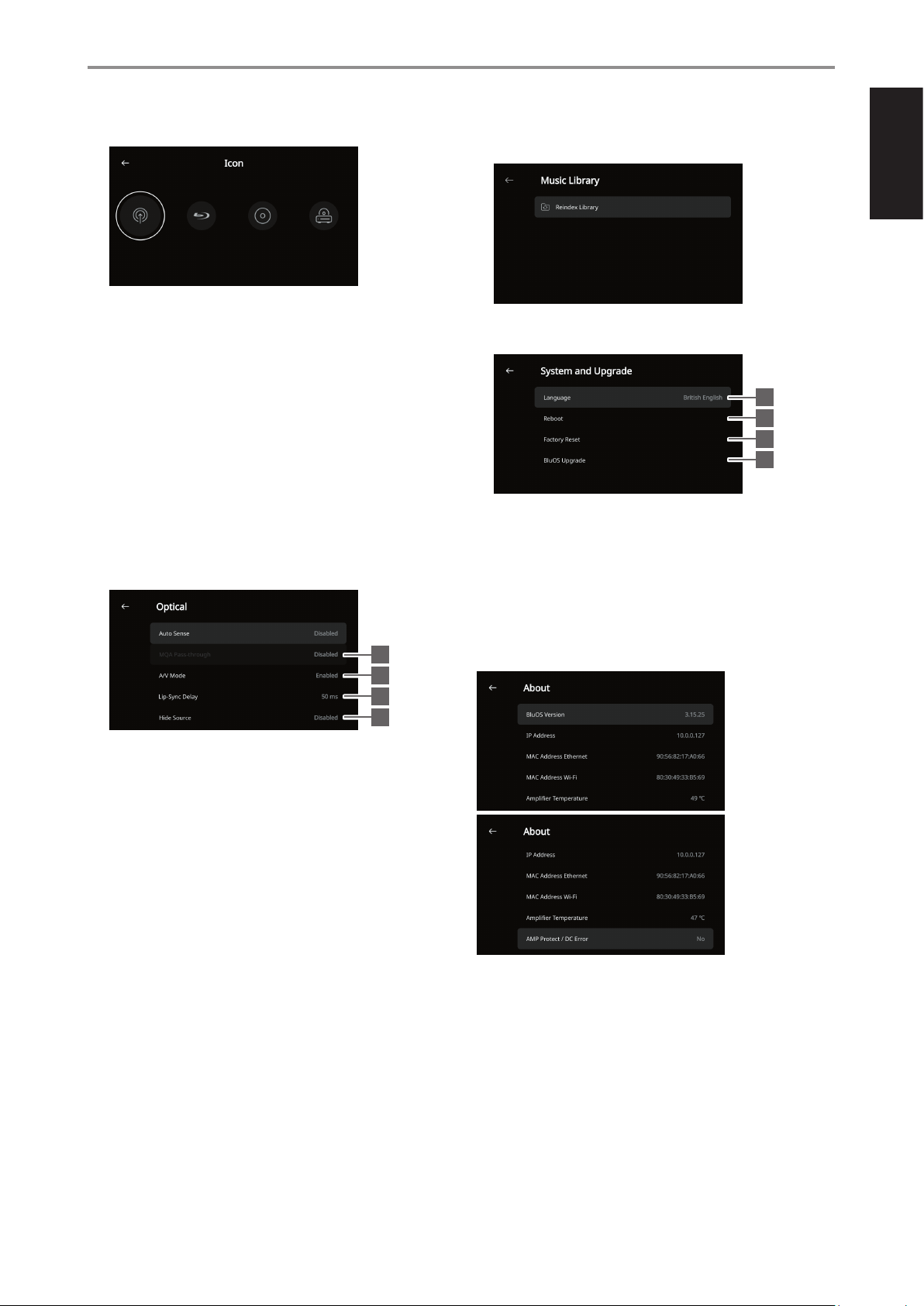
ENGLISH
3 Icon: Select and assign icon for the selected Source
4 Front View: Front panel display layout and contents can be congured
by selecting the following options
• Album Only, Album and Text, Album, Text and VU, Text Only
• Source (Simple), Source (Detailed)
• Analog VU meter, Digital VU
A combination of above options is available depending upon the
Source selected.
5 Auto Sense (applicable only for Optical Input, Coaxial Input and
HDMI Sources): Wake up from standby mode when triggered by an
active Optical Input, Coaxial Input or HDMI Source
6 MQA Pass-through (applies only to Coaxial and Optical Sources):
Enable MQA Pass-through for the C 700 to act as MQA decoder or
renderer when MQA certied CD player or other MQA certied devices
are connected to coaxial or optical input ports.
7 A/V Mode: By connecting your TV or other video sources to your
C 700 through analog, coaxial, optical or HDMI input ports, you can
listen to the audio of your favorite shows or movies through your BluOS
system. Grouping multiple BluOS devices from one of these inputs can
require an abundance of network trac. A/V mode creates a short and
unobtrusive buer to your audio to ensure your BluOS system stays in
sync with your video even with slower or cluttered networks.
Enabled: With A/V Mode enabled on your input source, audio delay
will be automatically adjusted to keep your grouped BluOS devices
in sync with the video source connected. Use the Lip-sync delay
slider below the A/V Mode setting to manually adjust the lower end
of this delay to better suit the speed of your network.
Disabled: When your C 700 is connected to an audio source
without video, such as a turntable or CD player, the A/V Mode
setting should be disabled.
8 Lip-Sync Delay: With A/V Mode enabled, “Lip-sync delay” can be
adjusted to ensure your audio is staying in sync over your network
with the original video source. By varying “Lip-sync delay” from 50ms to
150ms, one can delay the audio output to synchronize it with the video
image of the corresponding source.
9 Hide Source: Activate or deactivate selected Source
MUSIC LIBRARY
Reindex Library: Scan for new les added to the Music Library
SYSTEM AND UPGRADE
1 Language: Front panel display items will be shown in the language
selected.
2 Reboot: Cycle power by powering o and powering back the unit
3 Factory Reset: Restore to factory default settings
4 BluOS Upgrade: Select “BluOS Upgrade” to initiate BluOS upgrade
mode. When “BluOS Upgrade” prompt appears, select “Yes” to start
BluOS upgrade process. Follow the display screen prompt to complete
the upgrade procedure.
ABOUT
· Show current or detected information about BluOS rmware version, IP
Address, MAC Address Ethernet and MAC Address Wi-Fi
· Amplier Temperature: If the internal temperature of the
amplier channel reaches 91 degrees centigrade, C 700 will turn o
automatically and a protect message will be shown in the display. Once
the temperature falls below 80 degrees centigrade, C 700 will turn on
again and the protect message display will be cleared.
· AMP Protect/DC Error: If an internal fault is detected, “Yes” is shown in
the display along with a message prompt instructing the user to hard
cycle the power of the C 700 - this is required to clear the error. “No”
indicates the unit is operating as intended.
CONFIGURING C700
11
1
2
3
4
6
7
8
9
Loading ...
Loading ...
Loading ...
