Loading ...
Loading ...
Loading ...
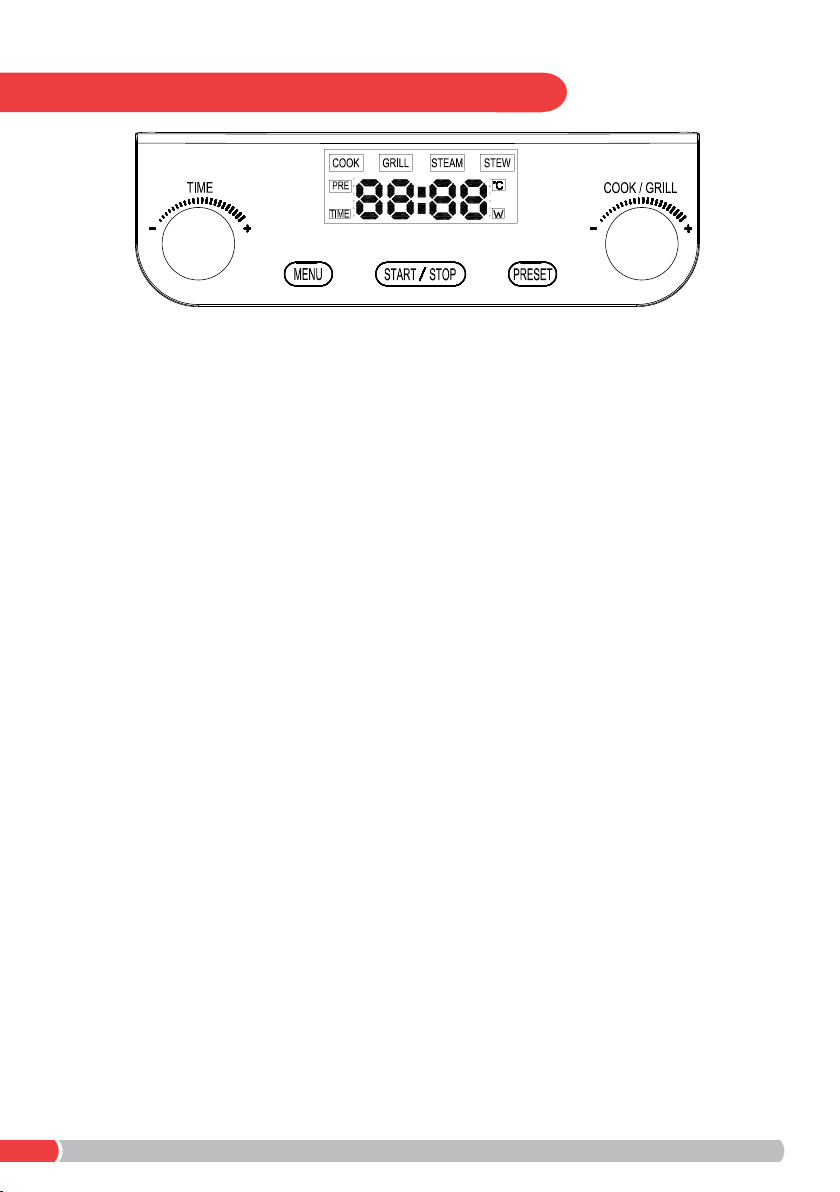
8
DIGITAL CONTROL PANEL EXPLANATIONS
PRESET BUTTON - The Preset button operates a countdown
program where the user can choose when the element starts
heating. It operates ONLY with the STEAM or STEW function.
• STEAM - After selecting STEAM from the MENU button,
rotate the TIME dial to the desired cooking duration (15 to 60
minutes). After setting the cooking time, press the PRESET
button and rotate the TIME dial to adjust when to start the
heating process (maximum preset time is 12 hours). Press
the START/STOP button to enter the PRESET mode and the
PRESET time starts to countdown. Note: The PRESET time
includes the selected cooking duration time.
• STEW - After selecting STEW from the MENU button, rotate
the TIME dial to the desired cooking duration (1.5 to 3 hours).
After setting the cooking time, press the PRESET button
and rotate the TIME dial to adjust when to start the heating
process (maximum preset time 12 hours). Press the START/
STOP button to enter the PRESET mode and the PRESET time
starts to countdown. Note: The PRESET time includes the
selected cooking duration time.
Loading ...
Loading ...
Loading ...