Loading ...
Loading ...
Loading ...
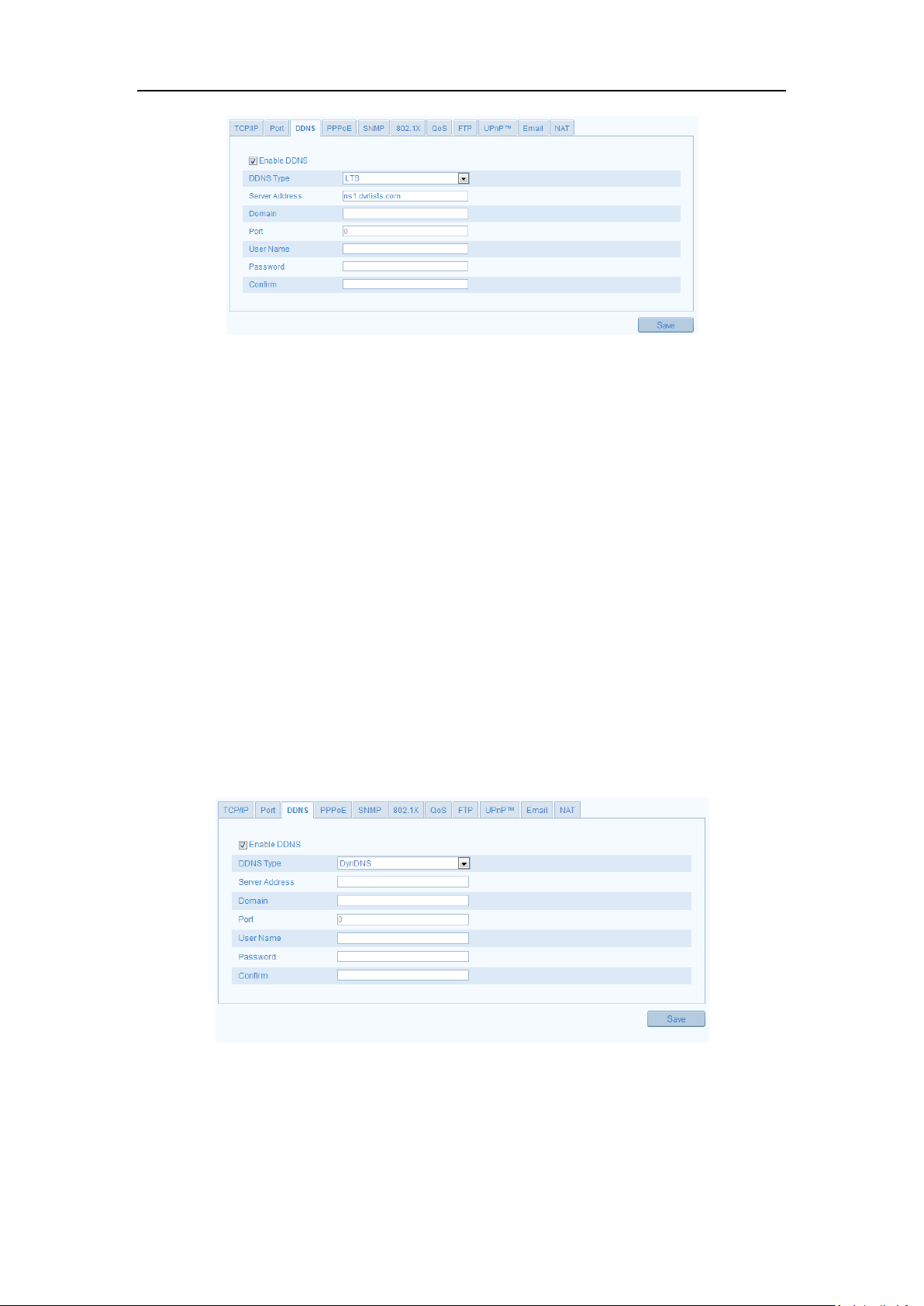
User Manual of Network Camera
39
Figure 6-9 DDNS Settings
2. Check the Enable DDNS checkbox to enable this feature.
3. Select DDNS Type. Four DDNS types are selectable: HiDDNS, IPServer , NO-IP,
and DynDNS.
DynDNS:
Steps:
(1) Enter Server Address of DynDNS (e.g. members.dyndns.org).
(2) In the Domain text field, enter the domain name obtained from the DynDNS
website.
(3) Enter the Port of DynDNS server.
(4) Enter the User Name and Password registered on the DynDNS website.
(5) Click Save to save the settings.
Figure 6-10 DynDNS Settings
IP Server:
Steps:
Loading ...
Loading ...
Loading ...