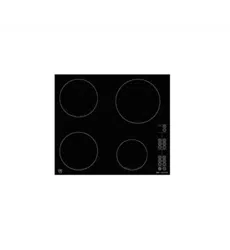Loading ...
Loading ...
Loading ...
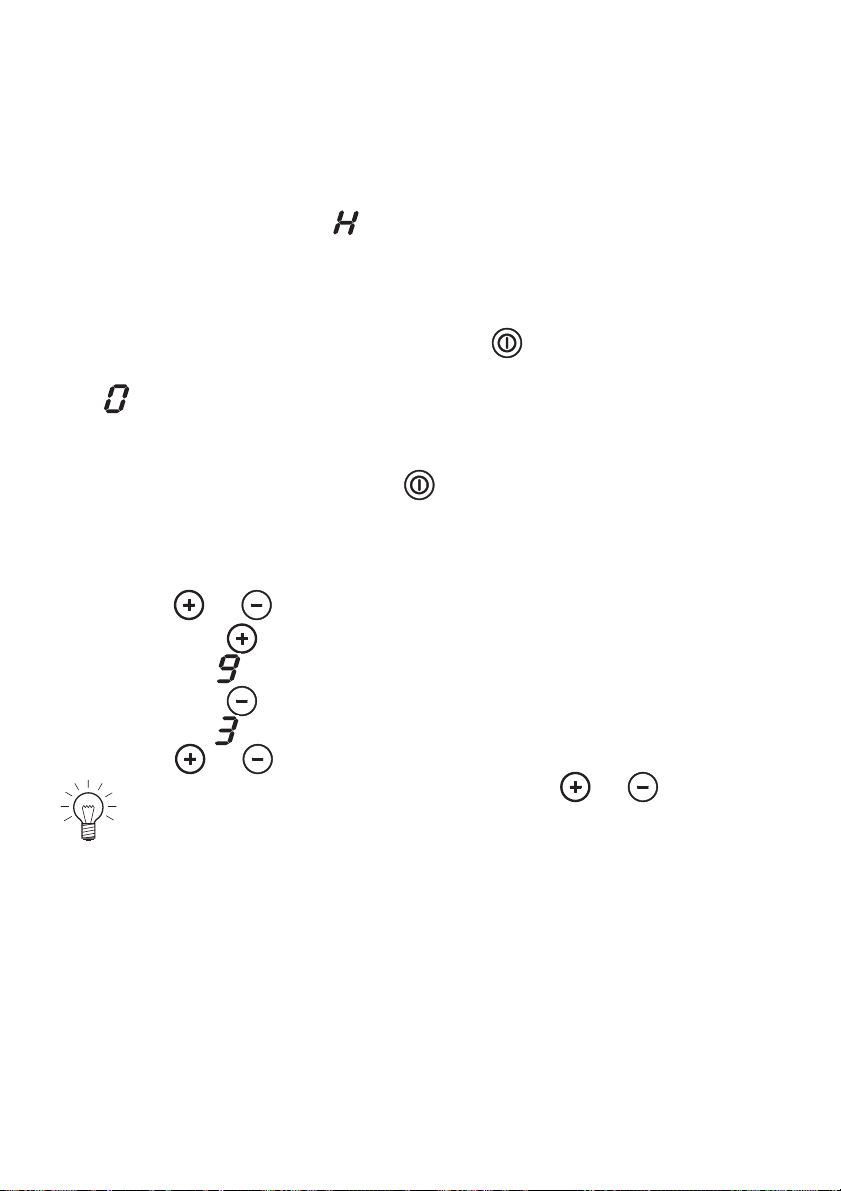
18
4Use
The individual cooking zones are all operated in the same way. When the
appliance is switched off, all the displays are dark (stand-by mode), except
for the residual heat indicator should any cooking zone still be hot.
4.1 Switching the appliance on and off
➤ Switch the appliance on: Press and hold the touch button for about
1 second.
– flashes in all the power level displays.
– If no other entry is made, the appliance switches off after about
10 seconds for safety reasons.
➤ Switch the appliance off: Press the touch button.
4.2 Selecting a cooking zone
➤ Press the or touch button for the required cooking zone.
– The first time is pressed, the cooking zone selected switches on at
power level .
– The first time is pressed, the cooking zone selected switches on at
power level .
➤ Using the or touch button, set the required power level.
To change the power level, press and hold the or touch
button.
Loading ...
Loading ...
Loading ...