Loading ...
Loading ...
Loading ...
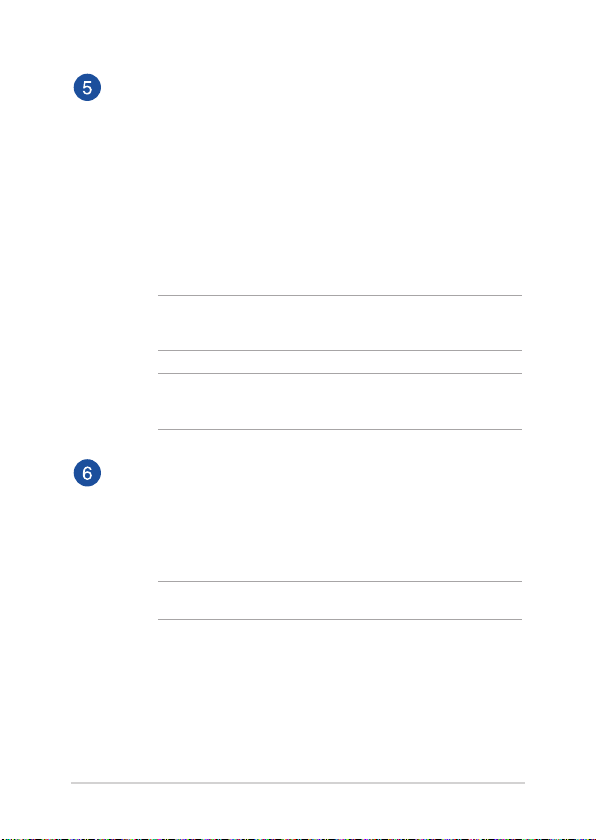
18
Notebook PC E-Manual
Companion display panel
This high-denition display panel provides excellent viewing
features for photos, videos, and other multimedia les on your
Notebook PC.
Touch screen panel
This high-denition touch screen panel provides excellent
viewing features for photos, videos, and other multimedia les
on your Notebook PC. It also allows you to operate it using touch
screen gestures.
NOTE: For more details, refer to the Using touch screen panel
gestures section in this manual.
IMPORTANT! Before closing the lid, ensure the space behind your
Companion display panel/Touch screen panel is unobstructed.
Keyboard
The keyboard provides full-sized QWERTY keys with a
comfortable travel depth for typing. It also enables you to use
the function keys, allows quick access to Windows, and controls
other multimedia functions.
NOTE: The keyboard layout diers by model or territory.
Loading ...
Loading ...
Loading ...