Loading ...
Loading ...
Loading ...
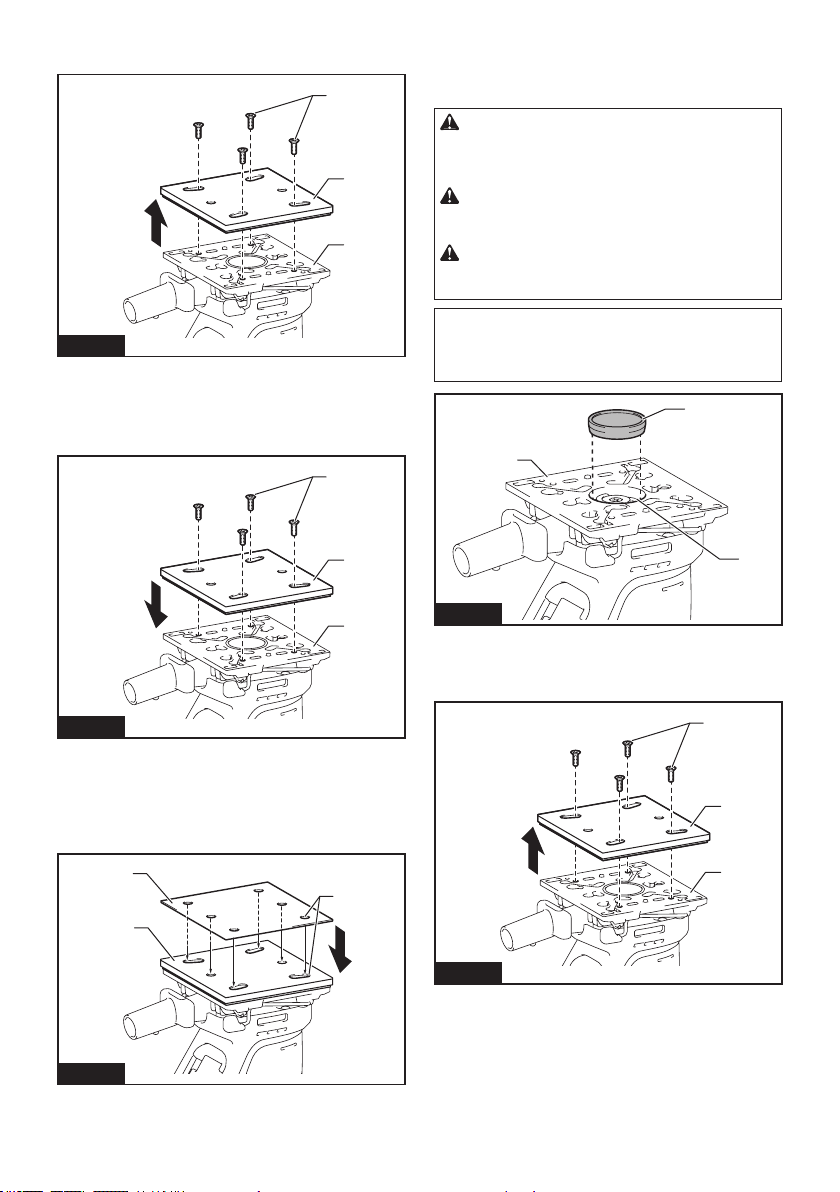
9ENGLISH
1. Loosen and remove the four screws securing the
pad to the sanding base.
1
3
2
Fig.11
► 1. Screws 2. Pad 3. Sanding base
2. Replace the standard-equipped pad with an
optional hook-and-loop pad.
3.
Re-tighten the screws rmly to secure the hook-and-loop pad.
1
3
2
Fig.12
► 1. Abrasive paper 2. Pad 3. Dust-suction holes
4.
Remove all dirt and foreign matter from the hook-and-loop pad.
5. Attach a sheet of optional hook-and-loop abrasive
paper to the pad, aligning the dust-suction holes in the
paper with those in the pad.
1
2
3
Fig.13
► 1. Abrasive paper 2. Pad 3. Dust-suction holes
6.
To remove the abrasive paper, peel it o from the edge.
Using triangular/rectangular abrasive
paper
Optional accessory
CAUTION: Make sure to install a hook-and-
loop pad correctly and securely. A loose attach-
ment will run out of balance and cause an excessive
vibration resulting in loss of control.
CAUTION: Be sure that a hook-and-loop pad
and abrasive paper are aligned and securely
attached.
CAUTION: Only use hook-and-loop abrasive
papers. Never use pressure-sensitive abrasive
papers.
NOTICE: The cap may come out of the sanding
base while replacing the pad. Be sure to set the
cap back in the circular hole around the center of
the base before installing the optional pad.
2
1
3
Fig.14
► 1. Cap 2. Sanding base 3. Circular hole
1. Loosen and remove the four screws securing the
pad to the sanding base.
1
3
2
Fig.15
► 1. Screws 2. Pad 3. Sanding base
2. Replace the standard-equipped pad with a trian-
gular/rectangular pad.
Loading ...
Loading ...
Loading ...