Loading ...
Loading ...
Loading ...
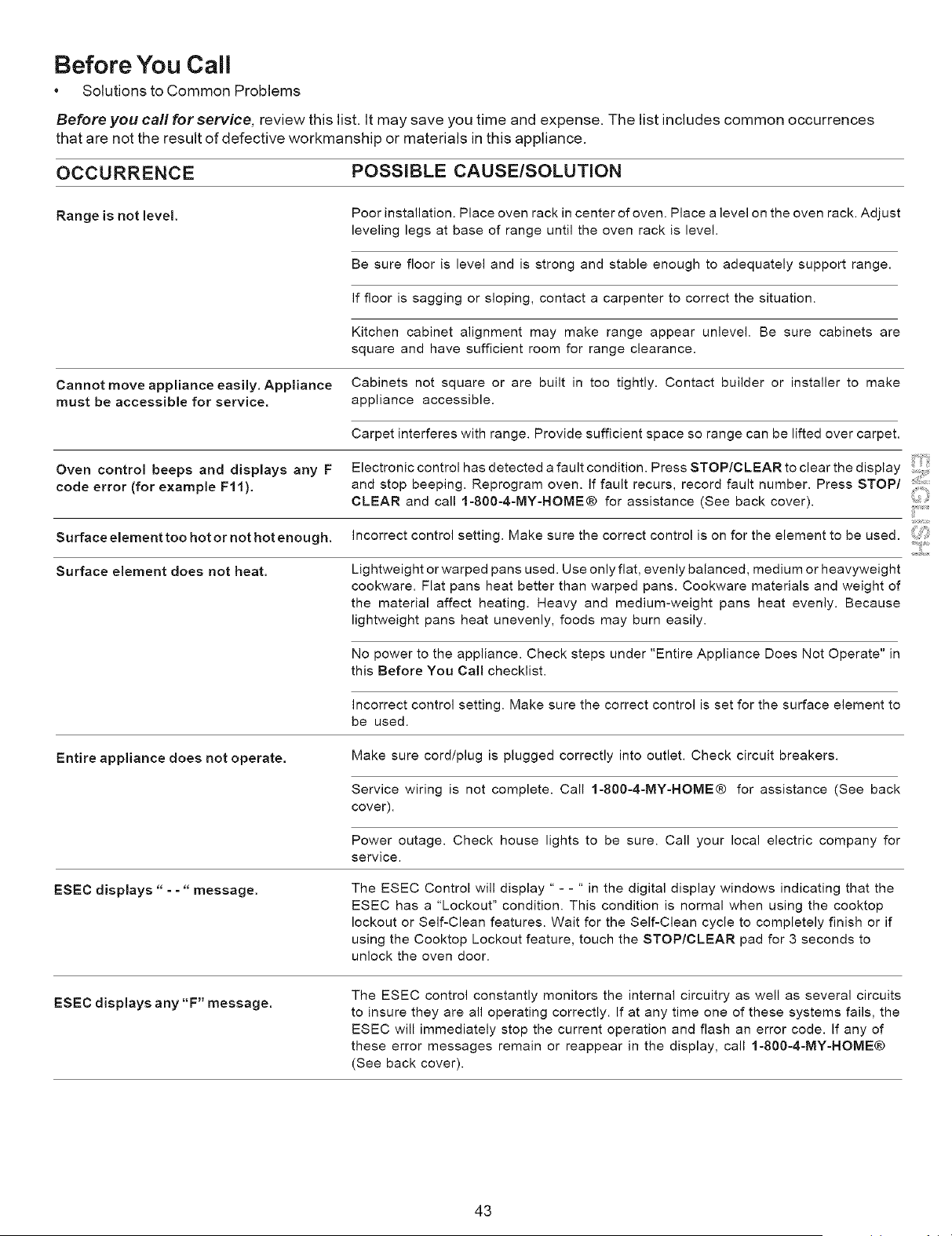
Before You Call
* Solutions to Common Problems
Before you call for service, review this list. It may save you time and expense. The list includes common occurrences
that are not the result of defective workmanship or materials in this appliance.
OCCURRENCE POSSIBLE CAUSE/SOLUTION
Range is not level.
Poor installation. Place oven rack in center of oven. Place a level on the oven rack. Adjust
leveling legs at base of range until the oven rack is level.
Be sure floor is level and is strong and stable enough to adequately support range.
If floor is sagging or sloping, contact a carpenter to correct the situation.
Kitchen cabinet alignment may make range appear unlevel. Be sure cabinets are
square and have sufficient room for range clearance.
Cannot move appliance easily. Appliance Cabinets not square or are built in too tightly. Contact builder or installer to make
must be accessible for service, appliance accessible.
Carpet interferes with range. Provide sufficient space so range can be lifted over carpet.
Oven control beeps and displays any F Electronic control has detected a fault condition. Press STOP/CLEAR to clear the display
code error (for example F11). and stop beeping. Reprogram oven. If fault recurs, record fault number. Press STOP/
CLEAR and call 1-800-4=MY-HOME® for assistance (See back cover).
}.........
Surfaceelementtoo hotor not hotenough. Incorrect control setting. Make sure the correct control is on for the element to be used.
Surface element does not heat. Lightweight or warped pans used. Use only flat, evenly balanced, medium or heavyweight
cookware. Flat pans heat better than warped pans. Cookware materials and weight of
the material affect heating. Heavy and medium-weight pans heat evenly. Because
lightweight pans heat unevenly, foods may burn easily.
No power to the appliance. Check steps under "Entire Appliance Does Not Operate" in
this Before You Call checklist.
Incorrect control setting. Make sure the correct control is set for the surface element to
be used.
Entire appliance does not operate,
Make sure cord/plug is plugged correctly into outlet. Check circuit breakers.
Service wiring is not complete. Call 1-800-4-MY-HOME® for assistance (See back
cover).
Power outage. Check house lights to be sure. Call your local electric company for
service.
ESEC displays " - -" message.
The ESEC Control will display " - - " in the digital display windows indicating that the
ESEC has a "Lockout" condition. This condition is normal when using the cooktop
lockout or Self-Clean features. Wait for the Self-Clean cycle to completely finish or if
using the Cooktop Lockout feature, touch the STOP/CLEAR pad for 3 seconds to
unlock the oven door.
ESEC displays any "F" message,
The ESEC control constantly monitors the internal circuitry as well as several circuits
to insure they are all operating correctly. If at any time one of these systems fails, the
ESEC will immediately stop the current operation and flash an error code. If any of
these error messages remain or reappear in the display, call 1-800-4-MY-HOME®
(See back cover).
43
Loading ...
Loading ...
Loading ...