Loading ...
Loading ...
Loading ...
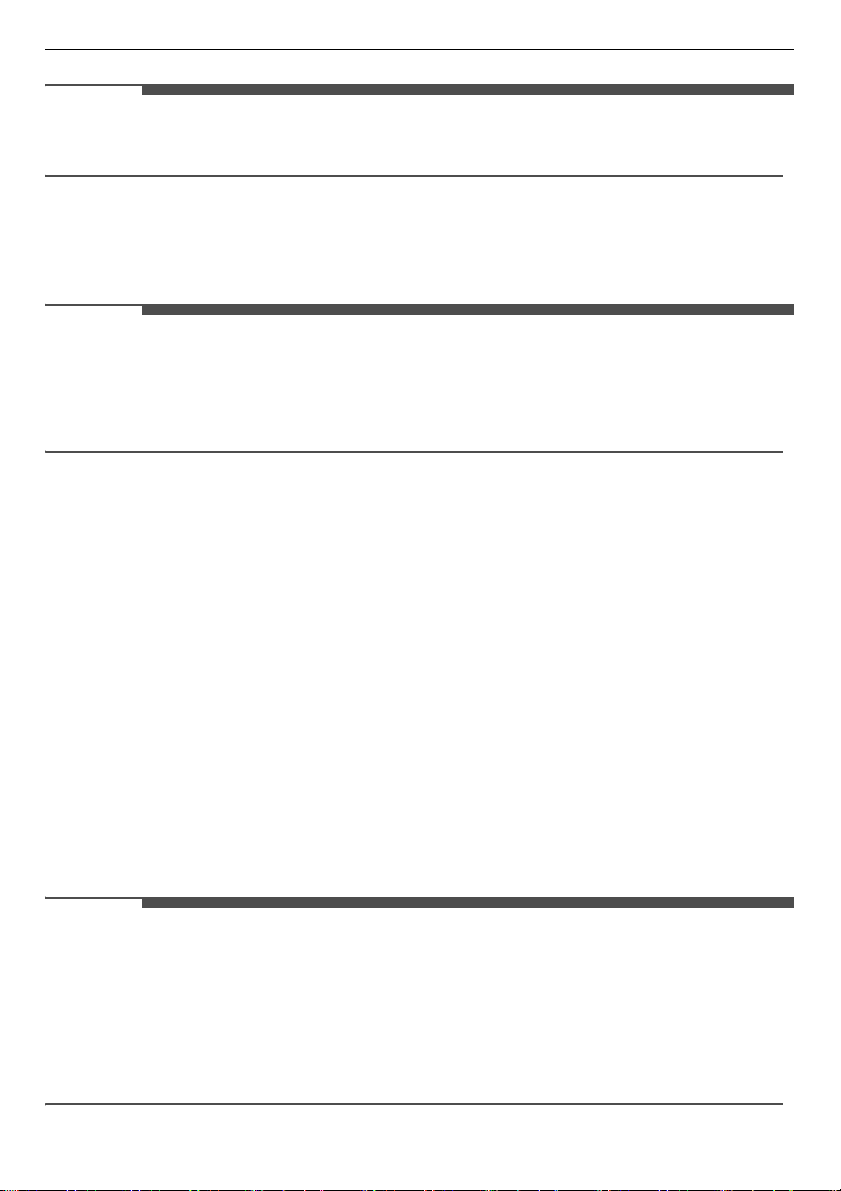
28
OPERATION
NOTE
• The actual inner temperature varies depending on the food status, as the indicated setting temperature
is a target temperature, not actual temperature within the appliance.
d
Self Care
*1
UV light is used to keep the water outlet clean. UV clean function runs automatically for 10 minutes
every hour or can be manually activated at anytime.
Press this button to activate it manually.
NOTE
• This function will momentarily stop each time the
Water
button is pressed if it is in operation and will
resume the function after 1 hour.
• This function runs automatically for 10 minutes every hour without pressing the
Self Care
button.
•
UVnano
is a compound word derived from the words UV and its unit, nanometer.
e
Ice On/Off
Press and hold the
Ice On/Off
button for three seconds to turn the automatic icemaker On/Off.
f
Freezer
Press this button repeatedly to select a desired temperature between -23 ℃ and -15 ℃.
• The default freezer temperature is -18 ℃.
g
Air Filter
*1
This function reduces odours inside the fridge. If the indicator lights up, replace the filter.
h
Water Filter
*1
Replace the water filter when the indicator lights up.
i
Wi-Fi
This button allows the appliance to connect to a home Wi-Fi network. Refer to Smart Functions for
information on the initial setup of the
LG ThinQ
application.
j
Water & Ice Type
*1
Select the desired dispenser mode from the buttons on the dispenser control panel. Press the
dispenser switch with a glass or other container to dispense cubed ice, water or crushed ice.
NOTE
• The displayed temperature is the target temperature, and not the actual temperature inside the
appliance.
• The actual temperature inside the appliance depends on the following factors: room temperature, the
amount of food and how often the doors are opened, where the appliance is. Set the temperatures by
considering these factors.
• If there is any finger or skin contacts to the control panel while cleaning it, the button function may
operate.
Loading ...
Loading ...
Loading ...