Loading ...
Loading ...
Loading ...
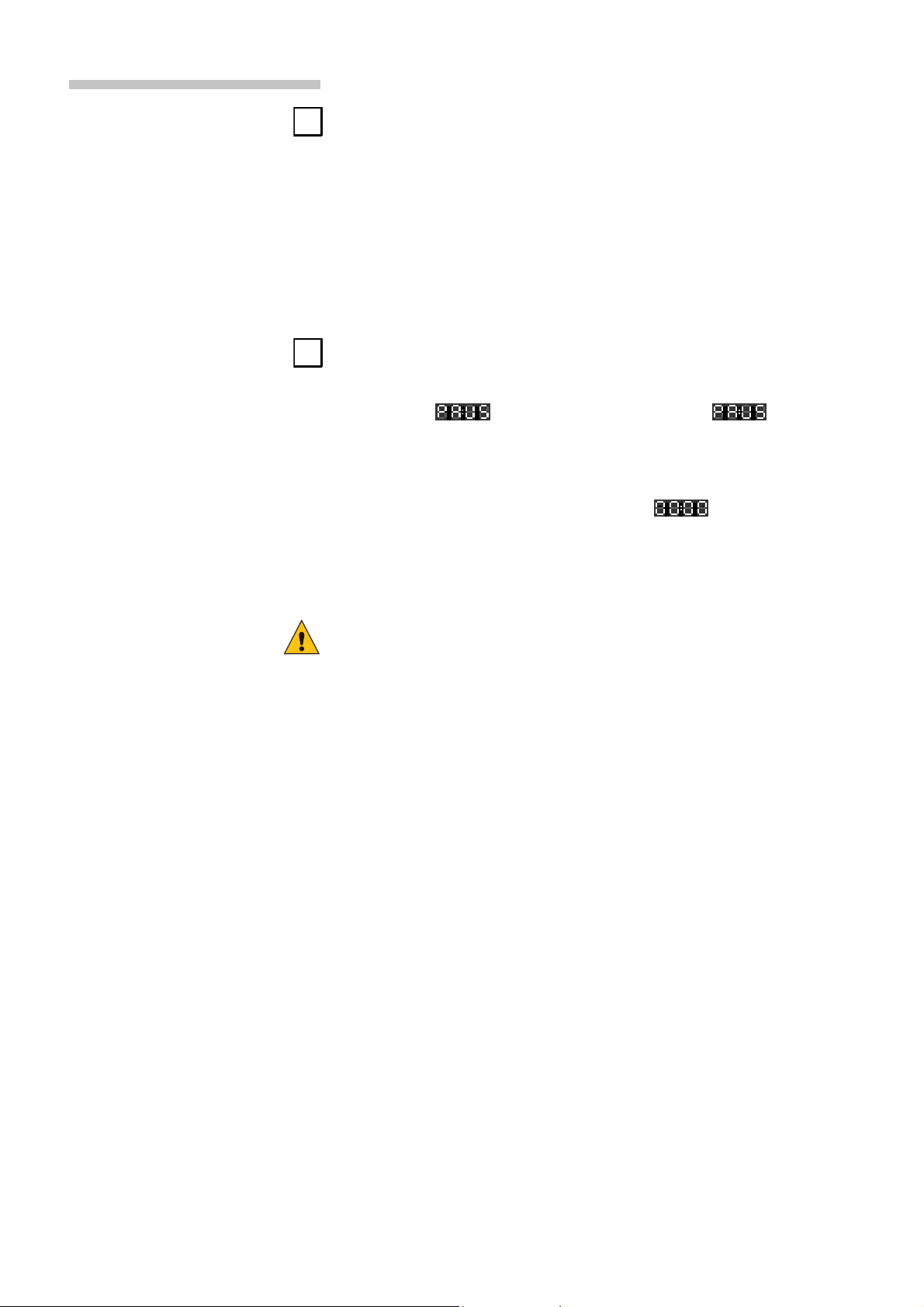
16
Start/Pause button
Press the A (Start/Pause) button to start the selected programme.
The 2 (Remaining time) is shown on the display panel. The
% (Programme start) symbol is lit.
The programme progress is shown on the display panel:
! - Pre-wash
N - Main wash
' - Rinse
B - Final spin
‘ - Drying
To change the programme:
Select a new programme.
Press the A (Start/Pause) button.
The new programme starts.
Press and hold the A (Start/Pause) button while the programme is in
progress until appears on the display panel. and the
Restzeit (Remaining time) 2 appear alternately on the display while the
programme is paused.
Press the (Start/Pause) button to continue with the programme.
Press and hold button A (Start/Pause) until is displayed.
For washing programmes at high temperatures:
– Cooling down laundry: choose ' + B Rinse
+ Spin.
– Press the A (Start/Pause) button.
For programmes at low temperatures:
– choose [ + B Drain
+ Spin.
– Select the A (Start/Pause) button.
If you cancel the Drying programme, the laundry may still be very hot.
i
Programme progress
Changing the programme
i
Pausing the programme
Cancelling the programme
Loading ...
Loading ...
Loading ...
