Loading ...
Loading ...
Loading ...
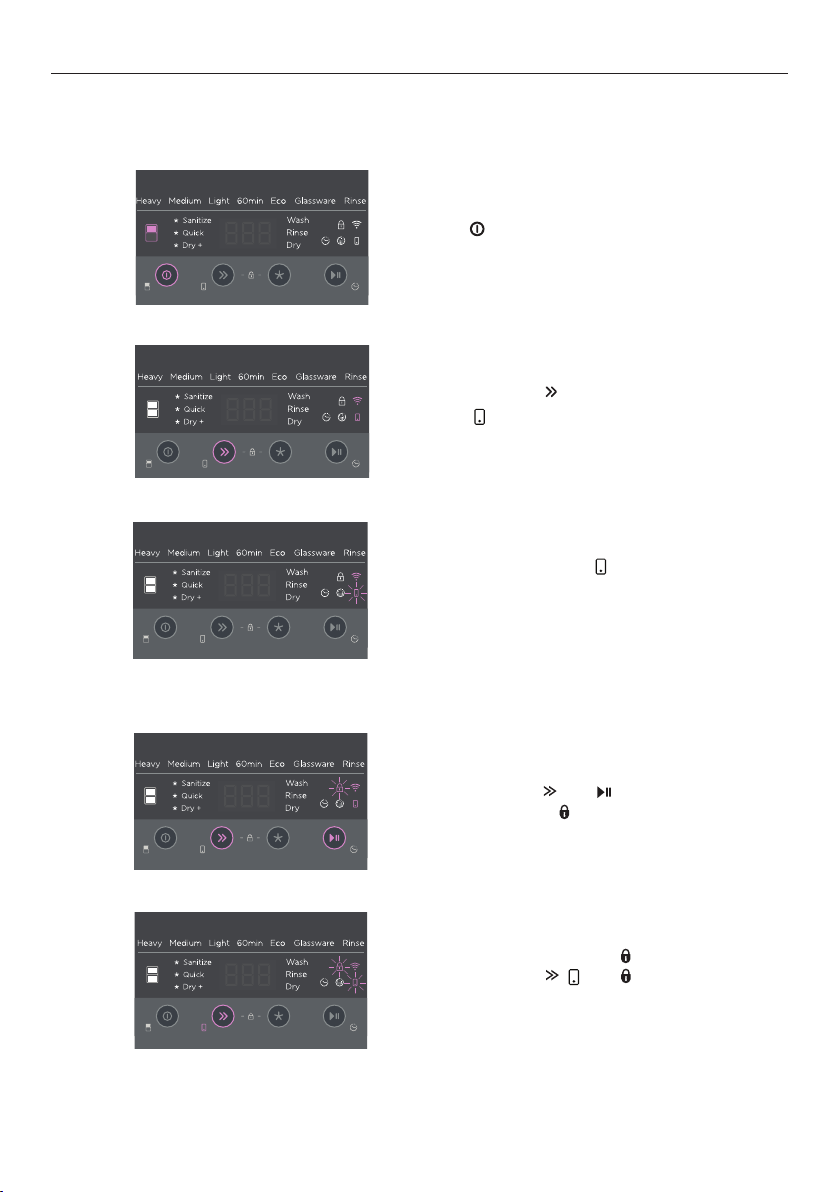
27
WI-FI CONNECTION & REMOTE MODE
Enabling Remote Mode
You can enable remote mode once your your DishDrawer™ Dishwasher is connected to your
Wi-Fi network.
Press and hold
until a tone sounds.
When
is illuminated, REMOTE MODE is
enabled.
If the drawer is open, will flash fast.
Close the drawer within 7 seconds to enable
REMOTE MODE.
1
1
2
2
3
Press to select a drawer to operate
remotely.
Enabling keylock in Remote Mode
Press and hold
and together until two
tones sound and flashes.
Within 10 seconds while
is still flashing,
press and hold . and will flash fast
together.
Cancelling Remote Mode
REMOTE MODE will end automatically after 72 hours. It will be cancelled if there is a power
cut or the drawer is opened prior to start.
Loading ...
Loading ...
Loading ...