Loading ...
Loading ...
Loading ...
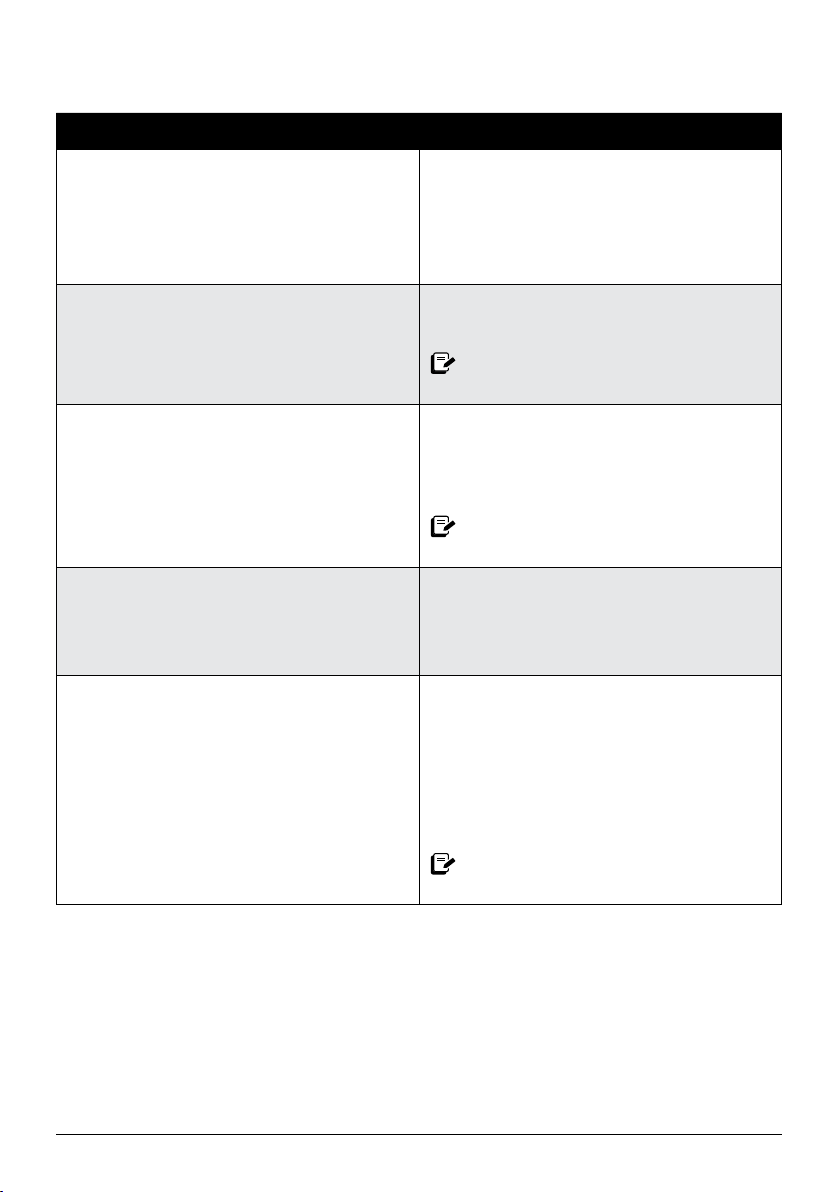
12 | [email protected] | 1-800-828-7280
Settings
To do this… Do this!
Wake the toaster oven.
The display shows OFF to let you know
that the Omni is in standby mode, ready
for action.
Press the dial, or open and close the oven
door to access the Smart Programs.
Turn the oven light on and off.
Press the oven light icon to turn the oven
light on and off at any time.
The oven light turns off automatically
after 1 minute.
Turn sounds on and off.
In standby mode, press and hold the dial
for 3 seconds. The display changes to
S On when the sound is on, and SOFF
when the sound is off.
Error alerts cannot be silenced.
Save a custom cooking time or
temperature.
Select a smart program, then use the dial
to adjust the temperature and time as you
like. Press Start to save the change
to memory.
Make on-the-fly changes to the cooking
time or temperature.
Once a Smart Program has started,
press the dial to toggle to the time or
temperature eld, then turn the dial to
adjust the cooking time or temperature
as needed.
Press Start to resume cooking with your
changes.
Changes made during cooking will
not be saved.
Loading ...
Loading ...
Loading ...