Loading ...
Loading ...
Loading ...
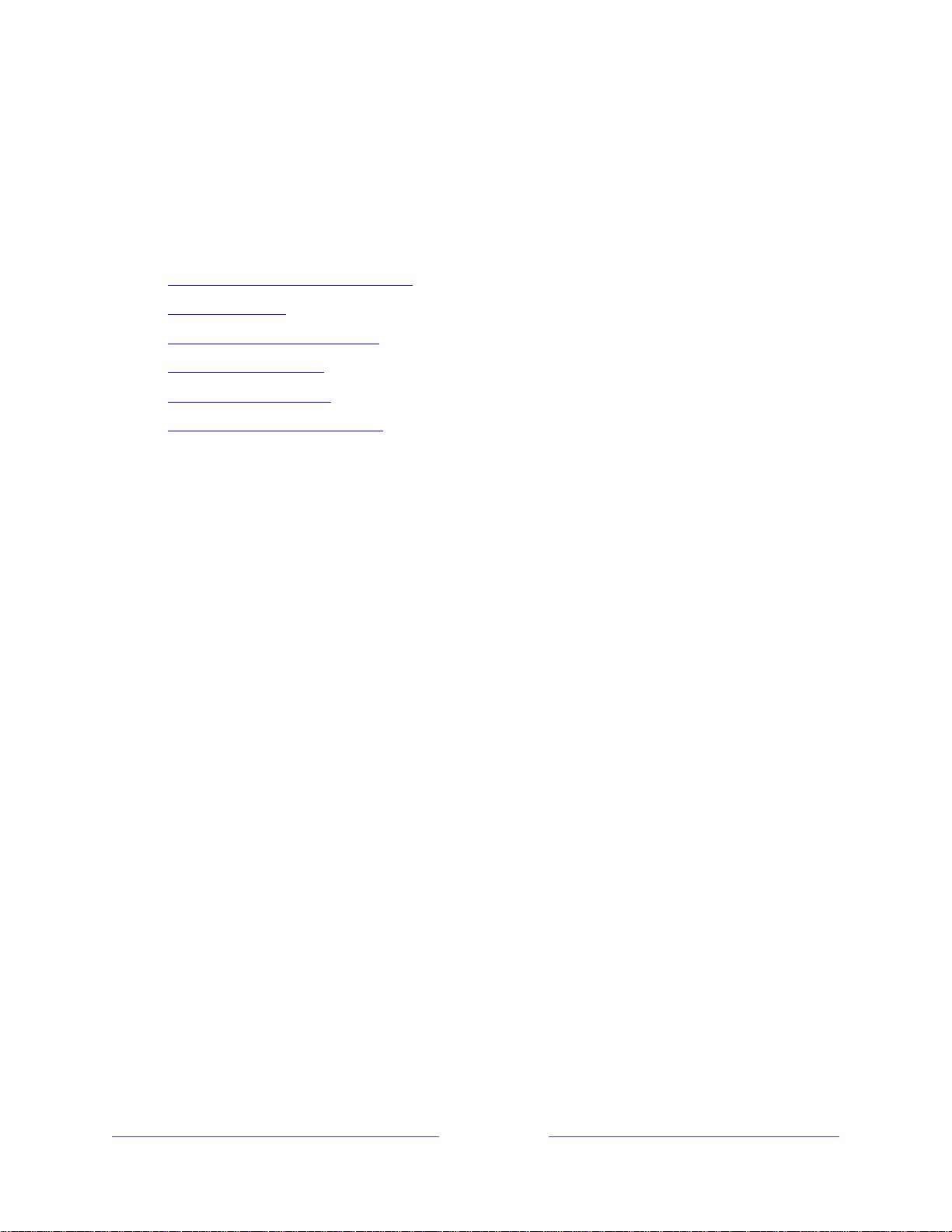
80
Sound settings
Your TV model might have any one of the following premium sound settings available
in the TV settings menu:
• No Sound settings
• Roku premium audio devices
• Volume mode
• Dolby
®
Audio Processing
• DTS
®
TruSurround
• DTS
®
Studio Sound
• Sonic Emotion™ Premium
Roku premium audio devices
You can purchase and connect any of several Roku premium audio devices to the
HDMI ARC or HDMI eARC port on any model of Roku TV. When you do, you can put
away the remote control for that device, because the Sound settings menu on the TV
provides direct access to the sound settings of the connected Roku device. These
settings replace the sound settings that might be available when the Roku premium
audio device is not connected.
Tip:
The TV automatically hides the HDMI port to that you have used to connect your
Roku premium audio device on the basis that you never will need to worry about
accessing it directly. If you want to access the soundbar directly rather than through
your Roku TV, you can add the hidden HDMI ARC or HDMI eARC input to your Home
screen.
To access Roku premium audio settings, first press STAR Þ to display the TV settings
menu, then select Sound settings.
Loading ...
Loading ...
Loading ...
