Loading ...
Loading ...
Loading ...
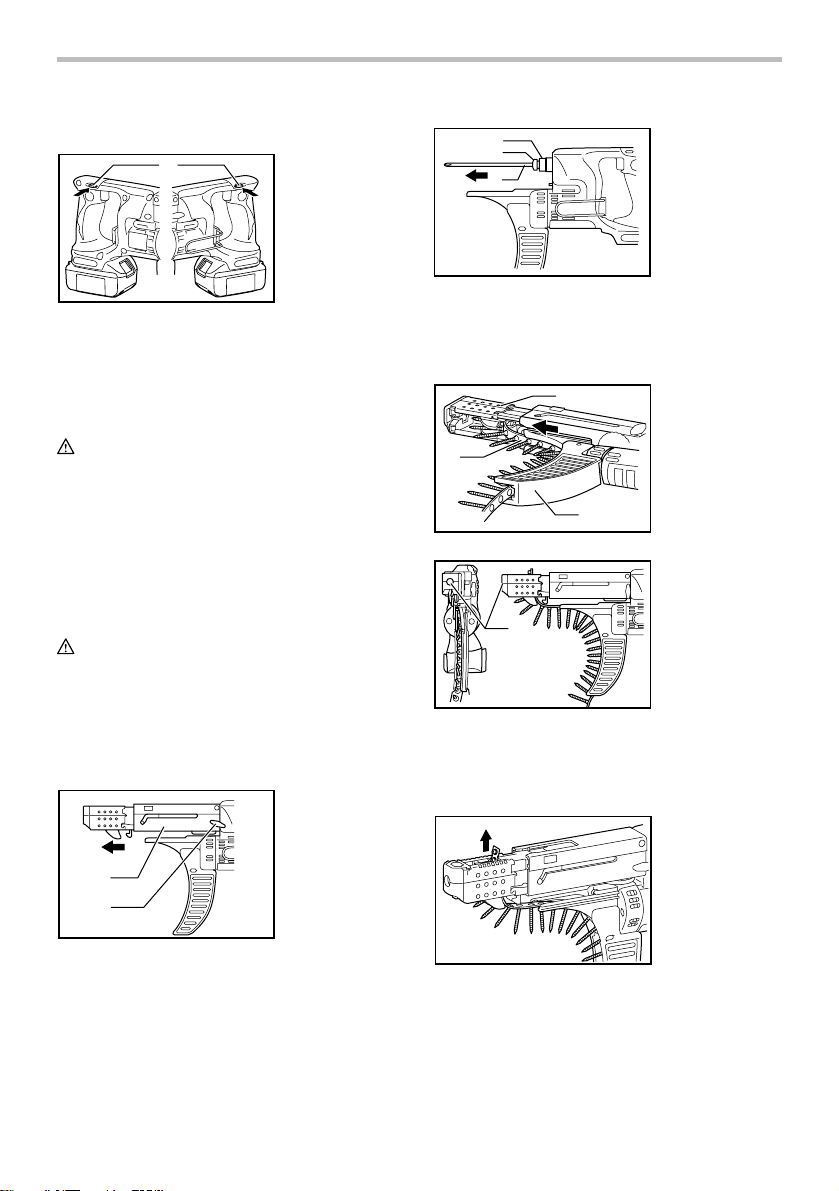
6
Reversing switch action
A
B
1
014063
This tool has a reversing switch to change the direction of
rotation. Depress the reversing switch lever from the A
side for clockwise rotation or from the B side for
counterclockwise rotation.
When the reversing switch lever is in the neutral position,
the switch trigger cannot be pulled.
CAUTION:
• Always check the direction of rotation before
operation.
• Use the reversing switch only after the tool comes
to a complete stop. Changing the direction of
rotation before the tool stops may damage the tool.
• When not operating the tool, always set the
reversing switch lever to the neutral position.
ASSEMBLY
CAUTION:
• Always be sure that the tool is switched off and the
battery cartridge is removed before carrying out
any work on the tool.
Installing or removing the bit
Loosen the thumb screws which secure the casing. Pull
out the casing in the direction of the arrow.
1
2
008285
Press the dust cover toward the plane bearing and pull
out the bit. If the dust cover cannot be moved as far as
the plane bearing, try it again after turning the bit slightly.
To install the bit, insert it into the socket while turning it
slightly. After installing, always make sure that the bit is
securely held in place by trying to pull it out.
1
2
3
008286
Installing screw strip
Insert the screw strip through the screw guide. Then
insert it through the feeder box until the first screw
reaches the position next to the driving position.
1
2
3
008290
1
008288
Removing screw strip
To remove the screw strip, just pull it out in the direction of
the arrow. If you depress the reverse button, you can pull
out the screw strip in the reverse direction of the arrow.
008281
1. Reversing
switch lever
1. Driving position
1. Feeder box
2. Screw strip
3. Screw guide
1. Plane bearing
2. Dust cover
3. Bit
1. Casing
2. Thumb screw
Loading ...
Loading ...
Loading ...