Loading ...
Loading ...
Loading ...
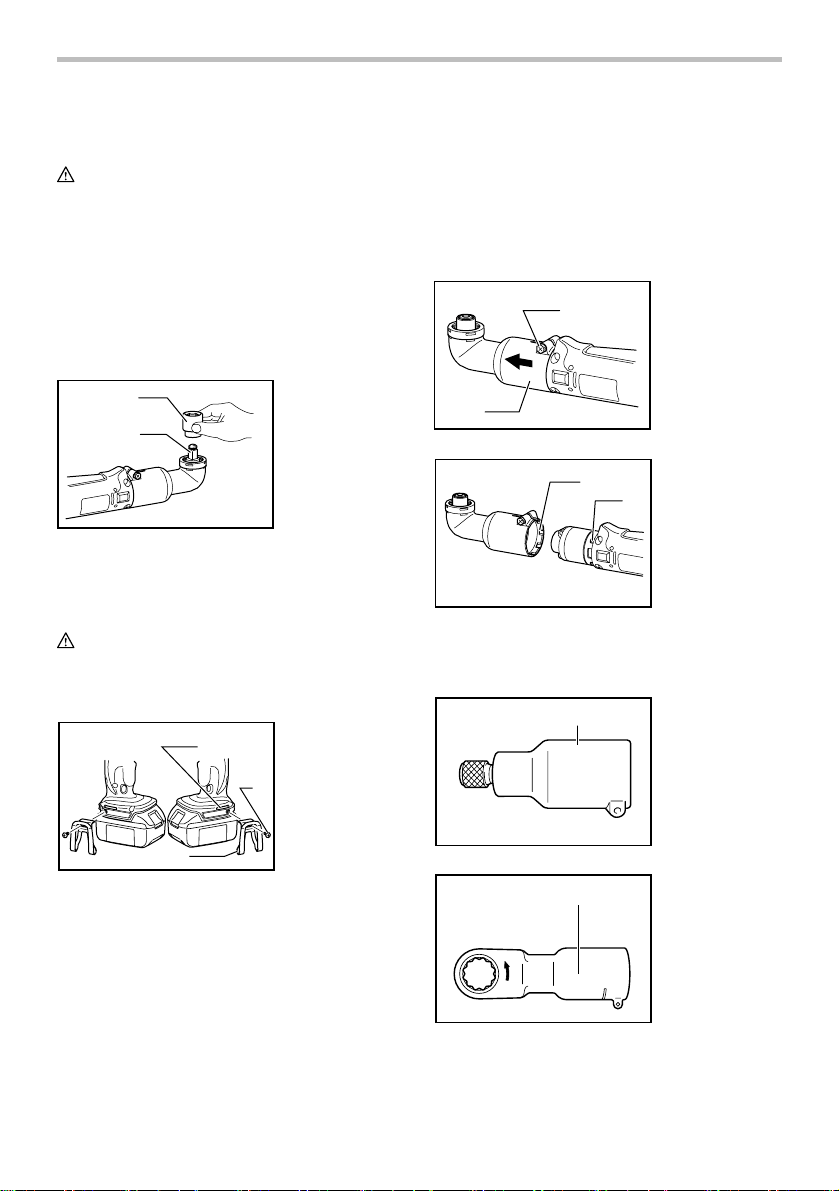
6
ASSEMBLY
CAUTION:
• Always be sure that the tool is switched off and the
battery cartridge is removed before carrying out
any work on the tool.
Selecting correct socket
Always use the correct size socket for bolts and nuts. An
incorrect size socket will result in inaccurate and
inconsistent fastening torque and/or damage to the bolt
or nut.
Installing or removing socket
1
2
008496
To install the socket, push it onto the anvil of the tool until
it locks into place.
To remove the socket, simply pull it off.
Hook (Accessory)
CAUTION:
• When installing the hook, tighten the screw firmly.
Failure to do so may cause the breakage of the tool
or personal injury.
1
2
3
014169
The hook is convenient for temporarily hanging the tool.
This can be installed on either side of the tool.
To install the hook, insert it into a groove in the tool
housing on either side and then secure it with a screw. To
remove, loosen the screw and then take it out.
Adjusting the angle head
The angle head can be adjusted 360°(8 positions in
45-degree increments). To adjust it, loosen the hex bolt
and remove the angle head.
Adjust the angle head to the desired position and reinstall
it so that the teeth on the housing will match up with the
grooves in the angle head. Then tighten the hex bolt to
secure the angle head.
1
2
008335
1
2
008336
Straight head and ratchet head (Accessory)
Straight heads and ratchet heads are available as
optional accessories for various applications on the job.
1
002828
1
002829
1. Groove
2. Screw
3. Hook
1. Ratchet head
1. Straight head
1. Groove
2. Tooth
1. Hex bolt
2. Angle head
1. Socket
2. Anvil
Loading ...
Loading ...
Loading ...