Loading ...
Loading ...
Loading ...
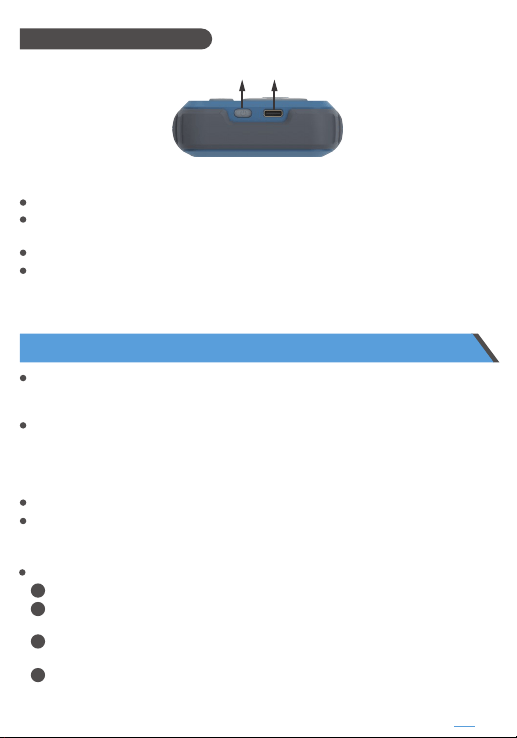
All buttons are made of white translucent silicone material. The color LED backlight
is set under the Button, which can make the key surface change color with the
change of function and mode.Give more intuitive status indication
The keys are mainly divided into 【 3-Key area 】 and 【 5-Key area 】 , and each key
has multiple functions.Among them, the 【 FN 】 Button and the 【 5-Key area 】 key
have the up/down function and the function marked on the key, which will be
changed according to the state of the 【 FN 】 key and the interface mode.Start-up
defaults to the upshift function
【 FN 】 key state is divided into: default white light state and red light state
【 5-Key area 】 The status is divided into:Button white light (Manual setting
mode);Button green light (Preset output mode);Button blue light (Programming
mode);No button light (Conversion mode)
Button Function Operation Description:
【 RUN 】 Light: The power on/on output is white light
【 IN 】 Input key: Used to switch the input signal mode in the main
interface;When 【 FN 】 red light is on, click 【 IN 】 to enter the input setting
【 OUT 】 Output key: used to switch the output signal mode on the main
interface.When the 【 FN 】 red light is on, click 【 FN 】 to enter the output setting
【 FN 】 Exit Return key:In the main interface, click 【 FN 】 , it will turn into a red
light to activate the downshift function of other keys (enter different modes,
etc.).In the setting interface, the function of 【 FN 】 is to return
1
2
3
4
��
PAGE
Built-in battery: 3000mA large capacity lithium battery
Battery display: Displays the current battery level in the upper right corner of the
display
Charging port: Type-C
port
(DC 5V)
State of charge: When charging, the power button will display a red light.When
fully charged, it will automatically stop charging and display a blue light
【 2.4 】 Power & Charge
【 Bottom Display 】
Power Type-C port
3 、 BUTTON PANEL INTRODUCTION
Loading ...
Loading ...
Loading ...
